Ace Your Homework with Advanced SQL Techniques: Cracking the Code
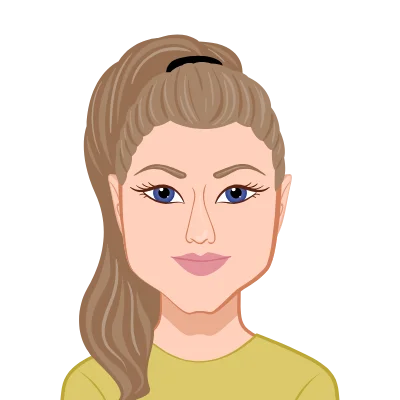

Understanding Window Functions
Window functions are essential tools that offer a higher level of analysis and efficiency when it comes to complex SQL queries. Without using self-joins or subqueries, these functions let you perform calculations across a set of rows that are connected to the current row. You can efficiently solve complex problems and gain insightful knowledge about your data by making use of window functions. The ability to partition and order data is one of the key characteristics of window functions. This feature enables you to perform aggregations within particular groups and create unique window frames. The effective window functions include RANK, LEAD, and LAG. RANK assigns a distinct rank to each row based on predetermined criteria. LEAD and LAG access data from the following rows and preceding rows, respectively. Understanding window functions gives you the power to advance your SQL proficiency and handle challenging tasks with ease. Let's examine the RANK, LEAD, and LAG three potent window functions.
RANK - Unraveling Data Hierarchies
The RANK() window function enables you to assign a unique rank to each row based on the specified column's values. This is particularly useful when dealing with data hierarchies or competitions. For example, let's say you have a table of students and their scores:
SELECT student_name, score, RANK() OVER (ORDER BY score DESC) AS rank
FROM students;
The above query will rank students based on their scores in descending order, helping you identify top performers easily.
LEAD and LAG - Looking Ahead and Behind
LEAD() and LAG() are complementary functions that allow you to access data from the following or preceding rows, respectively. These functions come in handy when you need to calculate the difference between current and subsequent/previous values. Consider the following example:
SELECT product_name, price, LEAD(price) OVER (ORDER BY price) AS next_price,
LAG(price) OVER (ORDER BY price) AS prev_price
FROM products;
The above query will display the product name, current price, and the next and previous prices, making it easier to analyze price fluctuations.
Harnessing Common Table Expressions (CTEs)
Readability and maintainability suffer as SQL queries get more complicated. CTEs (Common Table Expressions) provide a sophisticated answer to this issue. You can build temporary result sets using CTEs, which will help you organize and clarify your queries. You can simplify the overall query structure by dividing complex queries into smaller, more manageable parts by defining these temporary result sets. Additionally, CTEs let you reuse subquery results several times within the same query, reducing waste and enhancing performance. Furthermore, CTEs offer a simple way to navigate and interact with such data structures, making it simpler to analyze hierarchical data using recursive CTEs. Utilizing CTEs can significantly improve your SQL queries and streamline your database operations, whether you're working with hierarchical data or optimizing complex subqueries. Let's examine two CTE use cases.
Recursive CTEs - Tackling Hierarchical Data
Recursive CTEs are a specialized type of CTE used to deal with hierarchical data. Suppose you have a table representing an organization's hierarchy:
CREATE TABLE employees (
emp_id INT PRIMARY KEY,
emp_name VARCHAR(50),
manager_id INT
);
To retrieve all employees under a particular manager, you can use a recursive CTE:
WITH RECURSIVE ManagerHierarchy AS (
SELECT emp_id, emp_name, manager_id
FROM employees
WHERE emp_name = 'John'
UNION ALL
SELECT e.emp_id, e.emp_name, e.manager_id
FROM employees e
INNER JOIN ManagerHierarchy mh ON e.manager_id = mh.emp_id
)
SELECT * FROM ManagerHierarchy;
This recursive CTE will display all employees under the manager with the name 'John,' even if the hierarchy is multi-level deep.
Non-Recursive CTEs - Simplifying Subqueries
Non-recursive CTEs are excellent for simplifying complex subqueries. Instead of writing a subquery multiple times, you can create a CTE and reference it multiple times within the main query. This not only improves readability but also makes the query more efficient.
WITH RevenueOver1000 AS (
SELECT customer_id
FROM orders
GROUP BY customer_id
HAVING SUM(order_amount) > 1000
)
SELECT customers.*
FROM customers
INNER JOIN RevenueOver1000 ON customers.customer_id = RevenueOver1000.customer_id;
In the above example, we create a CTE called "RevenueOver1000" to retrieve all customers whose total order amount exceeds $1000.
Mastering Subqueries and Derived Tables
When it comes to solving intricate SQL problems, subqueries and derived tables are effective tools. A subquery is a query that is nested inside of another query, enabling you to divide difficult tasks into more manageable chunks. These subqueries can be used in the SELECT, FROM, WHERE, and HAVING clauses, among other parts of a SQL statement. The FROM clause of the main query defines subqueries, whereas derived tables are the opposite. They serve as virtual tables and provide a means of preprocessing data before joining or further filtering it in the main query. You can optimize your SQL queries, boost performance, and handle complex data scenarios with ease by perfecting the use of subqueries and derived tables. Let's look at how to use these strategies.
Subqueries - Getting Granular Insights
Subqueries are useful for breaking down a problem into smaller, more manageable parts. They can be used in various parts of a SQL query, such as the SELECT, FROM, WHERE, and HAVING clauses. Suppose you have two tables, "products" and "orders," and you want to find all products that have never been ordered:
SELECT product_name
FROM products
WHERE product_id NOT IN (SELECT product_id FROM orders);
The above subquery helps identify products without any orders, providing granular insights into inventory management.
Derived Tables - Optimizing Complex Queries
Derived tables are excellent for optimizing complex queries by precomputing intermediate results. Instead of using a subquery directly in the main query, you can create a derived table and reference it as if it were an actual table. This can significantly improve query performance, especially for large datasets.
SELECT t1.product_name, t1.category, t2.total_sales
FROM (SELECT product_id, product_name, category FROM products) AS t1
LEFT JOIN (SELECT product_id, SUM(order_amount) AS total_sales FROM orders GROUP BY product_id) AS t2
ON t1.product_id = t2.product_id;
In this example, we use derived tables to fetch product details along with their total sales, improving the query's efficiency.
Unraveling the Power of Indexing
When working with large datasets, indexing is crucial for maximizing the performance of your SQL queries. In order to significantly reduce query execution time, it is important to understand how indexing functions and when to use it. The time it takes the database engine to find and retrieve particular data can be significantly decreased by properly implemented indexes, which leads to faster query results. However, over-indexing or creating indexes on the incorrect columns can result in extra overhead during data insertion and updates. Understanding the power of indexing allows you to choose the columns to index intelligently, strike a balance between query performance and data modification, and increase the overall effectiveness of your SQL operations.
Types of Indexes - Choosing Wisely
In SQL databases, a variety of index types are available, each with a specific function. Typical index types include:
- B-Tree Indexes: Suitable for equality and range-based searches on low cardinality data.
- Hash Indexes: Perfect for quick lookups on highly cardinality-variable data.
- Bitmap Indexes: Useful for queries with numerous conditions and low cardinality data.
The query performance can be greatly improved by choosing the appropriate type of index for your data and query pattern. You can make wise decisions and optimize your database for better query execution and overall efficiency by knowing the characteristics and use cases of each index type.
When to Use Indexes - Striking a Balance
Indexes can accelerate query execution, but there is some overhead associated with data insertion and updating. A balance must be struck between the number of indexes and the frequency of data updates. Since the database engine must update all associated indexes whenever data is changed, indexing frequently updated columns may cause performance to suffer.
Based on their significance in query filtering and joining operations, careful thought should go into which columns need to be indexed. Indexes can be strategically positioned on the appropriate columns, and their usage can be regularly checked to ensure peak performance while minimizing extraneous overhead.
Query Optimization - The Art of EXPLAIN
The EXPLAIN command is a strong resource for query execution plan analysis. It offers insightful information about how the database engine handles your SQL query. You can find potential bottlenecks and inefficiencies in your query by comprehending the execution plan. The query's performance can be greatly enhanced by fine-tuning it based on the results of the EXPLAIN command, such as by adding the right indexes, improving joins, or rearranging subqueries.
Regular use of EXPLAIN and query optimization will result in efficient database operations and maximize the performance of your applications. To improve your SQL database's overall performance and responsiveness, you must master the art of query optimization.
Embracing Advanced Join Techniques
A fundamental part of SQL is joining tables, but for complex queries, the standard INNER and OUTER joins might not be sufficient. By embracing advanced join techniques, you can investigate more potent and adaptable methods of combining data from various tables. Unique insights and effective solutions to complex data relationships are offered by techniques like CROSS JOIN and SELF JOIN. In order to explore all possible combinations between datasets, a CROSS JOIN joins every row from one table with every row from another. A SELF JOIN, on the other hand, enables the creation of connections between various rows within the same table by allowing you to join a table with itself. By utilizing these cutting-edge join techniques, you can effectively manage complex data scenarios and maximize SQL's join capabilities. Let's examine two sophisticated join methods, CROSS JOIN and SELF JOIN.
CROSS JOIN - Exploring All Combinations
CROSS JOIN, also known as Cartesian join, combines each row from one table with each row from another table. This can be handy when you need to explore all possible combinations between two datasets.
SELECT p.product_name, c.category_name
FROM products p
CROSS JOIN categories c;
The above query will return all possible combinations of product names and category names, regardless of their actual relationships in the tables.
SELF JOIN - Connecting Related Data
SELF JOIN is a technique used to join a table with itself, enabling you to establish relationships between different rows within the same table. This can be helpful when working with hierarchical data or managing data with multiple relationships.
SELECT e.employee_name, m.manager_name
FROM employees e
INNER JOIN employees m ON e.manager_id = m.employee_id;
In the above query, we use SELF JOIN to retrieve employee names along with their corresponding manager names from the same "employees" table.
The Power of Analytic Functions
Advanced SQL features called analytical functions let you perform calculations across a set of related rows to the current row. You can achieve complex aggregations and gain in-depth insights by utilizing the PARTITION BY and ORDER BY clauses. You can effectively analyze data trends using these functions, as well as compute running totals, precisely rank rows, and divide data into equal buckets or groups. Analytical functions offer valuable flexibility and efficiency in handling complex data scenarios because they can access and process data within a specified window frame. By utilizing analytical functions, you can improve SQL queries, extract useful data from datasets, and develop a deeper understanding of your data, which will ultimately result in more informed and data-driven decision-making.
ROW_NUMBER - Ranking Rows with Precision
ROW_NUMBER() is an analytic function that assigns a unique number to each row within the result set based on the specified column's order. This is especially useful when you need to rank rows precisely, even if there are duplicate values in the ordering column.
SELECT customer_name, order_date, order_amount,
ROW_NUMBER() OVER (PARTITION BY customer_id ORDER BY order_date DESC) AS order_rank
FROM orders;
The above query will rank orders for each customer based on their order dates in descending order.
NTILE - Dividing Data into Equal Buckets
NTILE() is an analytic function used to divide data into equal buckets or groups. This is beneficial when you want to analyze data distribution or perform percentile calculations.
SELECT customer_id, order_amount,
NTILE(4) OVER (PARTITION BY customer_id ORDER BY order_amount) AS quartile
FROM orders;
The above query will divide orders for each customer into four quartiles based on their order amounts.
SUM with Window Frame - Creating Running Totals
With the SUM() function along with a specified window frame, you can calculate running totals or moving averages easily.
SELECT date, revenue,
SUM(revenue) OVER (ORDER BY date ROWS BETWEEN UNBOUNDED preceding AND CURRENT ROW) AS running_total
FROM sales;
In the above query, we calculate the running total of revenue over time for the "sales" table.
Conclusion
For difficult homework and to become a skilled SQL developer, you must master advanced SQL techniques. When you comprehend window functions like RANK, LEAD, and LAG, you can deconstruct data hierarchies and gain insightful knowledge. Common table expressions (CTEs) make subqueries easier to understand and handle hierarchical data effectively. Subqueries and derived tables aid in simplifying complex issues and query optimization. By utilizing indexing, query performance, and data modifications are balanced. Advanced join methods let you explore every combination and create connections within the same table like CROSS JOIN and SELF JOIN. Additionally, analytical functions like ROW_NUMBER and NTILE enable you to perform sophisticated aggregations and rank rows precisely. By using these effective tools and regularly practicing, your SQL skills will advance, giving you the confidence to solve any challenging SQL homework that comes your way. Coding is fun!