Claim Your Offer
Unlock an amazing offer at www.programminghomeworkhelp.com with our latest promotion. Get an incredible 20% off on your second programming assignment, ensuring top-quality assistance at an affordable price. Our team of expert programmers is here to help you, making your academic journey smoother and more cost-effective. Don't miss this chance to improve your skills and save on your studies. Take advantage of our offer now and secure exceptional help for your programming assignments.
We Accept
View Sample Object-Oriented Programming Assignments
Familiarize yourself with our sample to see how we provide expert help with Object-Oriented Programming assignments. Our curated examples showcase the proficiency and clarity our Object-Oriented Programming Homework experts bring to each task. Whether you need assistance with understanding inheritance, implementing polymorphism, or designing robust class structures, our samples demonstrate the depth of knowledge and precision we offer. Dive into our samples to gain insights and confidence in tackling your own OOP assignments with our guidance and support.
Programming
Economical Rates in Our Object-Oriented Programming Assignment Help Service
Discover our competitive pricing in our Object-Oriented Programming Assignment Help Service that fits student budgets without compromising quality. We offer transparent pricing structures designed to accommodate your academic needs effectively. Don’t worry about who will do my Object-Oriented Programming Assignment? Our team of skilled professionals ensures top-notch solutions tailored to your requirements. Get reliable help with Object-Oriented Programming Assignment that guarantees clarity and excellence in every task. With us, affordability meets expertise, empowering you to excel in your OOP studies effortlessly.
| Object-Oriented Programming Assignment Help Service | Turnaround Time | Price (USD) |
|---|---|---|
| Inheritance and Polymorphism | 2 days | $80 |
| Encapsulation and Abstraction | 3 days | $100 |
| Method Overloading and Overriding | 2 days | $75 |
| Interface and Abstract Classes | 4 days | $120 |
| Exception Handling in OOP | 3 days | $90 |
| Design Patterns in Object-Oriented Programming | 5 days | $150 |
- Object-Oriented Programming Assignment Help
- Unique Perks of Our Object-Oriented Programming Assignment Help Service
- Implementation of Rectangle Geometry Using OOPs
- How to Submit Assignment to Our Object-Oriented Programming Assignment Experts?
- Diverse Payment Options in Our Object-Oriented Programming Assignment Help Service
- Enjoy 50% off on Next Assignment at Programminghomeworkhelp.com
Object-Oriented Programming Assignment Help
At programminghomeworkhelp.com, we specialize in providing top-tier Object-Oriented Programming Assignment Help tailored to meet the unique needs of students. Our team of experts, with advanced degrees and extensive experience, is dedicated to delivering high-quality, comprehensive solutions of coding assignment. Whether you're grappling with fundamental concepts of computer programming like classes and objects, data structure or advanced topics such as design patterns and multithreading, our programming experts ensures you receive detailed, understandable, and plagiarism-free assignments.
We understand the challenges students face when dealing with complex OOP assignments, especially under tight deadlines. Our Object-Oriented Programming Assignment Help service is designed to alleviate these pressures by offering timely, reliable, and expert assistance. Each coding homework is crafted to provide clear explanations and practical examples, enhancing your understanding of intricate object oriented programming languages concepts like inheritance, polymorphism, and encapsulation.
Choosing our assignment writing services means choosing a partner dedicated to your academic success. Our user-friendly platform allows you to easily communicate with our experts, ensuring your specific requirements are met and any questions you have are promptly addressed. We offer competitive pricing, confidentiality, and a satisfaction guarantee, making our service an invaluable resource for students aiming to excel in their OOP coursework. Trust us to provide the support you need to navigate your academic challenges and achieve the grades you deserve.
Unique Perks of Our Object-Oriented Programming Assignment Help Service
When you're asking, who will do my Object-Oriented Programming Assignment? or seeking help with Object-Oriented Programming Assignment, our service stands out with a range of unique perks designed to meet your academic needs. Our Object-Oriented Programming Assignment experts bring a wealth of knowledge and experience, ensuring you receive top-quality assistance. Here are some of the distinctive benefits of choosing our OOP assignment help service:
- Experienced Experts: Our team consists of highly qualified professionals with advanced degrees and years of experience in Object-Oriented Programming.
- Customized Solutions: Each assignment is tailored to your specific requirements, ensuring that the solutions are relevant and meet your academic standards.
- Timely Delivery: We understand the importance of deadlines, and our experts are committed to delivering your assignments on time, every time.
- Plagiarism-Free Work: We provide original content, meticulously checked for plagiarism, ensuring the integrity of your academic work.
- Comprehensive Support: From basic concepts to advanced topics, our experts cover a wide range of OOP subjects, providing thorough explanations and practical examples.
- User-Friendly Platform: Our service is easy to use, allowing you to submit assignments, communicate with experts, and track progress effortlessly.
- Confidentiality Guaranteed: Your personal information and assignment details are kept secure and private, safeguarding your academic integrity.
- Affordable Pricing: We offer competitive rates that provide great value for the quality of service delivered, making our help accessible to all students.
- Free Revisions: If you're not completely satisfied with the delivered assignment, we offer free revisions to ensure it meets your expectations.
- 24/7 Customer Support: Our dedicated support team is available around the clock to assist you with any queries or concerns you may have.
Implementation of Rectangle Geometry Using OOPs
class Rectangle:
def __init__(self, width, height):
self.width = width
self.height = height
def area(self):
return self.width * self.height
def perimeter(self):
return 2 * (self.width + self.height)
def __str__(self):
return f"Rectangle(width={self.width}, height={self.height})"
# Example usage:
rect = Rectangle(5, 10)
print(rect)
print(f"Area: {rect.area()}")
print(f"Perimeter: {rect.perimeter()}")
Explanation:
This code defines a Rectangle class with the following components:
- Attributes:
- width: The width of the rectangle.
- height: The height of the rectangle.
- Methods:
- __init__(self, width, height): The constructor method initializes the width and height attributes.
- area(self): This method calculates and returns the area of the rectangle (width * height).
- perimeter(self): This method calculates and returns the perimeter of the rectangle (2 * (width + height)).
- __str__(self): This method returns a string representation of the rectangle, which is useful for printing the object.
How to Submit Assignment to Our Object-Oriented Programming Assignment Experts?
Our Object-Oriented Programming Assignment experts at programminghomeworkhelp.com have streamlined the process for submitting your assignments. Follow these simple steps to ensure a smooth and efficient submission process in our platform:
- Step 1: Visit Our Website: Navigate to programminghomeworkhelp.com to access our Object-Oriented Programming Assignment help.
- Step 2: Place Your Order: Fill out the assignment submission form, providing details such as assignment requirements, deadline, and any specific instructions.
- Step 3: Receive a Quote: You'll receive a price quote based on the complexity of your assignment and the required timeframe.
- Step 4: Make Payment: Proceed to make payment through our secure payment gateway, ensuring confidentiality and security.
- Step 5: Assignment Allocation: Once payment is confirmed, your assignment will be allocated to a qualified Object-Oriented Programming Assignment expert.
- Step 6: Track Progress: Monitor the progress of your assignment through our platform and communicate directly with your assigned expert if needed.
- Step 7: Review and Approval: Upon completion, review the assignment thoroughly. Request revisions if necessary to ensure it meets your expectations.
- Step 8: Final Submission: After approval, download the final assignment from our platform. It will be ready for submission within the agreed timeframe.
- Step 9: Feedback: Provide feedback on your experience and the quality of the assignment received. Your input helps us continually improve our services.
Following these steps ensures that your Object-Oriented Programming assignments are handled professionally and efficiently by our dedicated experts, allowing you to focus on mastering the subject without the stress of looming deadlines with our help with Object-Oriented Programming Assignment.
Diverse Payment Options in Our Object-Oriented Programming Assignment Help Service
In our service, we prioritize convenience and flexibility when it comes to payment options. We understand the diverse needs of students seeking assistance from an Object-Oriented Programming Assignment Helper, which is why we offer a range of payment methods to accommodate various preferences and circumstances.
We provide secure online payment gateways that accept major credit and debit cards. This method ensures immediate transaction processing, allowing you to swiftly confirm your assignment order without delays. Our encrypted payment portal safeguards your financial information, maintaining confidentiality throughout the transaction process.
Additionally, we support payments through popular digital wallets and online platforms. Whether you prefer PayPal or other e-wallets, our service integrates seamlessly to facilitate quick and hassle-free payments. These platforms offer added convenience with their user-friendly interfaces and swift transaction capabilities, ideal for students managing their finances electronically.
Furthermore, for those who prefer traditional methods, we also accept bank transfers. This option provides a direct route for transferring funds securely from your bank account to ours. Our transparent process ensures clarity in payment verification, enabling you to initiate assignments promptly upon confirmation.
Enjoy 50% off on Next Assignment at Programminghomeworkhelp.com
We're excited to offer you a fantastic opportunity to save on your next assignment with our special promotion at Programminghomeworkhelp.com. When you refer a friend to our services, you can enjoy a generous 50% discount on your next assignment. This offer is our way of showing appreciation for your loyalty and trust in our Object-Oriented Programming Assignment Help service.
To take advantage of this promotion, simply refer a friend who is in need of programming assistance to our platform. Once your friend completes their first assignment with us, you'll automatically qualify for the 50% discount on your subsequent assignment. It's a win-win situation where you not only receive expert help for your programming tasks but also enjoy significant savings on future assignments.
Our platform ensures that referring your friend is seamless and straightforward. You can confidently recommend our platform knowing that they will receive top-quality assistance from our experienced Object-Oriented Programming Assignment Helpers. Meanwhile, you'll be benefiting from substantial savings, allowing you to invest in other academic priorities or personal interests.
Don't miss out on this opportunity to maximize your savings while receiving expert guidance and support for your Object-Oriented Programming assignments with our programming homework help. Refer a friend today and enjoy 50% off on your next assignment.
Dive into Our Informative Object-Oriented Programming Blog Articles
Take a closer look at our blogs for getting valuable insights and guidance regarding Object-Oriented Programming. Our top-notch Object-Oriented Programming help service extends beyond assignments to enrich your understanding of OOP concepts. Dive into our blog posts to discover tips, explanations, and real-world applications that complement your coursework. Whether you're grappling with inheritance, polymorphism, or design patterns, our blog offers expert perspectives to enhance your learning experience. Stay informed and empowered with our comprehensive resources designed to support your academic journey in Object-Oriented Programming.
Read Verified Reviews from Students about Our Object-Oriented Programming Assignment Help
Examine our review to see how students rate our service. Our Object-Oriented Programming Assignment helpers are praised for their expertise and dedication. Our reviews reflect the satisfaction of students who have benefited from our tailored assistance. Discover firsthand accounts of how we've helped others navigate complex OOP concepts with clarity and precision. Trust our service to deliver exceptional support that enhances your learning experience and academic success in Object-Oriented Programming. Remember, if you need any programming homework help we are here for you.
Meet the Object-Oriented Programming Assignment Experts behind Our Service
Meet our team of dedicated Object-Oriented Programming Assignment experts ready to provide tailored assistance. Wondering, "who will do my Object-Oriented Programming Assignment?" Our experts bring in-depth knowledge and practical experience to ensure comprehensive support. From tackling complex concepts like inheritance and encapsulation to guiding you through practical applications of polymorphism, our specialists are committed to delivering top-notch solutions. Trust our experts to enhance your understanding and achieve academic success with personalized guidance and professional insights.
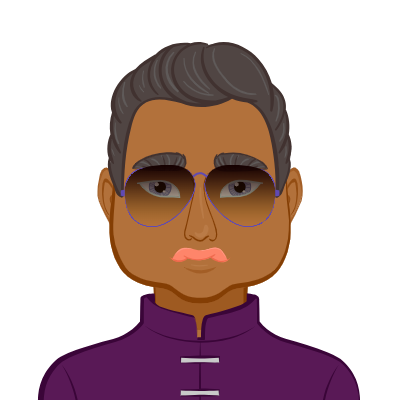
Prof. Alex Middleton
Ph.D. in Computer Science
🇦🇺 Australia
Professor Alex Middleton, a seasoned expert in programming, holds a Ph.D. from the University of New South Wales, Australia. With 13 years of invaluable experience, he excels in crafting meticulous solutions for intricate programming assignments.
Related Topics
Frequently Asked Questions
Our Frequently Asked Questions is designed to provide clarity and guidance for students seeking help with Object-Oriented Programming Assignment. Whether you're wondering "who will do my Object-Oriented Programming Assignment?" or need insights into our Object-Oriented Programming Assignment helpers, you'll find answers here. Explore common queries about our service process, pricing, expertise, and more to ensure you make informed decisions. We aim to address all your concerns comprehensively, empowering you to navigate your academic challenges with confidence. Trust our FAQs to streamline your experience and maximize the benefits of our Object-Oriented Programming Assignment Help service.
Your assignment will be handled by experienced Object-Oriented Programming Homework helpers who hold advanced degrees in Computer Science and have expertise in OOP concepts.
We offer revisions to ensure your satisfaction. If you have any concerns or require adjustments, simply let us know, and we'll work to address them promptly.
Our service is straightforward. You submit your assignment details, we assess the requirements, assign it to a suitable expert, and deliver the completed assignment within the agreed timeframe.









