Debugging Demystified: Expert Tips for Troubleshooting Assembly Language Homeworks

Delving into the world of Assembly language can be a fascinating journey, providing unparalleled insights into the inner workings of computer systems. However, mastering this low-level language comes with its own set of challenges, especially when it comes to debugging complex Homework. As you embark on your coding adventures, encountering errors and bugs can be inevitable, leaving you feeling puzzled and frustrated. Fear not! In this blog, we will explore the art of debugging Assembly language Homework, unraveling the mystery behind the process and equipping you with expert tips and tricks to overcome hurdles.
Understanding Assembly code requires a deep comprehension of how processors execute instructions, as well as an acute eye for spotting even the tiniest of errors. Unlike high-level programming languages, Assembly's low-level nature demands a more hands-on approach to uncover and fix issues. As such, a solid foundation in computer architecture and knowledge of Assembly syntax is essential. For Programming Homework Help, with the help of an expert in the field, such as Catharine, who holds a Ph.D. in Computer Science and boasts a decade of experience in Assembly programming, you can gain invaluable insights to troubleshoot effectively.
In the following sections, we will dive into the core principles of debugging Assembly code. From identifying syntax errors to tackling logic issues, each step will be meticulously explained, ensuring that you have a comprehensive understanding of the entire process. Throughout this blog, we will focus on presenting long-form paragraphs, allowing for a continuous flow of information without unnecessary interruptions.
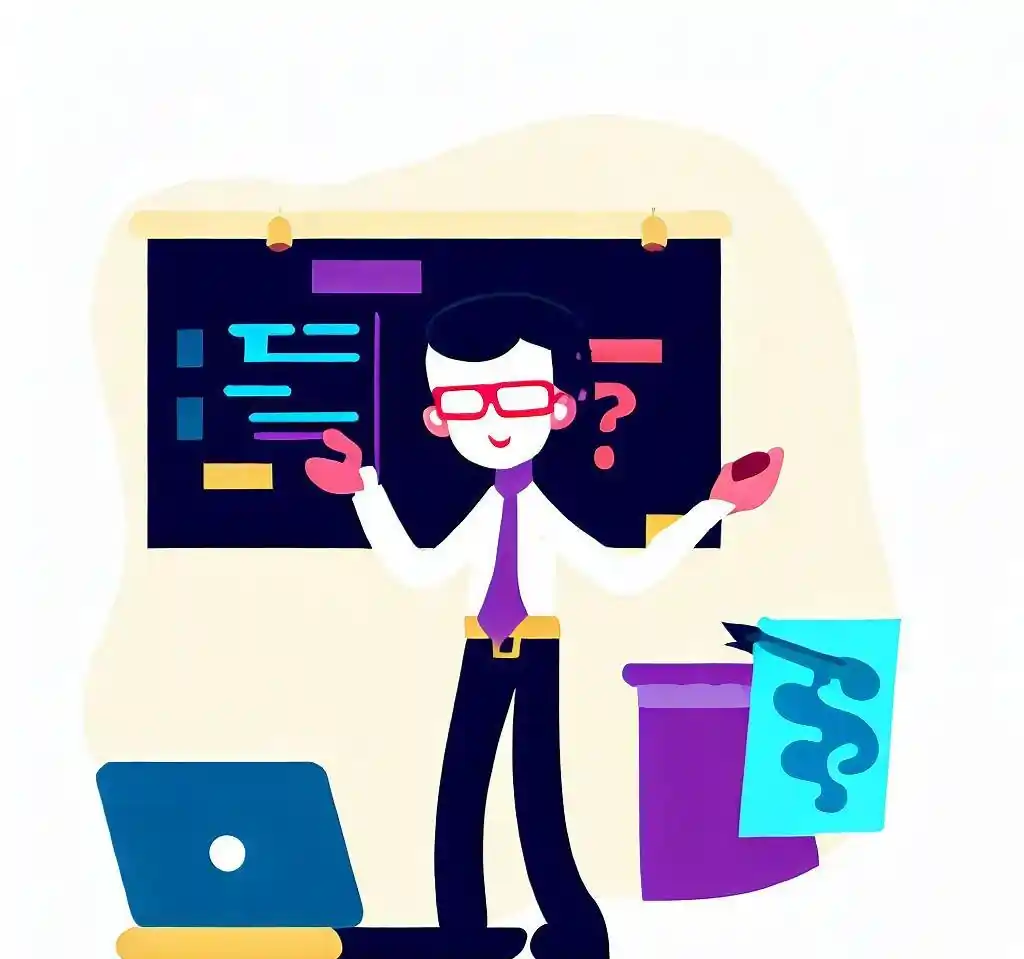
Understand the Assembly Language Basics
Before diving into debugging, it is essential to have a solid understanding of the assembly language basics. Assembly language is a low-level programming language that directly represents machine instructions, making it specific to the target processor's instruction set architecture (ISA). Familiarize yourself with the instruction set, including the registers, memory layout, and various opcodes.
For example, if you're working with x86 architecture, learn about the different registers like EAX, EBX, ECX, etc., and their purposes. Understand the memory segments and how data is accessed through pointers and addresses.
Understanding the basics will lay a strong foundation for your debugging efforts. It will help you read and interpret assembly code, identify potential issues, and comprehend the impact of specific instructions on the program's behavior.
When faced with a debugging task, it's tempting to analyze the entire codebase at once. However, this approach can be overwhelming, especially in assembly language Homework. Instead, break down your code into smaller increments or individual functions.
By dividing your code into manageable sections, you can focus on specific areas and isolate potential problems more efficiently. When you encounter a bug, you'll have a limited scope to investigate, which simplifies the debugging process.
For example, let's consider an assembly language program that calculates the factorial of a number using a loop. If you encounter an issue with the result, isolate the loop portion and test it separately. By narrowing down the search space, you increase your chances of quickly locating the bug.
Use Comments Liberally
In assembly language, code can quickly become cryptic and hard to decipher. To aid in your debugging process, make a habit of adding comments at key points in your code. Comments serve as annotations that explain the purpose and functionality of each section, your thought process while writing the code, and any potential challenges you foresee.
For instance, when implementing a complex mathematical algorithm in assembly language, adding comments that describe the mathematical concepts being used and how they are being translated into assembly instructions can make the code more understandable.
These comments will not only help you understand your code better while debugging, but they will also be invaluable when you revisit the code in the future. Additionally, well-documented code can be easily shared with others for collaborative debugging efforts.
Implement Systematic Testing
Testing is a crucial aspect of debugging, and for assembly language Homework, it becomes even more critical. Develop a systematic testing approach that covers different scenarios and edge cases. Use various input values and examine the output at each step to ensure your code behaves as expected.
For instance, if you are writing an assembly program to sort an array of integers, create test cases that include both sorted and unsorted arrays. Verify that the sorting algorithm produces correct results for different array lengths and data distributions.
By systematically testing your code, you can uncover potential issues before they become problematic in real-world scenarios. Additionally, having a comprehensive test suite can be beneficial when you make changes to the code later, as you can quickly verify if the changes introduce new bugs.
Monitor Register and Memory Values
In assembly language, most operations are performed directly on registers and memory. During the debugging process, keep a close eye on the values stored in registers and memory locations. Use debugging tools or print statements to display these values at various points in your code. Comparing expected and actual values will help you pinpoint errors accurately.
For example, if you are working on an assembly program that involves matrix multiplication, you can print the contents of the matrices and intermediate values stored in registers during each iteration of the multiplication loop. This will help you identify any errors in the calculations and track down the source of the issue.
Understanding the state of registers and memory at different stages of your program's execution will provide valuable insights into its behavior. By identifying discrepancies between expected and actual values, you can narrow down the location of the bug and focus your debugging efforts effectively.
Utilize Debugging Tools
Modern Integrated Development Environments (IDEs) and debugging tools offer robust support for assembly language debugging. Take advantage of these tools to step through your code, set breakpoints, and inspect register and memory values in real-time.
For example, using an IDE like Visual Studio with its integrated debugger for assembly language, you can single-step through your code, allowing you to examine the state of the program at each instruction. You can inspect the contents of registers and memory locations, which is immensely helpful in understanding the program's execution flow.
Furthermore, many IDEs also provide features like watchlists and memory views, enabling you to monitor specific variables or memory locations throughout the debugging session. By using these tools effectively, you can significantly simplify the debugging process and gain a deeper understanding of your assembly language code.
Master the Art of Disassembly
In some cases, you might not have access to the original source code, and you may need to debug using the disassembled version of the code. This requires proficiency in reading and understanding assembly language disassembly.
Disassembly is the process of converting machine code back into assembly language instructions. It can be helpful when you need to analyze and debug programs without having access to their original source code.
To master the art of disassembly, start by learning how to use disassemblers like IDA Pro or objdump. These tools can produce human-readable assembly code from binary executables or object files. Familiarize yourself with the disassembly output and the corresponding assembly instructions.
Additionally, learn how to correlate the disassembled instructions with the original source code to identify potential issues. Understanding the disassembly will also help you recognize compiler optimizations, function calls, and other low-level intricacies of your program's execution.
Analyze Core Dumps and Stack Traces
When dealing with complex bugs that result in program crashes, core dumps and stack traces become invaluable resources. These provide insights into the state of the program at the time of the crash, helping you identify the root cause of the problem.
A core dump is a file that contains the program's memory and register contents at the time of the crash. Stack traces, on the other hand, show the call stack - the sequence of function calls leading to the crash.
To analyze a core dump, use debugging tools like gdb (GNU Debugger) or WinDbg on Windows. Load the core dump and examine the state of the registers and memory to understand what led to the crash.
For instance, if you encounter a segmentation fault in your assembly program, analyzing the core dump can reveal the problematic memory access or null pointer dereference that caused the crash.
Similarly, stack traces can provide valuable information about the function calls leading to the crash, helping you trace the sequence of events leading up to the error.
Collaborate and Seek Help
Debugging can sometimes become an arduous process, even for experienced programmers. Don't hesitate to seek help from your peers, instructors, or online programming communities.
Collaborating with others can bring fresh perspectives and insights that might lead to a breakthrough in your debugging efforts. Online forums and communities dedicated to assembly programming can be excellent resources for discussing specific issues and gaining valuable feedback.
Additionally, consider pair programming or code review sessions with fellow programmers. Working together on debugging tasks can be a highly effective way to catch errors that might have been overlooked when working alone.
Conclusion:
As you journeyed through the depths of debugging Assembly language Homework, you have now grasped the art of effectively troubleshooting complex code. Armed with expert tips and tricks, you are well-prepared to tackle the challenges that arise during the coding process. Remember, debugging is not a skill that can be mastered overnight; it requires patience, perseverance, and a deep understanding of computer architecture.
Throughout this blog, we emphasized the significance of a solid foundation in Assembly language programming and the importance of leveraging your knowledge of computer systems to your advantage. Additionally, we highlighted the expertise of Cathrine , an accomplished software engineer with a Ph.D. in Computer Science and years of experience in the field, as a valuable resource for gaining insights into debugging techniques.
In conclusion, armed with the knowledge imparted in this blog, you are now better equipped to navigate the challenges of debugging Assembly language Homework. Embrace the intricacies of Assembly code, and with determination and the guidance of experts like Cathrine , you will conquer any coding conundrum that comes your way. Happy coding!