Understanding File Handling in C: A Key Aspect for Successful Homework Submission
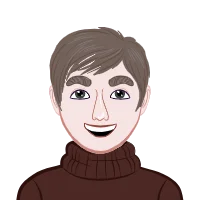
File handling is a crucial aspect of programming, playing a pivotal role in successfully completing your C homework and projects. In C, files serve as repositories for data on secondary storage devices, allowing us to read, write, update, and delete information. The file handling process begins with opening a file using the `fopen()` function and specifying the mode (read, write, or both). It is essential to close files properly after usage using the `fclose()` function to avoid resource leaks.
Reading data from files involves functions like `fgetc()`, `fgets()`, and `fscanf()`, while writing data employs `fputc()`, `fputs()`, and `fprintf()`. Understanding file positioning through functions like `fseek()` and `ftell()` is crucial for precise read and write operations. To ensure robust file handling, programmers must practice error handling and check for successful file operations. Handling errors gracefully using `perror()` or `strerror()` provides meaningful insights into potential issues.
By adopting best practices such as verifying file open success, closing files after use, and using proper file modes, programmers can leverage the power of file handling to create efficient and reliable C programs, enhancing their homework submission success rates significantly.

Introduction to File Handling in C
File handling is a crucial aspect of programming, particularly in C, where it plays a vital role in dealing with data persistence. As a C programmer, mastering file handling is essential for successful homework completion and building real-world applications. File handling allows you to read and write data from and to files, enabling effective manipulation of data on disk. In this blog, we'll delve into the fundamentals of file handling in C, understand different file modes, and explore best practices for handling files in programming homework. With a solid understanding of file handling, you can enhance your programming skills and develop applications that interact with data stored externally, facilitating versatile and practical solutions.
What is File Handling?
File handling, as the name suggests, involves handling files, which are collections of data stored on secondary storage devices like hard disks, USB drives, or memory cards. In C programming, the standard library provides a set of functions that allow us to interact with files. This interaction includes tasks like creating files, reading data from files, writing data to files, updating existing files, and deleting files when they are no longer needed.
Opening and Closing Files
Before you can perform any operations on a file, you must open it. In C, the `fopen()` function is used to open files. It takes two arguments: the name of the file and the mode in which the file is to be opened. The mode specifies whether the file will be opened for reading, writing, or both. Some common file modes are "r" (read), "w" (write), and "a" (append).Once you are done working with a file, it is essential to close it using the `fclose()` function. Failing to close files properly can lead to resource leaks and potential data corruption.
Reading Data from Files
Reading data from files is a common operation in C programming. To read data from a file, you can use functions like `fgetc()` and `fgets()`. The `fgetc()` function reads a single character at a time, while `fgets()` reads a line of text (a string) from the file.Another popular function for reading data is `fscanf()`, which allows you to read formatted data from the file, similar to `scanf()` for reading input from the console.
Writing Data to Files
Writing data to files is a crucial aspect of programming, complementing data retrieval. In C, this process is facilitated by functions like `fputc()` and `fputs()`, enabling the writing of individual characters and strings to files, respectively. For more complex data formatting, the `fprintf()` function proves valuable, functioning similarly to `printf()` for console output. This capability to save information to files is indispensable in various applications, such as data logging, configuration management, and database systems. By mastering file writing techniques, programmers can ensure the persistence and availability of data, providing a solid foundation for developing efficient and reliable software solutions.
File Positioning
Understanding file positioning is vital when performing read and write operations. Every open file has a file position indicator that points to the next byte to be read or written. By default, the position indicator is set to the beginning of the file when the file is opened.To manipulate the file position, you can use functions like `fseek()` and `ftell()`. `fseek()` allows you to move the file position indicator to a specific location in the file, and `ftell()` returns the current position of the file position indicator.
File Error Handling
When working with files, it's essential to handle errors gracefully. Files may not always open successfully, or read and write operations might fail due to various reasons, such as insufficient permissions or disk space issues.Always check the return values of file-related functions to ensure that operations are successful. In case of errors, use functions like `perror()` or `strerror()` to obtain meaningful error messages, which can help in diagnosing and resolving the issue.
Best Practices for File Handling in C
While file handling in C is a powerful feature, it comes with responsibilities. Here are some best practices to ensure smooth file handling in your C programs:
- Always Check for File Open Success: Before performing any read or write operations, verify that the file has been opened successfully. If the file cannot be opened, inform the user or handle the error gracefully.
- Close Files After Use: Always close files after you have finished working with them. Closing files releases system resources and avoids potential data corruption.
- Handle File Errors Gracefully: When encountering errors during file operations, display meaningful error messages to the user. This will assist in identifying and resolving issues effectively.
- Use Proper File Modes: Choose the appropriate file mode for each file operation. Using the wrong mode can lead to unintended consequences, such as data loss or unauthorized access.
- Backup Files When Writing: When performing write operations, especially when dealing with critical data, consider creating backup files to prevent data loss in case of a write error or accidental data deletion.
Conclusion
File handling is a vital aspect of C programming, crucial for successful homework and robust applications. It empowers you to read, write, and manipulate data on disk, enabling interactions with the real world. By adopting best practices and gracefully handling errors, you ensure efficient, reliable code – essential for successful homework submissions.
Mastering file handling expands possibilities, from basic text manipulation to complex database management. Ace with your programming homework and embrace its power in your C programming journey, elevating your skills to new heights. Understanding file handling empowers you to create efficient, interactive, and sophisticated programs, enriching your programming repertoire. So, delve into the world of file handling, and unleash its potential in your coding endeavors. As you develop your proficiency in handling files, you'll be equipped to tackle various challenges and embark on exciting projects.
Incorporating file-handling concepts into your homework not only demonstrates your technical expertise but also enhances the functionality and usefulness of your programs. Whether you are working on data analysis, file management, or data persistence, mastering file handling will be instrumental in achieving your goals.
Remember, practice makes perfect. So, experiment with different file-handling functions, explore the various modes, and embrace the versatility of C's file-handling capabilities. With dedication and perseverance, you'll soon become proficient in leveraging file handling as a powerful tool for success in your programming journey.