How to Building an Online Bookstore with C# for College Homework
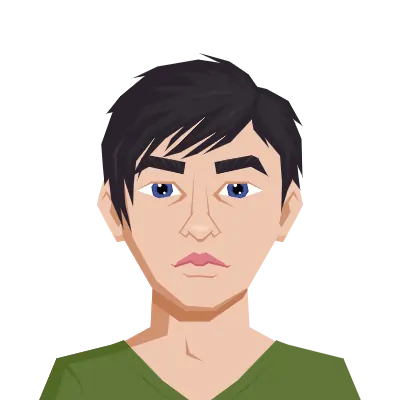

Introduction to the Online Bookstore Project
An online bookstore serves as a digital platform where users can effortlessly browse and purchase books from the comfort of their homes. This project entails the development of a web application that enables users to explore an extensive catalog of books, conduct searches based on specific titles or authors, add books to their shopping cart, and seamlessly finalize their purchases. For aspiring web developers, working on such a project is an invaluable opportunity to apply their knowledge and gain practical experience in building comprehensive web applications. By immersing themselves in this endeavor, developers can explore and master various functionalities essential to the seamless operation of a complete online bookstore, further honing their skills in web development and enhancing their proficiency in using C#.
Setting up the Development Environment
Before delving into the coding part of the online bookstore project, it is crucial to establish a well-configured development environment. To begin, make sure you have the following essential tools installed:
• Visual Studio: Download and install the latest version of Visual Studio, which serves as a powerful integrated development environment (IDE) tailored for C# programming. This IDE provides a comprehensive set of tools to facilitate coding, debugging, and project management.
• ASP.NET Core: Install ASP.NET Core, a versatile and cross-platform framework designed specifically for building web applications using C#. ASP.NET Core offers robust capabilities for web development, enabling seamless integration with various libraries and components.
• Entity Framework Core: This framework plays a pivotal role in facilitating interactions with the database using C#. It simplifies data access and management, allowing developers to work with databases in an object-oriented manner.
Creating the Database
The online bookstore project necessitates the presence of a well-structured database to house crucial information such as book details, user profiles, and order history. Utilizing Entity Framework Core, we can conveniently set up a SQL Server database for this purpose. By configuring a database context class, we establish a link between the application and the database, enabling seamless data retrieval and storage.
// Code snippet for setting up the database context
public class BookstoreContext: DbContext
{
public DbSet Books { get; set; }
public DbSet Users { get; set; }
public DbSet Orders { get; set; }
protected override void OnConfiguring(DbContextOptionsBuilder optionsBuilder)
{
// Configure your connection string here
optionsBuilder.UseSqlServer("YourConnectionString");
}
}
Creating the Book Model
With the database infrastructure in place, the next step is to define the structure of the books within the online bookstore. We achieve this by creating a C# class called "Book" that represents the essential attributes of a book, such as its title, author, and price. Depending on the specific requirements, you can also include additional properties like the International Standard Book Number (ISBN) and cover image. The Book model class serves as a blueprint for organizing book-related data and is vital for seamless interaction between the application and the database
public class Book
{
public int Id { get; set; }
public string Title { get; set; }
public string Author { get; set; }
public double Price { get; set; }
// Add other properties like ISBN, cover image, etc., as needed
}
Implementing the Frontend
Now that we have the backend ready, it's time to focus on the front-end development of our online bookstore. This is the part that users will interact with, so it's essential to create an intuitive and user-friendly interface. As we venture into the front-end development, we will design the layout of the website, incorporating essential components like a navigation bar for seamless browsing, a search bar to facilitate quick book searches, and a book catalog display area to showcase available titles. Additionally, we will create a shopping cart feature, allowing users to add desired books and review their selections before proceeding to checkout. The visual appeal and smooth functionality of the front end are critical in ensuring a pleasant user experience, making it easier for customers to explore the bookstore's offerings and complete their purchases with ease. By utilizing HTML, CSS, and JavaScript, we can craft an engaging frontend that complements the robust backend, resulting in a cohesive and dynamic online bookstore.
Designing the Website Layout
A well-structured layout is crucial for any website. For our online bookstore, consider a layout with a navigation bar, a search bar, a book catalog display area, and a shopping cart:
Fetching Book Data from the Backend
To display books on the front, we need to fetch data from the backend. Let's create a C# controller to handle HTTP requests:
// Code snippet for the controller to fetch book data
[ApiController]
[Route("api/books")]
public class BookController : ControllerBase
{
private readonly BookstoreContext _context;
public BookController(BookstoreContext context)
{
_context = context;
}
[HttpGet]
public ActionResult> GetBooks()
{
var books = _context.Books.ToList();
return books;
}
}
Adding Search Functionality
Allow users to search for specific books or authors in the catalog. Implement a search function in C# to filter books based on user input:
// Code snippet for search functionality
public ActionResult> SearchBooks(string query)
{
var books = _context.Books
.Where(b => b.Title.Contains(query) || b.Author.Contains(query))
.ToList();
return books;
}
Implementing User Authentication
To enhance the functionality of our online bookstore, let's implement user authentication. This will allow users to create accounts, log in, and keep track of their orders. User authentication is a vital aspect of any modern web application, as it ensures secure access to personalized features and data. By creating user accounts, customers can store their information, manage their order history, and have a seamless shopping experience. The login functionality will authenticate users' identities, providing access to their accounts and protecting sensitive data. Implementing user authentication involves employing various security measures, such as encryption, to safeguard user credentials and prevent unauthorized access. With a robust authentication system in place, users can confidently interact with the online bookstore, knowing their data is protected, and they can conveniently access personalized services throughout their shopping journey.
Creating the User Model
To manage user information effectively, we need a dedicated User model. In this model, we define essential properties like "Id," "Username," and "Password" to uniquely identify and authenticate users. Depending on the application's requirements, you can also include additional properties such as "Email" and "Address" to enable personalized services and communications with users. The User model serves as a blueprint for organizing user-related data and ensures seamless integration with the database for efficient data storage and retrieval.
public class User
{
public int Id { get; set; }
public string Username { get; set; }
public string Password { get; set; }
// Add other properties like email, address, etc., as needed
}
}
Implementing User Registration and Login
With the User model in place, we can proceed to implement user registration and login functionalities using C#. The UserController class handles these operations, where we define HTTP endpoints for user registration and login. When users register, their provided information is processed, and the relevant data is saved to the database. For login functionality, we authenticate users' credentials, allowing access to their accounts and personalized features. To ensure security, password encryption, and other authentication mechanisms can be employed. By implementing user registration and login, we enable users to create accounts, which in turn facilitates seamless interaction with the online bookstore, personalized services, and easy order tracking. A robust user authentication system is fundamental to enhancing user trust and safeguarding sensitive information throughout their shopping journey.
// Code snippet for user registration and login
public class UserController : ControllerBase
{
private readonly BookstoreContext _context;
public UserController(BookstoreContext context)
{
_context = context;
}
[HttpPost]
[Route("register")]
public ActionResult Register(User user)
{
// Code for user registration and saving user data to the database
}
[HttpPost]
[Route("login")]
public ActionResult Login(User user)
{
// Code for user login and authentication
}
}
Managing Orders and Checkout
Finally, let's implement the functionality to manage user orders and enable a smooth checkout process. With this crucial component, users can review their selected books, proceed to the checkout phase, and finalize their purchases seamlessly. Managing orders involves integrating the front end with the back end, ensuring that the shopping cart's contents are accurately reflected, and users can modify their selections if needed. As users proceed to checkout, the system calculates the total order value and securely handles payment processing, offering a range of payment options to cater to diverse preferences. Additionally, the order management system should maintain a record of completed purchases, allowing users to access their order history for future reference. By crafting a reliable and efficient order management and checkout system, we ensure a pleasant and hassle-free experience for users, enhancing their satisfaction and encouraging repeat visits to our online bookstore.
Creating the Order Model
To manage and track user orders efficiently, we need an Order model. This model stores crucial information about each order, such as its unique "Id," the associated "UserId" to identify the user who placed the order, a list of "Books" containing the selected items, the "OrderDate" to record the date and time of the purchase, and the "TotalPrice" to represent the overall cost of the order. The Order model plays a central role in organizing and storing order-related data, facilitating seamless interaction with the database, and ensuring that users' purchase history is accurately recorded.
public class Order
{
public int Id { get; set; }
public int UserId { get; set; }
public List Books { get; set; }
public DateTime OrderDate { get; set; }
public double TotalPrice { get; set; }
}
Placing Orders and Checkout
To enable users to place orders and proceed with the checkout process, we must implement the necessary C# code. Within the OrderController class, we define an HTTP endpoint for handling order placement. When users initiate the checkout process, the system captures relevant information, such as the selected books and the total price, and saves it to the database as a new order entry. This ensures that each user's purchase history is stored securely and can be easily accessed for future reference. A successful order placement leads users to the checkout phase, where the system processes the payment and finalizes the purchase. The checkout process should be streamlined and user-friendly, providing a seamless experience for customers and encouraging repeat business. By implementing efficient order placement and checkout functionality, we create a positive shopping experience, promoting customer satisfaction and loyalty.
// Code snippet for order placement and checkout
// Code snippet for order placement and checkout
public class OrderController : ControllerBase
{
private readonly BookstoreContext _context;
public OrderController(BookstoreContext context)
{
_context = context;
}
[HttpPost]
public ActionResult PlaceOrder(Order order)
{
// Code for placing an order and saving order data to the database
}
}
Conclusion
In conclusion, the process of building an online bookstore with C# for college homework is an exciting journey that encompasses various aspects of web development and database integration. By setting up a robust development environment, creating essential models, implementing user authentication, managing orders, and refining the frontend and backend functionalities, you gain valuable hands-on experience and a deeper understanding of C# programming and web development concepts. This project not only enhances your technical skills but also equips you with the practical knowledge needed to tackle real-world programming challenges. As a master's student studying at a university, embarking on such projects not only enriches your academic journey but also lays the foundation for a successful career in the ever-evolving field of software development. So, roll up your sleeves, immerse yourself in this rewarding endeavor, and unlock the vast possibilities that await you in the world of programming. Happy coding!