Unleashing the Potential of UML Use Case Diagrams: A Practical Guide to Excel in Your Assignments
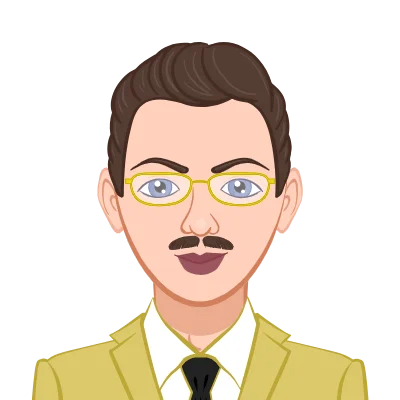
Welcome to our comprehensive guide on UML Use Case Diagrams! Ace your UML Use Case Diagram assignment with this blog from Programming Homework Help, where we explore their significance in software development and system analysis. Learn about their key components, advantages, and guidelines for creating effective diagrams. Whether you're a student working on an assignment or a software professional looking to enhance your skills, this handy guide will unlock the true potential of Use Case Diagrams and pave the way to success in your projects. Let's dive in and discover the power of visualizing user interactions and system functionalities!
Unlocking the Power of UML Use Case Diagrams: A Handy Guide for Assignment Victory
Unified Modeling Language (UML) is a powerful tool for visualizing, designing, and documenting software systems. Among the various UML diagrams, the Use Case Diagram stands out as a critical component in software development and system analysis. In this blog, we will delve into the world of UML Use Case Diagrams, exploring their significance, components, and guidelines for creating them effectively. Whether you're a student working on an assignment or a software professional seeking to enhance your skills, this handy guide will unlock the true potential of Use Case Diagrams.
Use Case Diagrams offer a high-level view of the functionalities and interactions of a system from an end-user perspective. They provide a clear representation of how users (actors) interact with the system to achieve specific goals (use cases). At their core, Use Case Diagrams simplify complex systems by visually demonstrating their functionalities, making them an essential tool for software designers, analysts, and developers.
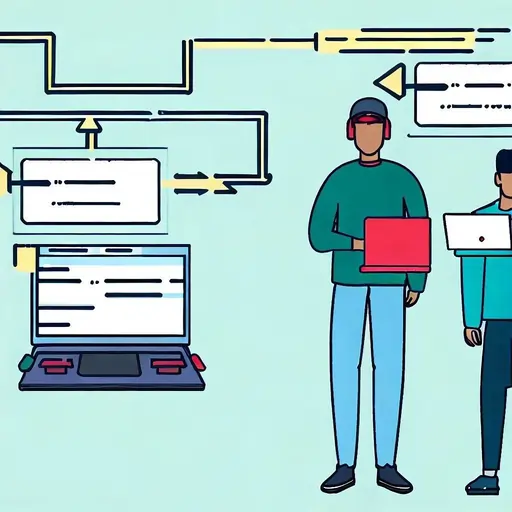
Components of a Use Case Diagram
A Use Case Diagram is a visual representation of the functionalities and interactions of a system from an end-user perspective. It helps to capture the high-level view of how users (actors) interact with the system to achieve specific goals (use cases). The effectiveness of a Use Case Diagram lies in its ability to simplify complex systems, making it an indispensable tool for software designers, analysts, and developers.
The key components of a Use Case Diagram are actors, use cases, and the relationships between them. Let's delve into each of these components to understand their significance and role in creating comprehensive and informative Use Case Diagrams.
- Actors
In the context of a Use Case Diagram, actors represent external entities that interact with the system. These entities can be human users, other software systems, or even hardware devices. Actors are visualized as stick figures on the diagram. They are essential because they define the roles and responsibilities of external entities in the system's functioning.
An actor is not a part of the system; rather, it plays a role from the outside, triggering specific use cases. Each actor has specific objectives and interacts with the system to achieve them. By identifying and defining actors, software designers can gain insights into the different user personas and the varied interactions they may have with the system.
- Use Cases
Use cases represent specific tasks or functionalities that the system provides to its actors. Each use case depicts a unique goal or action that an actor can perform within the system. Use cases are depicted as ovals on the diagram.
To create an effective Use Case Diagram, it is essential to identify all possible use cases by brainstorming with stakeholders, understanding the primary functionalities of the system, and defining the system's purpose. Each use case should have a clear and descriptive name to convey its purpose effectively.
- Relationships
The relationships in a Use Case Diagram depict how actors interact with use cases and how different use cases are related to one another. The three main types of relationships in Use Case Diagrams are:
Association:
An association represents a connection between an actor and a use case, indicating that the actor interacts with that specific use case. It shows which actors are involved in performing particular actions within the system.
Include:
The "include" relationship represents the inclusion of functionality from one use case into another. It shows that one use case includes the functionality of another use case. This helps in avoiding duplication of common functionalities and ensures reusability.
Extend:
The "extend" relationship indicates that the extended use case may or may not be performed in addition to the base use case. It represents optional or alternative functionalities that can be added to a base use case under specific conditions.
By using these relationships, software designers can illustrate the flow of actions and interactions within the system, making it easier for stakeholders to comprehend how various components fit together.
In conclusion, understanding the components of a Use Case Diagram is crucial for effective software design and analysis. Actors define the external entities interacting with the system, use cases capture the specific functionalities the system offers, and relationships reveal the interactions and connections between actors and use cases. As a visual representation, Use Case Diagrams provide a clear and concise view of a system's functionalities from an end-user perspective, facilitating effective communication, collaboration, and decision-making throughout the software development process. By adhering to the principles of Use Case Diagram construction and leveraging its components, software professionals can unlock the power of this essential UML diagram and create successful software solutions that align with end-user needs and expectations.
Guidelines for Creating Use Case Diagrams
Use Case Diagrams are an essential aspect of Unified Modeling Language (UML) that serve as powerful tools for visualizing and understanding the interactions between users and software systems. When creating these diagrams, following specific guidelines is crucial to ensure their effectiveness and clarity. In this section, we will explore the key guidelines for creating impactful Use Case Diagrams.
Identify Actors:
The first step in creating a Use Case Diagram is to identify all the actors involved in the system. Actors represent external entities, such as users, other systems, or hardware devices, that interact with the software. Understanding the roles, goals, and responsibilities of each actor is vital for accurately depicting their relationships with the system. By clearly identifying actors, stakeholders can better comprehend the context of the system and the interactions it facilitates.
Discover Use Cases:
Use cases represent specific functionalities or tasks that the software system provides to its actors. Brainstorm with stakeholders, domain experts, and potential end-users to uncover all possible use cases. Consider the primary goals of the system and the objectives of its various actors. This comprehensive list of use cases forms the foundation of the Use Case Diagram, providing a clear overview of the software system's capabilities.
Keep it Simple:
Simplicity is key when designing Use Case Diagrams. Avoid overwhelming the diagram with unnecessary details or excessive use cases. The main purpose of these diagrams is to provide a high-level view of the system's functionalities and user interactions. Cluttered diagrams can confuse stakeholders and hinder effective communication. Focus on the most critical aspects and streamline the diagram to make it easily understandable to all parties involved.
Use Consistent Notation:
Adhering to the standard UML notation is crucial for creating clear and consistent Use Case Diagrams. Represent actors as stick figures and use cases as ovals. Utilize arrows to indicate the relationships between actors and use cases. Associations show that an actor interacts with a particular use case. The "include" relationship illustrates that one use case includes the functionality of another. On the other hand, the "extend" relationship demonstrates that the extended use case may or may not be performed in addition to the base use case. Consistent notation ensures that the diagram is intuitive and easily interpretable.
Prioritize Use Cases:
Organize the use cases based on their importance and frequency of use. Prioritizing use cases helps stakeholders understand the critical functionalities of the system more effectively. Essential use cases should be given more prominence, while less critical ones can be placed lower in the diagram. This prioritization aids in decision-making during the development process and enables stakeholders to focus on the core functionalities first.
Use Descriptive Names:
Select descriptive names for actors and use cases to convey their roles and functionalities clearly. Meaningful names enhance the understanding of the diagram and eliminate confusion. Avoid ambiguous terms and ensure that each use case's name accurately reflects its intended purpose. Well-chosen names make the Use Case Diagram more user-friendly and improve its overall effectiveness.
Group-Related Use Cases:
In some instances, multiple use cases may be closely related or share a common theme. In such cases, consider grouping these related use cases together. Grouping simplifies the diagram and emphasizes the relationships between similar functionalities. This approach promotes clarity and streamlines the understanding of the system's capabilities.
In conclusion, adhering to these guidelines is essential for creating effective Use Case Diagrams. By identifying actors, discovering use cases, maintaining simplicity, using consistent notation, prioritizing use cases, employing descriptive names, and grouping related use cases, stakeholders can gain a comprehensive understanding of the software system's functionalities and interactions. A well-designed Use Case Diagram facilitates clear communication, effective analysis, and better collaboration among all parties involved in the software development process.
Advantages of Use Case Diagrams
Use Case Diagrams are one of the most fundamental and widely used diagrams in Unified Modeling Language (UML). They offer several advantages that make them a crucial tool in software development, system analysis, and requirements engineering. Let's delve into the key advantages of Use Case Diagrams and understand why they are indispensable in modern software development practices.
- Visual Clarity and Communication
Use Case Diagrams provide a clear and concise representation of how users interact with a system to achieve specific goals. By using intuitive symbols like stick figures for actors and ovals for use cases, these diagrams become highly visual and easily understandable to stakeholders, regardless of their technical background. This visual clarity enhances communication between team members, clients, and other stakeholders, facilitating a shared understanding of the system's functionalities.
- Effective Requirements Gathering and Analysis
During the early stages of software development, understanding and capturing user requirements accurately is critical to building a successful system. Use Case Diagrams act as a powerful tool for requirements gathering. By focusing on user interactions and goals, these diagrams help analysts identify all possible use cases and actors, ensuring that no critical requirement is overlooked. They also aid in analyzing the scope and complexity of the system, enabling better resource planning and project management.
- Validation and Verification of Requirements
Use Case Diagrams play a pivotal role in validating and verifying requirements with stakeholders. By visualizing the interactions between actors and use cases, stakeholders can easily review and provide feedback on the system's functionalities. This validation process helps in identifying any discrepancies or misunderstandings early in the development lifecycle, reducing the risk of costly rework in later stages.
- The Basis for Test Case Design
A well-constructed Use Case Diagram serves as the foundation for test case design. Testers can derive test scenarios directly from the identified use cases, ensuring comprehensive test coverage. By testing the system based on the expected interactions with actors, testers can validate that the software meets its intended functionalities and satisfies user needs.
- Improved Collaboration and Alignment
In complex software development projects, effective collaboration between different stakeholders, including business analysts, developers, testers, and end-users, is crucial for success. Use Case Diagrams act as a common language that bridges the gap between technical and non-technical stakeholders. They provide a shared vision of the system, fostering better alignment and reducing misunderstandings between team members.
- Early Detection of Issues and Enhancements
During the analysis phase, Use Case Diagrams help in identifying potential issues, missing functionalities, and areas for improvement. By visualizing the interactions and dependencies, analysts can detect inconsistencies, redundancies, and ambiguities in the requirements. This early detection of issues allows for timely adjustments and reduces the risk of costly changes during later stages of development.
- Scalability and Maintainability
Use Case Diagrams are scalable, meaning they can be used for projects of any size, from small applications to large enterprise systems. As the system evolves, Use Case Diagrams can be updated and modified easily to reflect changes in requirements and functionalities. This flexibility contributes to the maintainability of the system and helps in avoiding documentation bottlenecks.
Conclusion
In conclusion, Use Case Diagrams offer numerous advantages that make them an indispensable tool in the arsenal of software developers, analysts, and project managers. With their ability to provide visual clarity, aid in requirements gathering and analysis, facilitate communication, and promote collaboration, Use Case Diagrams significantly contribute to the success of software development projects. By leveraging these diagrams effectively, teams can build better systems that align with user needs and business goals, leading to greater customer satisfaction and project success.