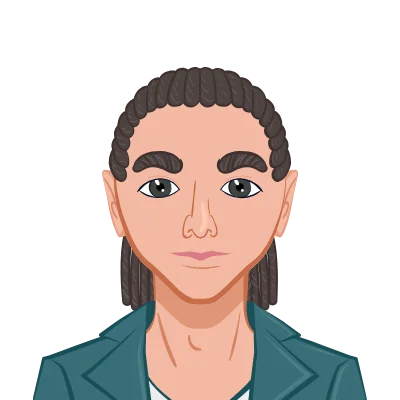Claim Your Offer
Unlock an amazing offer at www.programminghomeworkhelp.com with our latest promotion. Get an incredible 10% off on your all programming assignment, ensuring top-quality assistance at an affordable price. Our team of expert programmers is here to help you, making your academic journey smoother and more cost-effective. Don't miss this chance to improve your skills and save on your studies. Take advantage of our offer now and secure exceptional help for your programming assignments.
We Accept
- An Introduction to Shaders
- Vertex Shaders
- Fragment Shaders
- The Shader Pipeline
- Illuminating the Scene: Understanding Lighting in OpenGL
- The Phong Lighting Model
- Physically Based Rendering (PBR)
- Implementing Shaders and Lighting in OpenGL
- Setting up OpenGL Context
- Loading and Compiling Shaders
- Integrating Lighting
- Advanced Shader Techniques
- Shadow Mapping
- Reflections and Refractions
- Particle Systems
- Conclusion

An Introduction to Shaders
Shaders are tiny applications that run on the GPU (Graphics Processing Unit) and are in charge of rendering and visual effects in OpenGL. Vertex shaders and fragment shaders are the two main categories of these potent programmes. While fragment shaders work on individual rendered image pixels to determine their colour and attributes, vertex shaders transform the vertex positions of 3D models to alter their geometry. For creating and integrating shaders into your OpenGL applications successfully, you must have a solid understanding of the shader pipeline. Smooth gradients, shadows, reflections, and realistic lighting are just a few of the effects you can create using shaders. By becoming an expert shader user, you can improve the visual appeal of your graphics homework and give users impactful, realistic, and immersive graphical experiences.
Vertex Shaders
In graphics programming, vertex shaders are essential because they handle each vertex of a 3D model individually. Through the use of fundamental geometric operations like scaling, rotation, and translation, they are in charge of changing the vertex positions. These adjustments allow users to enjoy a visually consistent and immersive experience by correctly positioning and orienting the objects in a 3D scene.
Fragment Shaders
During rendering, fragment shaders—also referred to as pixel shaders—work on a per-pixel basis. Their main job is to figure out what each pixel in the rendered image will be and how it will be coloured. Complex visual effects, shading, and colouring can be produced using fragment shaders. Developers can improve the realism and appeal of their graphics by modifying the fragment shader to add slick gradients, convincing shadows, and stunning reflections.
The Shader Pipeline
In order to effectively use shaders in graphics programming, the shader pipeline is a crucial step. It involves a number of steps that must be finished before the shader's work. These steps entail compiling the shader code, possibly linking several shaders together, and then actually running the shaders on the GPU. It is essential to comprehend the shader pipeline in order to develop effective and optimised shaders as well as to spot and fix potential problems during the development and debugging phases.
Illuminating the Scene: Understanding Lighting in OpenGL
Since it directly affects the appearance and realism of 3D objects, lighting is an essential component of any graphical scene. The Phong lighting model and more contemporary methods like Physically Based Rendering (PBR) can both be used to achieve lighting in OpenGL. By mastering these lighting techniques, you can produce realistic and visually appealing scenes for your graphics projects. You can improve the visual appeal of your 3D models and give your scenes more depth by manipulating elements like ambient, diffuse, and specular lighting. Understanding lighting in OpenGL gives you the ability to produce captivating and visually stunning graphics that draw users into your virtual world, whether you choose to use the traditional Phong model or investigate the accuracy of Physically Based Rendering.
The Phong Lighting Model
A well-known and popular method for simulating realistic lighting in 3D scenes is the Phong lighting model. It consists of ambient, diffuse, and specular lighting, which are its three primary components.
- Ambient Lighting:This is a scene's overall indirect lighting that provides a base level of brightness and prevents complete darkness. This element makes sure that objects are visible even when they are not directly illuminated.
- Diffuse Lighting:Based on a surface's orientation to the light source, diffuse lighting determines how much light it receives. Surfaces facing the light are illuminated more, while those facing away are illuminated less. This produces a smooth shading effect that gives the scene's objects more depth and authenticity.
- Specular Lighting: Creates highlights on reflective surfaces, giving them a glossy and shiny appearance. The position of the viewer in relation to the light source and the surface's material characteristics both affect the size and intensity of these highlights. The sheen and emphasis on reflective materials, such as glass or metal, are added by specular lighting.
Physically Based Rendering (PBR)
An advanced lighting method called Physically Based Rendering (PBR) aims to more accurately simulate real-world light interactions. PBR, in contrast to the Phong model, creates materials that are incredibly realistic by taking into account physical characteristics like roughness, metallicity, and fresnel effect. PBR achieves more accurate representations of various materials, such as wood, plastic, and fabrics, by taking these properties into account. The end result is a rendering of materials that is more realistic and aesthetically pleasing, increasing the overall realism of the 3D scenes. Due to its ability to produce stunning visuals with a high level of fidelity and accuracy, PBR is widely used in contemporary computer graphics. This makes it a crucial tool for building realistic and engaging virtual worlds.
Implementing Shaders and Lighting in OpenGL
The ability to implement shaders and lighting in OpenGL is essential for producing graphics that are visually striking. Vertex and fragment shaders can be used to manipulate geometry and create stunning visual effects if you comprehend the shader pipeline and compile shader code in GLSL. You can simulate realistic illumination and shadows using lighting techniques like the Phong lighting model or contemporary Physically Based Rendering (PBR), which improves the realism of your 3D scenes. The process requires setting up an OpenGL context, loading and linking shaders, specifying light sources, and setting material properties. With the right execution, you can create captivating visual experiences that leave an impression on your audience and elevate your graphics homework to new heights. Achieve depth, beauty, and realism in your graphics projects by accepting the challenge of applying shaders and lighting. Let's look at how to use shaders and lighting models in an OpenGL application for your graphics homework now that we have a firm understanding of both.
Setting up OpenGL Context
Establishing an OpenGL context within your application is crucial before exploring shaders and lighting. Initialising OpenGL libraries, creating a window for rendering graphics, and specifying the OpenGL version and window properties are all steps in this process. Setting up the OpenGL context lays the groundwork for graphics rendering and enables communication between your application and the GPU.
Loading and Compiling Shaders
You must write the shader code in GLSL (OpenGL Shading Language) and then compile it within your programme in order to create shaders. A C-like language created specifically for writing shaders is called GLSL. The process of converting GLSL code into binary code that the GPU can execute is known as compiling shaders. The shaders can be linked together to create a complete shader programme after compilation, which can then be used during rendering.
Integrating Lighting
Realistic 3D scene creation requires the implementation of lighting in OpenGL. Setting up light sources, specifying object material properties, and computing the lighting contributions for each vertex or fragment during rendering are all part of this process. The scene is affected differently by directional, point, and spotlight light sources. The manner in which light interacts with an object's surface depends on its material characteristics, such as its diffuse and specular reflection coefficients. You can make sure that every area of the scene is accurately illuminated by calculating the lighting contributions, which creates a visually appealing and engaging graphics experience.
Advanced Shader Techniques
A wide range of options are available for improving the visual appeal of your OpenGL graphics using advanced shader techniques. Your 3D scenes can gain depth, realism, and dynamic elements by utilising techniques like shadow mapping, reflections, and particle systems. You can simulate the shadows made by light sources using shadow mapping, giving your virtual environment depth and realism. By using reflections, surfaces can appear reflective and interactive, adding a touch of sophistication. On the other hand, particle systems make it possible to create dynamic effects like fire, smoke, and explosions, improving the overall immersive experience. When you master these complex shader techniques, you can create breathtaking visual effects that elevate your graphics projects to new heights of complexity and beauty. These techniques call for creativity and an understanding of the shader pipeline. Accept the challenge of complex shader methods, and watch as your OpenGL scenes come to life with vibrant and breathtaking visuals.
Shadow Mapping
A common method for simulating shadows made by light sources on objects in a 3D scene is called shadow mapping. To determine whether an area is in shadow or illuminated, it involves rendering the scene from the viewpoint of the light source and comparing the depth values of each pixel. It improves the overall visual quality and immersiveness of the graphics by adding a sense of depth and realism to the scene through the calculation and rendering of these shadows.
Reflections and Refractions
Through the use of shader manipulation, reflections and refractions can be simulated in graphics. Reflections mimic mirror surfaces, enabling objects to accurately reflect their surroundings. Refractions, on the other hand, cause light to bend as it travels through transparent substances like glass or water, creating visually stunning effects. These methods give your graphics a dash of realism and sophistication, enhancing the lifelikeness and interest of the scenes.
Particle Systems
For computer graphics, particle systems are essential for simulating natural phenomena like fire, smoke, and explosions. You can create captivating visual effects in your graphics projects by precisely controlling particle movement, size, colour, and lifespan with the help of shaders. Particle systems give virtual scenes life, making it possible to design dynamic, engrossing, and memorable graphical experiences that leave an impression on viewers. Mastering particle systems using shaders is a powerful skill to add realism and dynamism to your graphics homework and projects, whether it's a blazing fire, swirling smoke, or an explosive burst.
Conclusion
In conclusion, shaders and lighting are essential elements for improving the quality of your graphics homework overall and raising the level of visual effects in OpenGL. You'll be able to create realistic and captivating 3D scenes if you develop a thorough understanding of the shader pipeline, the Phong lighting model, and Physically Based Rendering. You can also push the limits of creativity and sophistication in your graphics projects by exploring advanced shader techniques like shadow mapping, reflections, and particle systems. Exploring these ideas' potential and letting your creativity soar will help you produce captivating visual experiences that leave an impression on your audience. Coding is fun!