Claim Your Offer
Unlock an amazing offer at www.programminghomeworkhelp.com with our latest promotion. Get an incredible 10% off on your all programming assignment, ensuring top-quality assistance at an affordable price. Our team of expert programmers is here to help you, making your academic journey smoother and more cost-effective. Don't miss this chance to improve your skills and save on your studies. Take advantage of our offer now and secure exceptional help for your programming assignments.
We Accept
- Understanding the Assignment Requirements
- Breaking Down the Requirements
- Implementing the Core Functionality
- Creating and Managing Classes
- Testing and Debugging the Program
- Writing Unit Tests
- Debugging Techniques
- Version Control and Collaboration Using GitLab
- Setting Up a Git Repository
- Working with Branches
- Documenting and Submitting the Assignment
- Creating a README File
- Exporting the Project for Submission
- Conclusion
Scripting and programming assignments require a systematic approach to ensure efficiency, accuracy, and clarity. These assignments often involve working with APIs, databases, object-oriented programming (OOP), and version control systems such as GitLab. Whether you are a beginner or an experienced coder, approaching such tasks methodically can help in reducing errors, improving efficiency, and enhancing code maintainability. Many students often search for a Python assignment helper to get assistance with their projects, as these assignments require strong problem-solving skills, logical reasoning, and familiarity with industry-standard coding practices. By breaking down the tasks into structured components, students can effectively manage complex assignments, ensuring each aspect of development—from writing efficient algorithms to integrating external APIs—is handled systematically. If you have ever wondered, “Who can do my programming assignment?”, this guide will serve as a comprehensive roadmap to tackling such assignments successfully, helping you gain a deeper understanding of coding best practices and implementation strategies.
Understanding the Assignment Requirements
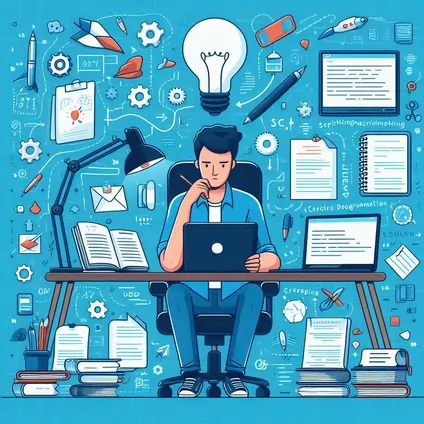
The first and most crucial step in solving a scripting and programming assignment is thoroughly understanding the given requirements. A clear understanding of the problem statement ensures that the implemented solution aligns with the expected outcomes.
Breaking Down the Requirements
1. Setting Up the Development Environment
A well-configured development environment is the foundation for smooth execution. The setup typically involves:
- Selecting a suitable Integrated Development Environment (IDE) such as PyCharm, VS Code, or Jupyter Notebook.
- Installing dependencies using a requirements.txt file, which includes necessary libraries such as requests, sqlalchemy, and unittest.
- Configuring version control with Git and GitLab to track changes, collaborate efficiently, and ensure code safety.
- Establishing API access credentials if the assignment involves fetching data from online services like weather APIs.
2. Understanding the Data and Scope
An assignment like the one described in the provided document often requires processing real-world data, such as weather information. Key considerations include:
- The source and format of the data (e.g., JSON response from an API).
- The attributes that need to be extracted and stored (e.g., temperature, wind speed, precipitation).
- The structure of the classes and database tables that will hold the data.
3. Structuring the Project
Following a modular design pattern ensures maintainability and clarity. A well-structured project typically follows this directory layout:
project_folder/
│── main.py
│── weather.py
│── database.py
│── test.py
│── requirements.txt
│── README.md
Each file serves a specific purpose:
- main.py: Runs the main program logic.
- weather.py: Fetches and processes weather data.
- database.py: Handles database interactions.
- test.py: Contains unit tests to validate functionality.
- requirements.txt: Lists required dependencies.
- README.md: Provides instructions for running the project.
Implementing the Core Functionality
Once the assignment requirements are clear and the project structure is established, the next step is implementing the necessary functionality.
Creating and Managing Classes
1. Defining a Weather Data Class
A Python class is designed to store and manipulate weather data. Key components include:
- Instance variables for attributes such as latitude, longitude, date, temperature, wind speed, and precipitation.
- Methods to fetch and process weather data from an API.
class WeatherData:
def __init__(self, latitude, longitude, month, day, year):
self.latitude = latitude
self.longitude = longitude
self.month = month
self.day = day
self.year = year
2. Integrating with a Weather API
Fetching real-time weather data requires API integration using the requests library:
import requests
def fetch_weather_data(latitude, longitude, date):
api_url = f"https://api.weather.com/v1/{latitude},{longitude}/{date}"
response = requests.get(api_url)
return response.json()
3. Creating and Managing a Database
A database is necessary for storing retrieved data. The SQLAlchemy ORM module facilitates defining and managing the database schema.
from sqlalchemy import create_engine, Column, Integer, Float, String
from sqlalchemy.ext.declarative import declarative_base
from sqlalchemy.orm import sessionmaker
Base = declarative_base()
class WeatherRecord(Base):
__tablename__ = 'weather_data'
id = Column(Integer, primary_key=True)
latitude = Column(Float)
longitude = Column(Float)
temperature = Column(Float)
wind_speed = Column(Float)
precipitation = Column(Float) Testing and Debugging the Program
Writing Unit Tests
Testing ensures that the program functions as expected. The unittest module is commonly used for this purpose.
import unittest
from weather import WeatherData
class TestWeatherData(unittest.TestCase):
def test_initialization(self):
weather = WeatherData(40.7128, -74.0060, 1, 15, 2023)
self.assertEqual(weather.latitude, 40.7128)
Debugging Techniques
Common debugging methods include:
- Using print statements: Helps track variable values at different stages.
- Utilizing Python’s logging module: Enables structured logging of errors and events.
- Testing in small increments: Running small portions of code before full integration helps identify issues early.
Version Control and Collaboration Using GitLab
Version control is essential for managing changes and collaborating efficiently.
Setting Up a Git Repository
git init
git add .
git commit -m "Initial commit"
git push origin main
Working with Branches
Using branches ensures that changes are managed effectively without disrupting the main codebase.
git branch feature-branch
git checkout feature-branch
Documenting and Submitting the Assignment
Creating a README File
A README.md file should contain:
- A summary of the project.
- Installation instructions.
- Steps to run the program.
- API usage details.
Exporting the Project for Submission
Final submission requires exporting the project as a ZIP file and ensuring that all necessary files are included.
Conclusion
Successfully completing scripting and programming assignments requires a structured and methodical approach. Understanding the requirements, setting up an efficient development environment, implementing well-organized code, testing thoroughly, and managing version control all contribute to a seamless workflow. By following these best practices, students can tackle complex programming challenges with confidence. Whether you are seeking a Python assignment helper or looking for guidance to do my programming assignment, applying these strategies will help in mastering the intricacies of programming while improving problem-solving abilities. With consistent practice, attention to detail, and structured execution, mastering programming assignments becomes an achievable goal.








