Claim Your Offer
Unlock an amazing offer at www.programminghomeworkhelp.com with our latest promotion. Get an incredible 10% off on your all programming assignment, ensuring top-quality assistance at an affordable price. Our team of expert programmers is here to help you, making your academic journey smoother and more cost-effective. Don't miss this chance to improve your skills and save on your studies. Take advantage of our offer now and secure exceptional help for your programming assignments.
We Accept
Review Our High-Quality UNIX Homework Samples
Delve into our sample for a glimpse into our premier UNIX assignment help service. Our curated examples showcase how we assist students with UNIX assignments through expert guidance and meticulous solutions. If you need help with UNIX assignments from experts, our samples demonstrate our commitment to excellence. Gain insights into our approach, clarity of explanations, and the depth of knowledge we bring to every task. Trust us to elevate your understanding and performance in UNIX studies.
Operating System
Operating System
Operating System
Operating System
Operating System
Operating System
Operating System
Operating System
Operating System
Operating System
Operating System
Operating System
Operating System
Operating System
Unbeatable Prices for High-Quality UNIX Assignment Help
Explore our affordable UNIX assignment help service tailored to meet your academic needs. We offer competitive pricing without compromising on quality. Whether you need help with UNIX assignments or guidance from experts, our transparent pricing ensures you get value for your investment. Enjoy expert assistance at student-friendly rates, designed to fit your budget. Trust our experienced team to deliver top-notch solutions that guarantee success in your UNIX studies.
| UNIX Assignment Help Service | Turnaround Time | Price (USD) |
|---|---|---|
| Introduction to UNIX | 2 days | $50 |
| Shell Scripting Basics | 3 days | $70 |
| File and Directory Management | 2 days | $60 |
| Process Management | 3 days | $80 |
| Networking in UNIX | 4 days | $90 |
| System Administration | 5 days | $100 |
| Advanced UNIX Topics | 7 days | $120 |
- UNIX Assignment Help
- Reasons to Get Professional Help with UNIX Assignments
- Finding the Largest Files in a Directory with UNIX
- Advantages of Choosing Our UNIX Assignment Help Service
- Full Range of Topics Covered by Our UNIX Assignment Experts
- 100% Unique Solution Assured by Our UNIX Assignment Helpers
- Get 50% off on Your Next Assignment at Programminghomeworkhelp.com
UNIX Assignment Help
Our UNIX Assignment Help service at programminghomeworkhelp.com is designed to provide students with comprehensive support in mastering UNIX concepts and completing their assignments with precision. Whether you're grappling with basic shell scripting, command line, advanced system administration, or complex networking tasks, our team of programming assignment experts is here to assist you every step of the way. With our help, you can confidently tackle any UNIX-related coding assignment and achieve excellent grades.
Our team of UNIX homework helpers comprises highly qualified professionals with advanced degrees in computer science and years of practical experience in the field. They bring a wealth of knowledge and expertise to each assignment, ensuring that you receive accurate, detailed, and high-quality solutions. Rest assured, our helpers are proficient in various UNIX commands and programming languages, making sure that your assignments are not only completed correctly but also enriched with insightful explanations and best practices.
In addition to delivering top-notch assignment solutions, we pride ourselves on our commitment to customer satisfaction. Our service is characterized by its reliability, punctuality, and transparency. If you're concerning over "who will do my UNIX assignment?" or need immediate assistance with a challenging task, our team is available 24/7 to provide the support you need. Trust our UNIX Assignment Help service to enhance your understanding, improve your grades, and make your academic journey smoother.
Reasons to Get Professional Help with UNIX Assignments
Seeking professional help with UNIX assignments can significantly enhance your academic performance and understanding of complex UNIX concepts. One of the primary reasons to get professional help is the expertise and experience that professional tutors bring to the table. These experts have advanced degrees in computer science and extensive experience in UNIX programming and administration. They can provide you with detailed, accurate, and high-quality solutions that not only meet your assignment requirements but also help you grasp difficult concepts and improve your overall knowledge of UNIX systems.
Professional help with UNIX assignments offers personalized assistance that fits your specific needs. Unlike generic online resources, professional tutors provide customized solutions and explanations tailored to your learning style and academic goals. Whether you need help creating a text file, troubleshooting an error message, or following step-by-step instructions for advanced tasks like system administration or networking, these experts adapt their approach to your understanding level. They can also guide you on using man pages effectively, ensuring you grasp the concepts and complete your assignments successfully.
Finding the Largest Files in a Directory with UNIX
#!/bin/bash
# This script finds and displays the largest files in the current directory.
# Check if the number of files to display is provided as an argument
if [ -z "$1" ]; then
echo "Usage: $0 <number_of_files>"
exit 1
fi
# Find the largest files and display them
echo "Finding the $1 largest files in the current directory:"
find . -type f -exec du -h {} + | sort -rh | head -n $1
Explanation:
- Shebang (#!/bin/bash): This line specifies the script should be run using the Bash shell.
- Comments (# ...): Comments explain what each part of the script does, improving readability and maintainability.
- Argument Check (if [ -z "$1" ]; then): This block checks if the user provided the number of files to display as an argument. If not, it prompts the correct usage and exits the script.
Advantages of Choosing Our UNIX Assignment Help Service
Choosing our UNIX Assignment Help Service provides numerous advantages that cater to your specific academic needs. When you're asking, "who will do my programming assignment?" our team of experts is ready to deliver top-notch assistance. Our service is designed to support students in mastering UNIX concepts and achieving excellent grades through comprehensive and reliable help. Here are the key advantages of choosing our UNIX Assignment Help Service:
- Customized Solutions: We provide tailored solutions that meet your specific assignment requirements and learning objectives, ensuring a personalized approach to your academic success.
- Timely Delivery: We understand the importance of deadlines and guarantee on-time delivery, helping you submit your assignments promptly without any stress.
- High-Quality Work: Our experts are committed to delivering high-quality, accurate, and detailed solutions that adhere to academic standards and improve your understanding of UNIX.
- 24/7 Support: Our customer support team is available around the clock to address your queries and provide assistance whenever you need it.
- Expert Assistance: Our team consists of highly qualified UNIX assignment experts with advanced degrees and extensive experience in UNIX programming and system administration.
Full Range of Topics Covered by Our UNIX Assignment Experts
You can rely on our Operating System Assignment experts for top-notch programming homework help across a comprehensive range of topics at our service. Our team comprises dedicated professionals with extensive experience and expertise in UNIX systems. Here's range of topics covered by our experts:
- Shell Scripting: Our experts solve assignments involving writing and debugging shell scripts for automation and system administration tasks in UNIX environments.
- UNIX Commands and Utilities: Assignments related to using and integrating UNIX commands and utilities for file management, text processing, and system monitoring are expertly handled by our team.
- System Administration: Solutions to assignments focusing on UNIX system administration tasks such as user management, file permissions, disk management, and networking configurations are provided by our experts.
- Shell Programming: Our experts assist students in solving assignments on advanced shell programming techniques, including control structures, functions, variables, and input/output redirection in UNIX.
- Process Management: Assignments involving process creation, management, scheduling, and inter-process communication in UNIX operating systems are expertly tackled by our team.
- File System Management: Our experts provide solutions to assignments on managing file systems, disk quotas, file compression, and backup strategies in UNIX environments.
- Networking and Security: Assignments focusing on configuring network services, implementing security measures such as firewall rules, SSH, and VPNs in UNIX systems are expertly addressed by our team.
- Shell Environment Customization: Our experts handle assignments related to customizing the UNIX shell environment, configuring aliases, setting environment variables, and scripting environment setup.
- UNIX Internals and Kernel Programming: Solutions to assignments focusing on understanding UNIX internals, kernel programming, device drivers, and system-level optimization are provided by our experts.
- Performance Monitoring and Tuning: Assignments involving monitoring system performance metrics, identifying bottlenecks, and optimizing UNIX system performance are expertly tackled by our team.
Our UNIX assignment experts at programminghomeworkhelp.com are committed to providing accurate solutions to assignments in these topics, ensuring students receive the support they need to excel in their coursework without providing conceptual explanations.
100% Unique Solution Assured by Our UNIX Assignment Helpers
Ensuring 100% unique solution is a cornerstone of the commitment our UNIX Assignment Helpers uphold. We understand the importance of academic integrity and the repercussions of plagiarism. That's why our team of dedicated Assignment Helpers takes meticulous care to deliver original solutions tailored to your specific requirements. Each assignment is crafted from scratch, adhering strictly to your instructions and academic guidelines.
Our Assignment Helpers are experienced professionals with in-depth knowledge of UNIX systems. They not only provide accurate solutions but also ensure that every piece of work undergoes rigorous checks for plagiarism before delivery. By utilizing industry-standard tools and manual verification processes, we guarantee that all content is free from plagiarism, providing you with peace of mind and academic confidence.
Moreover, our commitment to delivering 100% unique solution extends beyond mere compliance with academic standards. We strive to enhance your learning experience by offering original insights and solutions that deepen your understanding of UNIX concepts. Whether you require assistance with shell scripting, system administration, networking, or any other UNIX-related topic, our UNIX Assignment Helpers are dedicated to delivering plagiarism-free content that meets the highest standards of quality and originality.
Get 50% off on Your Next Assignment at Programminghomeworkhelp.com
We're delighted to offer you an exclusive opportunity to save 50% on your next assignment through our "refer a friend" program at ProgrammingHomeworkHelp.com. When you refer a friend to our services, you'll receive a generous 50% discount on your upcoming assignment as our token of appreciation for your continued trust and loyalty.
Here's how it works: Simply refer a friend to ProgrammingHomeworkHelp.com, and once they successfully engage our services, you'll automatically qualify for a 50% discount on your next assignment. This initiative is designed to reward our valued clients and make our top-quality assignment assistance even more accessible.
Our team of expert professionals is dedicated to delivering top-notch solutions tailored to your academic needs, ensuring every assignment meets the highest standards of quality and originality. Whether you require help with programming, UNIX assignments, or any technical subject, we're here to support your academic journey with excellence.
Don't miss out on this opportunity to save on your next assignment while benefiting from our reliable programming assignment help services. Join us at ProgrammingHomeworkHelp.com and experience how we can make a difference in your academic success!
Explore Thoughtful UNIX Blog Articles Curated by Our Skilled Writers
Delve into our comprehensive collection of blogs, where our expert writers share invaluable insights and tips. Whether you're seeking help with UNIX assignments or looking for guidance our blog offers top-notch programming homework help tailored to your needs. Stay updated with the latest trends, best practices, and problem-solving strategies in UNIX. Our curated content ensures you gain a deeper understanding of UNIX concepts and enhance your programming skills effectively. Explore our blog today to enrich your learning experience and excel in your UNIX studies.
Check out Authentic Ratings and Reviews about Our UNIX Assignment Help Service
Navigate our UNIX assignment help service through the eyes of our satisfied students. Our dedicated team of experts ensures personalized assistance and expert guidance tailored to your academic needs. Students rely on us for getting help with UNIX assignments because of our commitment to delivering high-quality solutions and meeting deadlines. Read our student testimonials to discover how we've helped students overcome challenges and achieve academic success. Trust our proven track record and experience the difference our UNIX assignment help service can make in enhancing your understanding and grades.
Connect with Our Knowledgeable UNIX Assignment Experts Available Around the Clock
Experience top-tier assignment help provided by our dedicated team of UNIX assignment experts. If you are asking yourself, 'who will do my UNIX assignment?' our specialists are here to assist you comprehensively. With deep knowledge and years of experience, they ensure precise solutions tailored to your requirements. Rest assured, our experts are committed to delivering excellence and meeting deadlines. Trust us for expert guidance and reliable support in mastering UNIX concepts and achieving academic success.
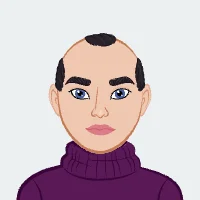
Andrew Tylor
PhD in Programming
🇺🇸 United States
Andrew Tylor is an experienced software engineer with expertise in Unix systems, process management, and shell programming.

Scott Gray
PhD in Programming
🇬🇧 United Kingdom
Scott Gray is a seasoned operating systems expert with extensive experience in implementing system calls and process management environments.

Robert Hampton
PhD in Programming
🇨🇦 Canada
Robert Hampton is an experienced software engineer specializing in operating systems and memory management. With extensive knowledge in virtual memory and algorithms.
.webp)
Madison Burgess
Ph.D. in Computer Science
🇸🇬 Singapore
Madison Burgess, holding a Ph.D. from the University of Strathclyde, United Kingdom, brings 13 years of expertise in UNIX Utility assignments. Her knowledge spans system administration, scripting, and network configurations, ensuring robust academic support.
Phoebe Davidson
Ph.D. in Computer Science
🇸🇬 Singapore
Phoebe Davidson, a Stanford University alumna with 13 years of experience and a Ph.D., excels in UNIX Utility assignments. Her expertise spans system administration, scripting, and network configurations, ensuring comprehensive support.
Benjamin Gibbons
Ph.D. in Computer Science
🇸🇬 Singapore
Benjamin Gibbons, a Ph.D. graduate from McGill University, Canada, offers 15 years of expertise in UNIX Utility assignments. His comprehensive knowledge spans system administration, scripting, and network configurations, ensuring top-tier academic support.

Sofia Martin
Ph.D. in Computer Science
🇨🇦 Canada
Sofia Martin, a Ph.D. graduate from the University of Waterloo, Canada, possesses 18 years of experience in UNIX Utility assignments. Her expertise includes system administration, scripting, and network configurations, ensuring comprehensive support.

Brian Chase
Masters in Computer Science
🇨🇦 Canada
Brian Chase is a highly skilled Operating System Assignment Expert with a Master's in Computer Science. Proficient in OS design, C/C++, and assembly, he delivers top-notch solutions. With a structured approach and commitment to excellence, Brian ensures academic success and client satisfaction.
Nellie H. Parker
Ph.D. in Computer Science
🇸🇬 Singapore
Nellie H. Parker, a distinguished graduate from the prestigious University, holds a PhD in Computer Science and has amassed 9 years of experience in the field. Nellie's expertise in file handling assignments is reflected in her completion of 855 assignments, offering students meticulous and effective solutions that support their academic success.
Nita B. Russell
Ph.D. in Computer Science
🇨🇦 Canada
Nita B. Russell, an accomplished scholar from the University of Alberta, brings 8 years of experience in computer science and a PhD credential. With a focus on file handling assignments, Nita has successfully delivered 776 assignments, providing students with insightful solutions tailored to academic standards.
Sonja R. Newman
Ph.D. in Computer Science
🇨🇦 Canada
Sonja R. Newman, an esteemed graduate of Ghent University, is a seasoned professional with 7 years of experience in computer science. With a PhD in the field, Sonja has excelled in file handling assignments, completing 634 projects to date. Her comprehensive knowledge and meticulous approach ensure high-quality outcomes for students.
Casey T. Ford
Ph.D. in Computer Science
🇬🇧 United Kingdom
Casey T. Ford, a distinguished alum of Cardiff University, holds a PhD in Computer Science and boasts over 5 years of experience in the field. Specializing in file handling assignments, Casey has successfully completed 550 assignments, demonstrating expertise and dedication in delivering top-notch solutions.

Kieran Gallagher
Ph.D. in Computer Science
🇦🇺 Australia
Kieran Gallagher, a Ph.D. graduate from Monash University, Australia, offers a decade of expertise in simulated file system assignments. Her proficiency ensures accurate solutions and in-depth knowledge of file system simulations.

Thomas Buckley
Ph.D. in Computer Science
🇬🇧 United Kingdom
Thomas Buckley, a Ph.D. graduate from the University of Oxford, UK, boasts 13 years of experience. His expertise in simulated file system assignments ensures meticulous solutions and deep insights into file system dynamics.

Georgia Myers
Ph.D. in Computer Science
🇨🇦 Canada
Georgia Myers, a Ph.D. graduate from the University of Ottawa, Canada, brings 15 years of experience in simulated file system assignments. Her expertise ensures meticulous solutions and deep insight into file system dynamics.

Patrick Austin
Ph.D. in Computer Science
🇦🇺 Australia
Patrick Austin, a Ph.D. graduate from the University of Queensland, Australia, offers 18 years of expertise in simulated file system assignments. His in-depth knowledge ensures meticulous solutions and academic excellence.

Dr. Michael C. Tomlinson
PhD in Computer Science
🇬🇧 United Kingdom
Dr. Michael C. Tomlinson graduated with a PhD in Computer Science from the University of Oxford. With more than 8 years of experience, he has completed over 1000+ Command Shell Assignments. Known for his meticulous approach and deep understanding of command line programming, Dr. Tomlinson excels in guiding students through challenging shell scripting tasks with clarity and expertise.

Dr. Michelle D. Brown
PhD in Computer Science
🇺🇸 United States
Dr. Michelle D. Brown received her PhD in Computer Science from the University of Wisconsin-Madison. With a solid background and over 7 years of experience, she has successfully delivered 900+ Command Shell Assignments. Her areas of expertise include shell variables, loops, and script optimization techniques, ensuring high-quality outputs for students.

Dr. Jason C. Mellor
PhD in Computer Science
🇺🇸 United States
Dr. Jason C. Mellor earned his PhD in Computer Science from the University of Alberta. He brings over 6 years of experience in the industry, having completed 800+ Command Shell Assignments with precision. His specialization includes advanced script debugging and innovative solutions tailored to complex programming challenges.

Dr. Mary G. Meigs
PhD in Computer Science
🇮🇪 Ireland
Dr. Mary G. Meigs holds a PhD in Computer Science from Trinity College Dublin. With over 5 years of experience, she has successfully completed 700+ Command Shell Assignments. Her expertise lies in optimizing shell scripts and ensuring efficient command execution, making her a trusted mentor in the field.
Related Topics
Frequently Asked Questions
Browse our FAQs to learn more about our UNIX assignment help service. Here, we address common queries about our assistance with UNIX assignments. From 'who will do my UNIX assignment?' to details about our UNIX assignment helpers, we provide clear, informative answers. Our expert team is dedicated to delivering personalized support tailored to your needs, ensuring thorough understanding and timely completion. Explore our FAQs to find comprehensive information on pricing, turnaround times, and the quality of our service. We're committed to transparency and helping you succeed in your UNIX studies.
Absolutely. We guarantee original and plagiarism-free solutions for every UNIX assignment. Our experts create solutions from scratch to ensure academic integrity.
We offer flexible turnaround times based on your urgency and assignment requirements. Our goal is to deliver high-quality solutions within the agreed-upon timeframe.
We prioritize the confidentiality and privacy of our clients. All personal information and assignment details are securely handled according to our strict privacy policy.
We strive for customer satisfaction. If you're not satisfied with the solution provided, we offer revisions to ensure it meets your expectations. Your satisfaction is our priority.
Yes, you can communicate directly with your assigned expert through our platform. This ensures clarity, allows you to ask questions, and provides updates on your assignment progress.
Our UNIX homework helpers hold advanced degrees in Computer Science from prestigious universities and have years of experience specifically in UNIX assignments. They are dedicated professionals committed to delivering high-quality solutions.









