Claim Your Offer
Unlock an amazing offer at www.programminghomeworkhelp.com with our latest promotion. Get an incredible 10% off on your all programming assignment, ensuring top-quality assistance at an affordable price. Our team of expert programmers is here to help you, making your academic journey smoother and more cost-effective. Don't miss this chance to improve your skills and save on your studies. Take advantage of our offer now and secure exceptional help for your programming assignments.
We Accept
Our Free Visual Basics Assignment Samples Are Here
Explore free Visual Basics assignment samples at programminghomeworkhelp.com. Our visual basics assignment experts have curated these samples to help you understand our quality and expertise in help with visual basics assignments. Whether you're studying basic concepts or advanced topics, these samples showcase our commitment to providing top-notch programming homework help.
Programming
Programming
Programming
Programming
Programming
Programming
Programming
Programming
Programming
Programming
Programming
Programming
Programming
Programming
Programming
Programming
Programming
Programming
Programming
Programming
Quality Visual Basics Assignment Help at Affordable Prices
Get quality Visual Basics assignment help from visual basics assignment experts at programminghomeworkhelp.com. We offer help with Visual Basics assignments at affordable prices without compromising on quality. Our qualified experts ensure timely delivery and personalized assistance for all your programming homework help needs. Whether you're stuck with basic concepts or tackling advanced topics, trust us to provide comprehensive support tailored to your academic requirements. Contact us today to get started on improving your Visual Basics skills and achieving academic success!
| Service Description | Price Range |
|---|---|
| Basic Visual Basics assignments | $15 - $30 |
| Intermediate Visual Basics assignments | $35 - $60 |
| Advanced Visual Basics assignments | $65 - $100 |
| Complex Visual Basics assignments | $120 - $200+ |
| Priority service (any level of assignment) | Additional 50% |
| Consultation on Visual Basics and debugging | $20 - $50 per hour |
- What is Visual Basics?
- Factorial Calculation in Visual Basic
- Visual Basics Assignment Help
- Understanding Why Students Seek Online Visual Basics Assignment Help Service
- The Benefits of Using Our Visual Basics Assignment Help Service
- Dive into the Topics Covered by Our Visual Basics Assignment Help Service
- How to Get Expert Visual Basics Assignment Help with Us
- Special Offer: 20% Discount on Your Next Assignment with Us
What is Visual Basics?
Visual Basics (VB) is a user-friendly programming language developed by Microsoft, known for its simplicity and ease of use. It allows developers to create Windows applications with a graphical user interface (GUI) quickly. VB is widely used for developing desktop applications, database applications, and web services. Its syntax resembles English-like commands, making it accessible for beginners while offering powerful features for advanced programmers.
For students seeking snap programming assignment help, understanding VB involves mastering concepts such as variables, control structures, GUI design, and event-driven programming. Help with Visual Basics assignments is crucial for grasping these fundamentals and tackling more complex topics like database connectivity, error handling, and object-oriented programming.
Our Visual Basics assignment experts at programminghomeworkhelp.com specialize in providing tailored assistance to students at all levels. Whether you're struggling with basic concepts or need guidance on advanced VB topics, our experts ensure you receive comprehensive programming homework help to excel in your studies. Gain confidence in VB programming with our dedicated support and achieve academic success effortlessly.
Factorial Calculation in Visual Basic
Module FactorialExample
Sub Main()
Dim num As Integer
Dim factorial As Integer = 1
Console.Write("Enter a number: ")
num = Convert.ToInt32(Console.ReadLine())
For i As Integer = 1 To num
factorial *= i
Next
Console.WriteLine("Factorial of " & num & " is " & factorial)
Console.ReadLine()
End Sub
End Module
Explanation:
- Module FactorialExample: In Visual Basic, code is organized into modules. This module contains our example program.
- Sub Main(): Every Visual Basic program starts execution from the Main subroutine.
- Dim num As Integer: Declares a variable num to hold the number for which we want to calculate the factorial.
- Dim factorial As Integer = 1: Initializes a variable factorial to store the factorial value, starting with 1.
- Console.Write("Enter a number: "): Displays a message asking the user to enter a number.
- num = Convert.ToInt32(Console.ReadLine()): Reads the user input (which is assumed to be an integer) and assigns it to num.
- For i As Integer = 1 To num: Starts a loop from 1 to num.
- *factorial = i: Multiplies factorial by i in each iteration of the loop to calculate the factorial.
- Console.WriteLine("Factorial of " & num & " is " & factorial): Prints the calculated factorial.
- Console.ReadLine(): Keeps the console window open until the user presses Enter, allowing them to see the output.
This example demonstrates basic console input/output and looping in Visual Basic, which are fundamental concepts students often encounter when learning the language.
Visual Basics Assignment Help
Looking for reliable Visual Basics Assignment Help? At ProgrammingHomeworkHelp.com, we specialize in providing expert assistance with Visual Basics assignments. Whether you need help with Visual Basics assignment concepts like variables, loops, or GUI design, our Visual Basics assignment experts are here for you. We ensure that your assignments are crafted to perfection, meeting all your requirements and deadlines.
With our years of experience in programming homework help, we guarantee ProgrammingHomeworkHelp.com provides solutions that are plagiarism-free and tailored to your academic needs. If you are wondering who will do my Visual Basics assignment? Contact us today to experience top-notch Visual Basics Assignment Help and elevate your understanding and grades in this essential programming language.
Understanding Why Students Seek Online Visual Basics Assignment Help Service
Many students turn to online Visual Basics assignment help services due to the complexity of tasks involved. Our Visual Basics assignment experts at ProgrammingHomeworkHelp.com provide invaluable assistance with Visual Basics assignments, tackling everything from basic syntax to advanced concepts like GUI development and database integration. We understand the challenges students face and offer personalized help with Visual Basics assignments to ensure clarity and proficiency.
Whether it's debugging code or comprehending intricate programming principles, our programming homework help ensures students receive guidance tailored to their academic needs, fostering confidence and improving grades. If you are wondering who will do my Visual Basics assignment? Contact us today to experience how our expertise can alleviate your academic pressures and enhance your understanding of Visual Basics.
- Complex Concepts: Visual Basics assignments often involve complex programming concepts like GUI development, event handling, and database integration, which can be challenging to grasp without expert guidance.
- Time Constraints: Balancing multiple courses and extracurricular activities leaves little time for students to devote to in-depth understanding and completion of Visual Basics assignments.
- Lack of Resources: Access to comprehensive learning materials or software required for Visual Basics assignments may be limited, hindering effective self-study.
- Fear of Failure: Fear of not meeting academic expectations or receiving poor grades due to incomplete or incorrect assignments can compel students to seek professional help.
- Need for Clarity: Unclear lecture notes or explanations from instructors can leave students struggling to apply Visual Basics concepts effectively, prompting them to seek clearer explanations and examples from experts.
The Benefits of Using Our Visual Basics Assignment Help Service
Choosing our Visual Basics assignment help service at ProgrammingHomeworkHelp.com offers numerous benefits. Our team of Visual Basics assignment experts ensures you receive top-notch help with Visual Basics assignments tailored to your specific needs. We guarantee programming homework help that is accurate, timely, and plagiarism-free, covering everything from basic syntax to advanced concepts like GUI development and database integration.
With our assistance, you can enhance your understanding, improve your grades, and gain confidence in tackling Visual Basics projects effectively. Contact us today to experience the expertise and dedication that sets our Visual Basics assignment help service apart. If you are worried about who will do my Visual Basics assignment? Rest assured, our teams of experts are here to help you!
- Expert Guidance: Access to experienced Visual Basics assignment experts who provide comprehensive assistance, ensuring clarity and proficiency in your assignments.
- Customized Solutions: Tailored help with Visual Basics assignments that meets your specific requirements, whether it's basic programming tasks or complex project development.
- Timely Delivery: Guaranteed on-time delivery of assignments, allowing you to submit your work promptly and meet academic deadlines.
- Enhanced Understanding: Clear explanations and examples that help improve your understanding of Visual Basics concepts, enhancing your overall learning experience.
- Plagiarism-Free Work: Original solutions crafted from scratch, ensuring academic integrity and authenticity in every assignment submitted.
Dive into the Topics Covered by Our Visual Basics Assignment Help Service
When you dive into our Visual Basics assignment help service at ProgrammingHomeworkHelp.com, you'll discover a comprehensive coverage of topics. Our Visual Basics assignment experts specialize in providing help with Visual Basics assignments ranging from fundamental programming concepts like variables and loops to advanced topics such as GUI development, event handling, and database integration. Whether you're tackling a Visual Basic homework task or a more complex coding assignment, our experts are here to assist.
As an event-driven programming language, Visual Basic is integral to computer science and creating versatile computer programs. Feel free to reach out to us for quality work that meets all your academic needs. Whether you need assistance with debugging code or understanding object-oriented programming in Visual Basics, our programming homework help ensures you receive personalized guidance tailored to your academic needs. If you are worried about who will do my Visual Basics assignment? Trust us to deliver accurate, timely solutions that enhance your understanding and proficiency in Visual Basics programming.
- Variables and Data Types: Learn about declaring variables, data types (integer, string, etc.), and their use in Visual Basics programming assignments.
- Control Structures: Understand control flow structures like loops (for, while), conditional statements (if-else), and their implementation in Visual Basics assignments.
- GUI Design: Explore designing graphical user interfaces (GUIs) using WinForms or WPF, including controls, events, and layouts in Visual Basics projects.
- Database Integration: Discover how to connect and interact with databases using ADO.NET, SQL Server, or Access databases within Visual Basics applications.
- Error Handling and Debugging: Master techniques for handling exceptions, debugging code, and ensuring robustness in Visual Basics programming assignments.
How to Get Expert Visual Basics Assignment Help with Us
Getting expert Visual Basics assignment help with us at ProgrammingHomeworkHelp.com is simple. Contact our dedicated team of Visual Basics assignment experts for personalized help with Visual Basics assignments. Submit your assignment details, receive a quote, and proceed with secure payment. Our computer programming homework help ensures timely delivery of accurate solutions tailored to your requirements.
Benefit from our experience in Visual Basics, whether you need assistance with basic syntax or advanced concepts like GUI development and database integration. If you are worried about who will do my Visual Basics assignment? Trust us to enhance your understanding and improve your grades with our comprehensive Visual Basics assignment help services.
- Submit Your Assignment Details: Provide us with the specifics of your Visual Basics assignment, including requirements and deadlines.
- Receive a Quote: Get a competitive price quote for our Visual Basics assignment help services based on the complexity and scope of your project.
- Make Secure Payment: Complete the payment process securely through our trusted payment gateway to initiate the assignment assistance.
- Assignment Completion: Our Visual Basics assignment experts will work diligently to complete your assignment accurately and on time.
- Receive and Review: Once done, you'll receive the completed assignment. Review it thoroughly and reach out for any clarifications or additional support if needed.
Special Offer: 20% Discount on Your Next Assignment with Us
We are excited to offer you a special offer – a 20% discount on your next assignment with ProgrammingHomeworkHelp.com. Whether you need Visual Basics assignment help or assistance with any programming task, our Visual Basics assignment experts are here to provide help with Visual Basics assignments tailored to your needs. Take advantage of our programming homework help services to receive expert guidance in topics like variables, loops, GUI development, and more. Simply submit your assignment details, apply the discount code during checkout, and enjoy savings while ensuring high-quality solutions and timely delivery.
Trust our commitment to excellence in Visual Basics and other programming languages. Don't miss out on this opportunity to enhance your academic success with our reliable Visual Basics assignment help services. Reach out today and let us support your learning journey effectively.
Delve into Our Informative Visual Basics Assignment Blogs
Delve into our informative Visual Basics assignment blogs for invaluable insights and tips. Our blogs cover essential topics to provide help with Visual Basics assignments and enhance your understanding. Whether you're a beginner or advanced learner, our Visual Basics assignment helper blog posts offer practical advice and solutions to excel in your programming tasks. Stay updated and informed with our engaging content designed to support your learning journey effectively.
See Testimonials from Students Who Benefited from Our Visual Basics Assignment Help
See testimonials from students who have benefited from our Visual Basics assignment help services. Our visual basics assignment helper has assisted numerous students with help with Visual Basics assignments, providing expert guidance and support. Discover how our tailored solutions have helped students achieve academic success and improve their understanding of Visual Basics programming.
Rely On Our Expert Visual Basics Assignment Help Professionals for Your Success
Rely on our expert Visual Basics assignment help professionals for unparalleled support. Our dedicated Visual Basics assignment helpers are committed to ensuring your success by providing comprehensive help with Visual Basics assignments. With their expertise and guidance, you can tackle even the most challenging programming tasks with confidence. Trust our professionals to deliver top-notch solutions tailored to your academic needs and elevate your understanding of Visual Basics programming.
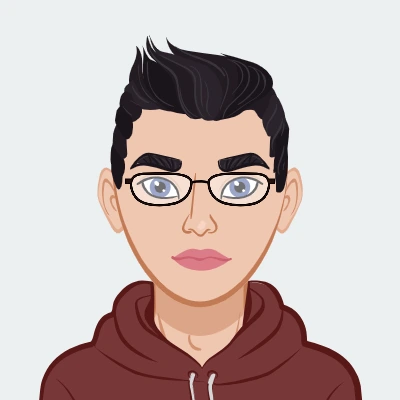
Thomas Stiltner
Master's in Computer Science
🇬🇧 United Kingdom
Thomas Stiltner is a Programming Assignment Expert. Specializing in languages like Java, C++, and Python, Thomas provides tailored support, ensuring high-quality, organized code and clear guidance. Dedicated to student success, Thomas helps you confidently tackle assignments and excel academically.
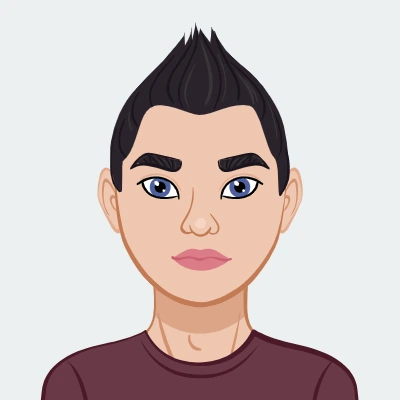
Richard Edwards
Master’s in Computer Science
🇳🇿 New Zealand
Richard Edwards is an experienced programming expert with a Master’s in Computer Science. Proficient in languages like Python, Java, and C++, he specializes in algorithms, machine learning, and data structures. John provides affordable, high-quality programming assignment help, ensuring students achieve top grades and deeper understanding.
.webp)
Mildred Taylor
PhD in Programming
🇺🇸 United States
Mildred Taylor is an experienced game developer with extensive expertise in designing efficient systems and enhancing user experiences. With a deep understanding of screen management systems, Hazel delivers expert insights to create seamless transitions and maintainable code for engaging gameplay.

Hazel Shively
PhD in Programming
🇺🇸 United States
Hazel Shively is an experienced game developer with extensive expertise in designing efficient systems and enhancing user experiences. With a deep understanding of screen management systems, Hazel delivers expert insights to create seamless transitions and maintainable code for engaging gameplay.
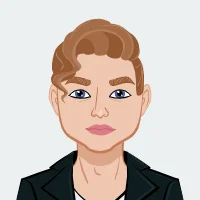
Robert Benton
PhD in Programming
🇺🇸 United States
Robert Benton is an experienced software developer specializing in object-oriented programming and system architecture. With a deep understanding of C++ and complex systems, he delivers expert insights on creating robust, scalable, and maintainable software solutions.

Gabriel Sturm
PhD in Programming
🇺🇸 United States
Gabriel Sturm is a seasoned software engineer with extensive experience in game simulation and algorithm design, specializing in creating precise and engaging competitive game simulations.

Beverly Ludwig
PhD in Programming
🇺🇸 United States
Beverly Ludwig is an experienced software developer with a game design and simulation programming background. She specializes in creating strategic simulations that blend complex mechanics with engaging gameplay.

Betty Mesa
PhD in Programming
🇺🇸 United States
She offers top-notch assistance with Java programming assignments, projects, and exam preparation. Our expert team ensures high-quality, timely, and affordable solutions. With 24/7 support and a commitment to confidentiality, we help students and professionals excel in their Java learning journey.
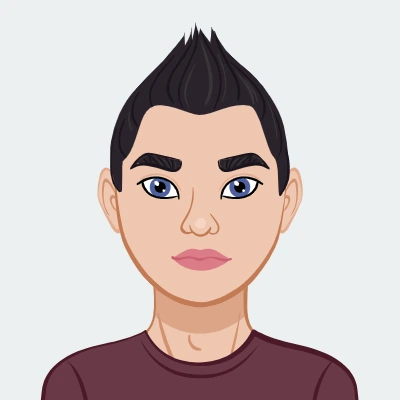
Grace Parker
PhD in Programming
🇺🇸 United States
Grace Parker, a network analysis expert with over 10 years of experience, currently teaches at Princeton University. Her work focuses on innovative solutions and advanced techniques in network theory and programming.

Dr. Alex Martinez
Ph.D. in Programming
🇺🇸 United States
Dr. Alex Martinez is a highly skilled Machine Learning Assignment Expert with a deep understanding of algorithms, data analysis, and model evaluation. Specializing in practical solutions and academic support, Dr. Martinez excels in delivering clear, actionable insights and customized assistance for complex machine learning projects.
Dr. John Hooper
Ph.D. in Computer Science
🇬🇧 United Kingdom
Dr. John Hooper, a Ph.D. graduate from Queen Mary University of London, brings 7 years of experience in computer science to programminghomeworkhelp.com. Having completed over 630 college programming assignments, Dr. Hooper excels in offering comprehensive and detailed programming assistance. His extensive background and dedication to student success make him a leading expert in the field.
Dr. Charlie Hopkins
Ph.D. in Computer Science
🇨🇦 Canada
Dr. Charlie Hopkins earned his Ph.D. in Computer Science from the University of Ottawa and has accumulated 6 years of experience in programming. With over 500 completed college-level assignments, Dr. Hopkins is adept at providing expert solutions and guidance. His extensive experience and in-depth knowledge make him a top choice for students needing advanced programming help.
Dr. Luca Owens
Ph.D. in Computer Science
🇺🇸 United States
Dr. Luca Owens, with a Ph.D. in Computer Science from North Carolina State University, has 5 years of experience in the field. Dr. Owens has successfully completed more than 462 college programming assignments, demonstrating a strong ability to handle a wide range of programming challenges. His expertise ensures high-quality, tailored assistance for students seeking reliable programming support.

Dr. Kiera Harrison
Master's in Computer Science
🇨🇦 Canada
Dr. Kiera Harrison holds a Ph.D. in Computer Science from Rice University and brings 4 years of experience to our team at programminghomeworkhelp.com. With a proven track record of completing over 350 college-level programming assignments, Dr. Harrison specializes in delivering precise and insightful solutions. Her academic background and hands-on experience make her a valuable asset for tackling complex programming tasks.
Zak Hamilton
Master's in Computer Science
🇬🇧 United Kingdom
Zak Hamilton, who earned his Master’s degree from Queen Mary University of London, has 9 years of experience in the field. With an impressive record of over 600 programming assignments completed, Zak is a leading expert in delivering top-notch undergraduate programming assignment solutions. His extensive experience and profound knowledge make him a key asset in helping students achieve their academic objectives with confidence.
Jack Fowler
Master's in Computer Science
🇳🇿 New Zealand
Jack Fowler, a graduate of The University of Auckland with a Master’s in Computer Science, offers 8 years of professional experience. Having completed over 500 programming assignments, Jack’s expertise lies in providing comprehensive and precise solutions. His dedication to addressing complex programming challenges ensures that students receive the highest standard of support and guidance.
Sienna Elliott
Master's in Computer Science
🇦🇺 Australia
Sienna Elliott holds a Master’s degree in Computer Science from The University of Queensland and brings 7 years of experience to the table. With over 400 programming assignments completed, Sienna excels in delivering detailed and effective solutions. Her deep understanding of programming concepts and commitment to excellence make her an invaluable resource for students seeking reliable help with their undergraduate programming assignments.
Eve Bentley
Master's in Computer Science
🇬🇧 United Kingdom
With a Master’s degree in Computer Science from Lancaster University and 6 years of experience, Eve Bentley is a seasoned professional in programming assignments. Having successfully completed over 300 programming assignments, Eve combines her extensive knowledge with a passion for helping students achieve their academic goals. Her expertise ensures high-quality solutions tailored to meet the unique needs of each undergraduate programming assignment.
Dr. Eve Gough
Ph.D. in Computer Science
🇬🇧 United Kingdom
Dr. Eve Gough completed her PhD at the University of Birmingham and has 10 years of experience in programming. She has handled over 890 graduate-level programming assignments, specializing in database management systems and web development. Dr. Gough's extensive experience and exceptional problem-solving abilities make her a leading expert in the field. Her dedication to excellence and deep expertise ensure that students receive top-quality assistance tailored to their needs.
Dr. Hayden Flinn
Ph.D. in Computer Science
🇨🇦 Canada
Dr. Hayden Flinn, a PhD graduate from Queen's University at Kingston, has 9 years of experience in the programming field. With a remarkable track record of over 740 completed graduate-level programming assignments, he is an expert in machine learning and artificial intelligence. Dr. Buckley's profound knowledge and analytical skills enable him to tackle intricate programming challenges with precision, providing students with exceptional support and guidance.
Related Topics
Frequently Asked Questions (FAQs)
Explore our Frequently Asked Questions (FAQs) to find answers about our Visual Basics assignment help services. Learn how our visual basics assignment helpers provide help with Visual Basics assignments, our process, pricing, and more. Get clarity on how we can assist you in achieving academic success with our expert guidance and support.









