Claim Your Offer
Unlock an amazing offer at www.programminghomeworkhelp.com with our latest promotion. Get an incredible 10% off on your all programming assignment, ensuring top-quality assistance at an affordable price. Our team of expert programmers is here to help you, making your academic journey smoother and more cost-effective. Don't miss this chance to improve your skills and save on your studies. Take advantage of our offer now and secure exceptional help for your programming assignments.
We Accept
Enhance Your Kotlin Assignment Skills with Our Free Samples
Explore our free samples to enhance your Kotlin assignment skills. At ProgrammingHomeworkHelp.com, our Kotlin assignment experts provide valuable insights and solutions. Whether you need help with Kotlin assignments or seek programming homework help, our resources are designed to help you excel. Dive into our samples today and elevate your understanding of Kotlin programming!
Android Development
Android Development
Android Development
Android Development
Benefit from Our Affordable Kotlin Assignment Help Service
At ProgrammingHomeworkHelp.com, benefit from our affordable Kotlin assignment help service tailored to your needs. Our Kotlin assignment experts offer comprehensive help with Kotlin assignments at competitive rates. Whether you need assistance with syntax, algorithms, or projects, our programming homework help ensures quality and timely delivery. Trust our team for reliable solutions that enhance your understanding and proficiency in Kotlin programming. Contact us today to get started on achieving your academic goals affordably!
| Description | Price Range |
|---|---|
| Basic Kotlin syntax and operations | $15 - $30 |
| Intermediate Kotlin programming concepts | $35 - $60 |
| Advanced Kotlin application development | $65 - $100 |
| Comprehensive Kotlin project solutions | $120 - $200+ |
| Expedited service for urgent Kotlin assignments | Additional 50% |
| Custom Kotlin code review, debugging, and optimization | $20 - $50 per hour |
- What is Kotlin?
- Getting Started with Kotlin: Variables and Addition
- Kotlin Assignment Help
- The Importance of Kotlin Assignment Help for Student
- Experience the Benefits of Our Professional Kotlin Assignment Help
- Easy Process for Engaging Our Kotlin Assignment Help Experts
- Diverse Topics Covered in Our Kotlin Assignment Help Service
- Refer and Earn: Get 50% Off for Each Successful Referral
What is Kotlin?
Kotlin is a modern programming language developed by JetBrains, designed to be concise, expressive, and interoperable with existing Java code. It is widely used for Android app development, web development, and server-side applications. Kotlin combines object-oriented and functional programming features, making it versatile for various software development tasks. At ProgrammingHomeworkHelp.com, we offer comprehensive Kotlin assignment help to students needing help with Kotlin assignments.
Our team of Kotlin assignment experts ensures a thorough understanding and practical application of Kotlin's features, from basic syntax to advanced concepts. Whether you're tackling programming homework or working on a complex project, our service provides tailored solutions to meet your academic needs. If you are wondering who will do my Kotlin assignment? Trust us to deliver high-quality assistance that enhances your proficiency in Kotlin programming. Contact us today to get started on improving your Kotlin programming skills with programminghomeworkhelp.com!
Getting Started with Kotlin: Variables and Addition
fun main() {
// Declare two variables
val number1 = 10
val number2 = 5
// Perform addition and store the result in a variable
val sum = number1 + number2
// Print the result
println("The sum of $number1 and $number2 is: $sum")
}
Explanation:
- Variables (val): In Kotlin, val is used to declare immutable variables (constants). Here, number1 and number2 hold integer values 10 and 5 respectively.
- Arithmetic Operation: The + operator is used to add number1 and number2, and the result is stored in the variable sum.
- String Interpolation: Kotlin supports string interpolation using $. This allows variables (number1, number2, and sum) to be embedded directly into the string passed to println().
This code snippet provides a basic introduction to variable declaration, arithmetic operations, and string interpolation in Kotlin, which are fundamental concepts for beginners.
Kotlin Assignment Help
Looking for Kotlin assignment help? At ProgrammingHomeworkHelp.com, our team of Kotlin assignment experts is dedicated to providing comprehensive assistance tailored to your needs. Whether you need help with Kotlin assignments covering syntax basics, object-oriented programming, or advanced functionalities like concurrency and Android development, we have you covered. Our service ensures clarity in concepts and practical application through programming homework help that adheres to academic standards.
With a focus on delivering solutions that exceed expectations, we guarantee programminghomeworkhelp.com as your trusted partner for mastering Kotlin programming. If you are wondering who will do my Kotlin assignment? Contact us today to elevate your understanding and excel in your Kotlin assignments with confidence.
The Importance of Kotlin Assignment Help for Student
Understanding the importance of Kotlin assignment help is crucial for students facing the complexity of modern programming languages. At ProgrammingHomeworkHelp.com, our dedicated team of Kotlin assignment experts provides essential help with Kotlin assignments to navigate through intricate concepts effectively. From mastering basic syntax to tackling advanced topics like concurrency and Android app development, our programming homework help ensures students grasp the nuances of Kotlin programming.
By offering tailored solutions and expert guidance, we empower students to overcome challenges and excel academically. Invest in programminghomeworkhelp.com to enhance your understanding and proficiency in Kotlin, paving the way for success in your academic journey and future career endeavors.
- Complex Syntax: Kotlin's syntax can be more intricate compared to other programming languages, requiring a thorough understanding to avoid errors.
- Advanced Concepts: Topics like coroutines, DSLs (Domain-Specific Languages), and functional programming in Kotlin can be challenging for students new to these concepts.
- Interoperability Issues: Integrating Kotlin with existing Java codebases or other languages may present compatibility and integration challenges.
- Concurrency Challenges: Implementing concurrency and asynchronous programming in Kotlin using coroutines can be daunting due to the intricacies of managing concurrent tasks.
- Project Complexity: Developing comprehensive applications or projects in Kotlin demands proficiency in structuring code, implementing design patterns, and ensuring performance optimizations.
Experience the Benefits of Our Professional Kotlin Assignment Help
Embark on a journey of academic excellence with our professional Kotlin assignment help at ProgrammingHomeworkHelp.com. Our dedicated team of Kotlin assignment experts provides comprehensive help with Kotlin assignments, covering everything from basic syntax to advanced concepts like concurrency and Android development. With our programming homework help service, you gain access to personalized guidance and expert solutions tailored to meet your specific academic needs.
Our support team is always available to assist you, so you can rest assured knowing you have a team of expert professionals to help you with every coding assignment. If you are wondering who will do my Android assignment? Trust programminghomeworkhelp.com to enhance your understanding of Kotlin programming and ensure your assignments are completed with precision and clarity. Experience the benefits of our expertise and elevate your academic performance today.
- Expert Guidance: Access to experienced Kotlin assignment experts who provide clear explanations and tailored solutions.
- Enhanced Understanding: Improve comprehension of Kotlin concepts from basic syntax to advanced topics like concurrency.
- Timely Delivery: Ensure assignments are completed and submitted on time, meeting academic deadlines.
- Quality Assurance: Receive high-quality solutions that adhere to academic standards and are free from plagiarism.
- Confidence and Support: Gain confidence in tackling Kotlin assignments with dedicated support and assistance throughout the process.
Easy Process for Engaging Our Kotlin Assignment Help Experts
Engaging our Kotlin assignment help experts at ProgrammingHomeworkHelp.com is hassle-free and efficient. To get started with help with Kotlin assignments, simply submit your requirements on our platform. Our experienced Kotlin assignment experts will review your needs and promptly provide a quote. Once confirmed, you can directly communicate with your assigned expert to discuss project details and monitor progress.
Our programming homework help service ensures timely delivery of high-quality solutions tailored to your academic requirements. Experience a streamlined process that simplifies mastering Kotlin programming with expert guidance from programminghomeworkhelp.com.
- Submit Your Requirements: Fill out the order form on ProgrammingHomeworkHelp.com with detailed specifications for your Kotlin assignment.
- Receive a Quote: Our team of Kotlin assignment experts will review your requirements and provide you with a quote for the service.
- Confirm the Order: Once you are satisfied with the quote, confirm your order to proceed with the assignment.
- Communicate Directly: You will be connected with a Kotlin assignment expert who will work on your assignment. Communicate directly with them to discuss any details or updates.
- Receive Your Solution: Expect timely delivery of your Kotlin assignment solution that meets your academic standards and exceeds your expectations.
Diverse Topics Covered in Our Kotlin Assignment Help Service
Our Kotlin assignment help service at ProgrammingHomeworkHelp.com offers expertise across a diverse range of topics to cater to every student's needs. Whether you require help with Kotlin assignments related to basic syntax, object-oriented programming, concurrency, Android development, or advanced functionalities, our Kotlin assignment experts are here to assist you. We ensure comprehensive programming homework help that covers all aspects of Kotlin programming, ensuring clarity and proficiency in every assignment. From understanding the Kotlin programming language and writing efficient Kotlin code to mastering its applications on the Java Virtual Machine (JVM), our services are designed to support students facing student struggles in computer science.
With a deep understanding of Kotlin development, our experts guide you in every step, ensuring you can write code with confidence and precision. If you are wondering who will do my Kotlin assignment? Trust programminghomeworkhelp.com for personalized guidance and solutions that align with your academic requirements, helping you achieve success in Kotlin programming effortlessly. Benefit from our extensive knowledge and experience to tackle any Kotlin assignment effectively and enhance your understanding of this versatile programming language.
- Basic Syntax: Learn fundamental Kotlin syntax, variables, and control structures essential for writing concise and effective code in various applications.
- Object-Oriented Programming: Explore Kotlin's robust support for classes, inheritance, interfaces, and other OOP principles crucial for building scalable software solutions.
- Concurrency with Coroutines: Master Kotlin's coroutine framework for managing asynchronous tasks efficiently, enhancing application responsiveness and performance.
- Android App Development: Utilize Kotlin's concise syntax and interoperability with Java to develop feature-rich Android applications with ease and efficiency.
- Functional Programming: Discover Kotlin's functional programming capabilities, including higher-order functions, lambdas, and immutability, for writing expressive and maintainable code.
Refer and Earn: Get 50% Off for Each Successful Referral
Introducing our Refer and Earn program at ProgrammingHomeworkHelp.com! You can now earn a substantial 50% discount for every successful referral you make to our Kotlin assignment help services. Simply recommend a friend or colleague in need of help with Kotlin assignments to us, and once they successfully use our Kotlin assignment experts for their programming needs, you'll receive your discount.
Our programming homework help ensures top-notch assistance in various topics, from basic syntax to advanced Kotlin functionalities like concurrency and Android development. This program not only rewards you for spreading the word about our quality service but also helps your friends excel academically with expert guidance. Take advantage of this opportunity to save on your next service while helping others benefit from our trusted programminghomeworkhelp.com platform. Start referring today and enjoy the rewards of sharing knowledge and success in Kotlin programming!
Feedback from Students Who Used Our Kotlin Assignment Help
Discover firsthand feedback from students who benefited from our Kotlin assignment help. Our dedicated Kotlin assignment helper received positive reviews for providing comprehensive help with Kotlin assignments. Students commend our expertise in simplifying complex concepts and delivering high-quality solutions, ensuring academic success.
Get to Know Our Proficient Kotlin Assignment Help Experts
Get acquainted with our proficient Kotlin assignment help experts who excel in providing top-notch help with Kotlin assignments. Our team of dedicated Kotlin assignment helpers is committed to ensuring your academic success by offering expert guidance and support. They possess the knowledge and skills to assist you in mastering Kotlin programming concepts, from basic syntax to advanced topics. Benefit from their expertise and experience to enhance your understanding and achieve excellent grades in your assignments.
Jamie Owens
PhD in Computer Science
🇨🇦 Canada
Introducing Jamie Owens, an esteemed Kotlin assignment expert with a Ph.D. from the University of British Columbia, Canada, and 15 years of extensive experience. Jamie combines academic excellence with practical proficiency to deliver exceptional solutions tailored to every client's needs.
Jordan Hurst
PhD in Computer Science
🇺🇸 United States
Introducing Jordan Hurst, a distinguished Kotlin assignment expert with a Ph.D. from the Massachusetts Institute of Technology, United States, and a decade of invaluable experience. Jordan's proficiency guarantees precise and advanced solutions that excel in both academic rigor and practical application.
Taylor Clements
PhD in Computer Science
🇦🇹 Austria
Meet Taylor Clements, an accomplished Kotlin assignment expert with a Ph.D. from the University of Cambridge, United Kingdom, and 13 years of proven experience. Taylor's expertise ensures meticulous and innovative solutions that consistently meet high academic standards and client expectations.
Zoe Gough
PhD in Computer Science
🇦🇺 Australia
Meet Zoe Gough, a distinguished Kotlin assignment expert with a Ph.D. from the University of Melbourne, Australia, and 18 years of invaluable experience. Zoe delivers superior solutions, blending academic rigor with practical insights to exceed client expectations consistently.

Professor Benjamin Tan
Master's in Game Design and Development
🇨🇦 Canada
Professor Benjamin Tan is a distinguished lecturer at the National University of Singapore, specializing in Android game development. With over 900 completed orders, he holds a Master's degree in Game Design and Development. Professor Tan excels in creating engaging and immersive gaming experiences for Android platforms, leveraging Unity and C# programming to implement various game mechanics and user interactions.
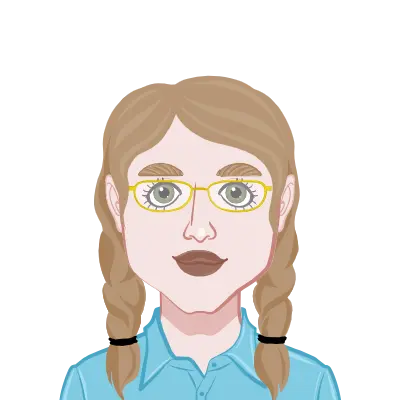
Dr. Chloe Nguyen
Ph.D. in Computer Engineering
🇨🇦 Canada
Dr. Chloe Nguyen holds a Ph.D. in Computer Engineering from the University of Melbourne. With over 700 completed orders, she specializes in Android UI/UX design and animation, adept at creating visually appealing and intuitive user interfaces. Dr. Nguyen's expertise lies in implementing custom animations, responsive layouts, and material design principles to enhance user experience in Android applications.

Professor Liam Anderson
Master's in Software Engineering
🇨🇦 Canada
Professor Liam Anderson is an esteemed faculty member at Stanford University with a Master's degree in Software Engineering. Having completed over 600 orders, he specializes in Android networking and data management, proficient in implementing RESTful APIs, JSON parsing, and SQLite database integration. Professor Anderson is known for his expertise in optimizing network communication and ensuring seamless data synchronization in Android applications.

Dr. Samantha Johnson
Ph.D. in Computer Science
🇺🇸 United States
Dr. Samantha Johnson holds a Ph.D. in Computer Science from the University of Cambridge. With over 800 completed orders, she specializes in Android application development, with expertise in Java programming, UI/UX design, and database management. Dr. Johnson is renowned for her comprehensive understanding of Android architecture and her ability to deliver high-quality solutions tailored to client requirements.
Related Topics
Frequently Asked Questions (FAQs)
Explore our Frequently Asked Questions (FAQs) for comprehensive information about our Kotlin assignment help services. Find answers regarding help with Kotlin assignments, our team of Kotlin assignment helpers, and more. Get clarity on how we ensure your academic success with expert guidance and support in mastering Kotlin programming concepts.
Yes, we prioritize the confidentiality of our clients. Your personal information and details about your assignment are kept secure and confidential. We do not share any information with third parties.
We offer free revisions to ensure your satisfaction with the Kotlin assignment solution. If you need any changes or additions, simply let us know, and we'll revise the assignment accordingly.
Placing an order is simple. You can visit our website, fill out the order form with details about your assignment requirements, and submit it. Our team will review your requirements and get back to you with a quote and timeline.
Absolutely. We guarantee that all solutions provided for Kotlin assignments are original and plagiarism-free. Our experts write code from scratch and ensure it meets your specific requirements and academic standards.
Yes, we can assist with all levels of Kotlin assignments, from basic syntax and fundamentals to advanced topics like concurrency, object-oriented programming, and Android development using Kotlin.
Your Kotlin assignment will be handled by experienced programmers who are Kotlin experts. They have academic backgrounds and practical experience in Kotlin programming to ensure high-quality solutions.









