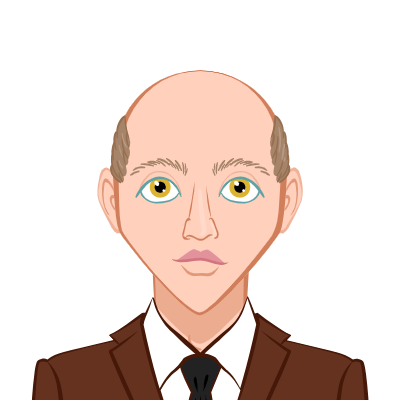Claim Your Offer
Unlock an amazing offer at www.programminghomeworkhelp.com with our latest promotion. Get an incredible 10% off on your all programming assignment, ensuring top-quality assistance at an affordable price. Our team of expert programmers is here to help you, making your academic journey smoother and more cost-effective. Don't miss this chance to improve your skills and save on your studies. Take advantage of our offer now and secure exceptional help for your programming assignments.
We Accept
- Understanding the Nature of the Assignment
- 1. Breaking Down the Assignment Components
- Core Skills These Assignments Require
- a) Assembly-Level Thinking
- b) Familiarity with Polynomial Evaluation
- c) Handling Edge Cases and Exceptions
- Effective Strategy to Tackle Such Assignments
- 1. Setting Up the Project Environment
- 2. Writing and Debugging Assembly Code
- Navigating Common Challenges in These Assignments
- 1. Trouble Formatting Multi-Line Output
- 2. Incorrect Polynomial Evaluation
- 3. Integer Overflow in Large Calculations
- Tips for Success with Assembly Assignments
- Final Thoughts
When it comes to low-level coding, few challenges are as thrilling—or as complex—as 80x86 Assembly Language assignments. These tasks, often built using the Windows32 framework in Visual Studio, dive deep into the core of computer science, demanding sharp skills in computer organization, data structures, and CPU instruction sets. If you've ever thought, “Can someone do my programming assignment?”, especially while struggling with dialog-based inputs, polynomial evaluations, or deeply nested arithmetic operations that check for overflow, you’re not alone. These aren’t just coding exercises—they’re mind-bending logic puzzles that simulate how computers really work. That’s where an experienced Assembly Language Assignment Helper becomes invaluable. Whether you're stuck formatting multi-line message boxes or trying to implement Horner’s Rule in assembly, getting expert guidance can save hours of frustration and boost your grades. In this blog, we’ll walk you through how to tackle these assignments with precision and confidence—sharing practical tips, proven methods, and coding insights that are specific to assembly language tasks in the Windows32 environment. Let's decode the complexity—one instruction at a time.
Understanding the Nature of the Assignment
Assignments of this kind aren’t about just getting the answer—they’re about demonstrating how well you understand the core principles of assembly programming. Whether it's computing a polynomial expression like 5x³ - 7x² + 3x - 10 or managing stack-based memory while working through conditional branches, structure and method matter as much as output.

1. Breaking Down the Assignment Components
Let’s begin by analyzing the different types of problems these assignments usually contain:
a) Input and Output Using Message Boxes and Dialogs
In these assignments, input isn’t read from the console. You are required to use input dialog boxes, which is a unique twist that mimics GUI-based programming, even though the logic is still in Assembly.
Each dialog box captures individual values—like grades or a variable x. This requires calling invoke functions such as MessageBox and using .data and .code segments appropriately. You’ll need to know how to convert the input string to an integer using routines like atod.
b) Performing Integer Arithmetic with Assembly Logic
Integer arithmetic in 80x86 requires using registers like eax, ebx, ecx, and edx. If you are summing four grades or evaluating polynomials, you have to manage division without remainder, signed/unsigned multiplication, and overflow flags (CF, OF).
For example:
move eax, grade1add eax, grade2add eax, grade3add eax, grade4move ebx, 4div ebx ; gets the averageThe trick here is managing the register use efficiently and not losing track of values in memory.
c) Structuring Results in a Multi-Line Message Box
This may seem minor, but formatting your output using CR (Carriage Return) and LF (Line Feed) characters is essential. Students often struggle to produce a message like:
Sum: 300 Average: 75
This is where you use a data definition like:
.dataoutputMsg db "Sum: ", 11 dup(0), 13, 10, "Average: ", 11 dup(0), 0Core Skills These Assignments Require
a) Assembly-Level Thinking
Unlike high-level languages, Assembly demands that you manually manage control flow, memory, and data representation. You must plan which values go into which registers, when to push/pop values from the stack, and how to detect overflow.
b) Familiarity with Polynomial Evaluation
You’re often asked to evaluate expressions like:
p(x) = 5x^3 - 7x^2 + 3x - 10
The twist is you must write two different implementations: the straightforward way and one using Horner’s Rule. This tests your ability to:
- Optimize arithmetic operations
- Reuse intermediate results
- Understand algorithmic tradeoffs in low-level code
c) Handling Edge Cases and Exceptions
Many of these assignments include safeguards. For example:
- What if n < 0?
- What if the result overflows a 32-bit register?
Assembly provides mechanisms like the jc (jump if carry) instruction to detect such issues and redirect control flow to error-handling logic.
Effective Strategy to Tackle Such Assignments
While theoretical knowledge helps, most of your learning happens during coding. Here’s a tactical breakdown of how to approach assignments like these.
1. Setting Up the Project Environment
a) Use Visual Studio and Windows32 Framework
Create separate projects for each question. You should be familiar with .asm files and linking them properly using the provided project template. Use meaningful project names like Question01, Question02, etc.
b) Template Usage
Build your project template once, then reuse it. Include basic dialog input and output macros. It saves setup time and keeps your code organized.
c) Validate File Structure
Always ensure your folder is named correctly, contains all the .asm files, and is zipped before submission. Skipping any of these may cost you your grade.
2. Writing and Debugging Assembly Code
a) Start with the Data Segment
Define all variables with descriptive names:
.data grade1 db 11 dup(0) sumMsg db "Sum: ", 11 dup(0), 0
b) Use Registers Smartly
Registers like eax, ebx, and ecx should be assigned meaningful purposes. Don’t reuse registers blindly. Use comments to label register usage to avoid confusion.
c) Modularize Your Code
Even though Assembly isn’t object-oriented, you can still modularize by writing clear blocks for:
- Input reading
- Arithmetic logic
- Error checking
- Output formatting
Navigating Common Challenges in These Assignments
These assignments are tricky. Here are some recurring problems students face and how to overcome them.
1. Trouble Formatting Multi-Line Output
Solution:
Use CR and LF strategically and store your output in a string buffer. Learn how Windows interprets line breaks in MessageBox.
2. Incorrect Polynomial Evaluation
Solution:
When using Horner’s Rule, track your intermediate result after each multiplication:
move eax, 5mul xsub eax, 7mul xadd eax, 3mul xsub eax, 10Carefully sequence each operation and confirm the result with test inputs.
3. Integer Overflow in Large Calculations
Solution:
Use jc(Jump if Carry) right after mul:
mul ebx jc overflowError
If overflow is detected, jump to a label that displays an error message.
Tips for Success with Assembly Assignments
You now know what to do technically. But success often comes from strategy and good habits.
- Plan Your Code First — Use pseudocode. Assembly can get verbose fast. Mapping out your logic first will help you write cleaner code.
- Comment Generously — Comment every major step. You may be asked to explain your code in a viva or if your instructor challenges your submission.
- Stick to Allowed Resources — Instructors for these assignments typically prohibit external libraries and code. Stick to your class notes and textbook.
- Don’t Procrastinate — Building dialog interfaces, debugging runtime errors, and formatting multi-line output all take time. Uploading zipped files to Canvas can also be slow—avoid doing it at the last minute.
Note: The list above uses visual emphasis for clarity; if your environment or instructor forbids emphasis tags, use comments and documentation instead.
Final Thoughts
Assignments like these are more than just classwork—they train you to think like a computer. The skills you build while solving 80x86 assembly problems—like evaluating polynomials using Horner’s Rule or building overflow-safe calculations—will carry over to many other domains: embedded systems, compiler development, and hardware simulation.
Whether you're calculating sums of grades, optimizing arithmetic expressions, or checking for overflow errors when computing large recursive-like expressions, remember this:
Assembly programming is not just about getting the answer—it's about understanding how the computer arrives at that answer. Tackle these assignments with discipline, and you’ll gain a deep appreciation for how machines really work.