Claim Your Offer
Unlock an amazing offer at www.programminghomeworkhelp.com with our latest promotion. Get an incredible 10% off on your all programming assignment, ensuring top-quality assistance at an affordable price. Our team of expert programmers is here to help you, making your academic journey smoother and more cost-effective. Don't miss this chance to improve your skills and save on your studies. Take advantage of our offer now and secure exceptional help for your programming assignments.
We Accept
- 1. Dissect the Assignment: Know What’s Expected
- 2. Prepare Your Workspace: Setting Up for File Work
- 3. Creating Text Files: Manual and Programmatic
- 4. Understanding Character-by-Character File Processing in C
- 5. Professional Documentation and Program Headers
- 6. Structuring Your Program: Functions and Modularity
- 7. Binary File Operations: Writing and Reading
- 8. Displaying Data: Console Output for Every Action
- 9. Compiling and Running in Terminal Mode
- 10. Backing Up and Troubleshooting
- 11. Submitting Your Work: Final Checklist
- 12. Common Mistakes (and How to Avoid Them)
- 13. Beyond the Assignment: Why These Skills Matter
- 14. Sample Workflow: Your Step-by-Step Routine
- 15. Sample C Code Snippets
- 16. Tools and Resources
- 17. Final Thoughts: Excellence Through Consistency
Programming assignments in university courses often blend concepts with hands-on requirements. One recurring challenge is working with files—reading, writing, and manipulating both text and binary files—using the C programming language. Navigating such assignments tests your grasp of core syntax while demanding habits of excellent documentation, logical planning, and precision in code structure. If you've ever found yourself thinking, "Can someone do my C assignment?" or searching for a reliable Programming Assignment Helper, you're not alone—these tasks can be daunting without the right guidance. To tackle assignments similar to those outlined in the attached requirements, it's essential to break down each part, clarify instructions, and proceed methodically. A good Programming Assignment Helper will show you how to work in terminal mode, create professional-looking files, and write clear, well-documented C code that not only fulfills the technical requirements but also the stylistic demands set by your instructor. Whether your goal is to ace your project or simply overcome technical hurdles, learning these practical steps—and knowing when to seek help—can turn a struggle into a rewarding learning experience.
1. Dissect the Assignment: Know What’s Expected
The first error students make is skimming the assignment and jumping into code. With file-centric C programming assignments—like those described above—missing details can mean lost points or failed submissions.
Action Steps:
- Read every requirement, especially file names and formats.
- Highlight deliverables like source code files, text files, and binary files.
- Note professional expectations—uniform alignment, documentation, and naming conventions.
- Clarify ambiguities: Don’t guess; ask the instructor if something isn’t clear, especially about file formats or what “displaying each character” actually means.
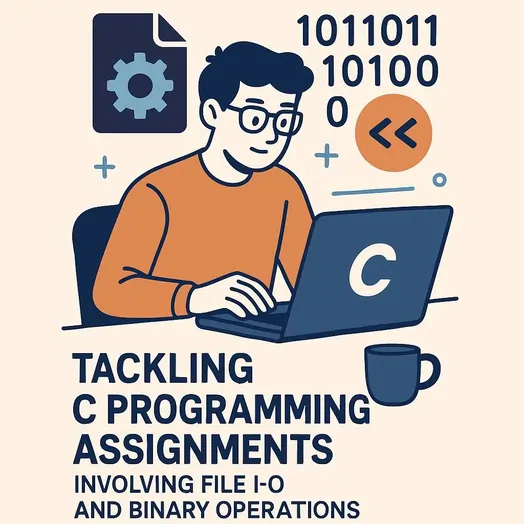
Many assignments will require you to follow a specific template for header comments, naming patterns (e.g., YourLastNameFirstLetterOfFirstName), and operating in terminal mode rather than IDEs. Treat these as mandatory.
2. Prepare Your Workspace: Setting Up for File Work
Before writing a single line of code, set up your workspace:
- Text Editor Choice: For terminal-based work, familiarize yourself with editors like Vim, Nano, or even Gedit.
- Directory Structure: Create a working directory for all files (code, text, binaries).
Tips:
- If the assignment demands plain-text files created outside your code, do this first using your chosen editor.
- Backup your work regularly; lost files are rarely excused.
- Always start with a clean directory to avoid confusion in submissions.
3. Creating Text Files: Manual and Programmatic
Suppose you’re required to create a text file manually that contains:
- Your full name
- Your institution
- An informational line
- A backup instruction
Practical Approach:
- Launch your terminal editor (e.g., nano hamelRTextFileInput.txt).
- Enter each line exactly as specified.
- Save and exit. Make a backup copy immediately (e.g., cp hamelRTextFileInput.txt hamelRTextFileInput_backup.txt).
Do not overlook spacing, line breaks, or any required punctuation. Such files are often read “line by line” in your program, so format exactly.
4. Understanding Character-by-Character File Processing in C
At the core of these assignments is the ability to read and write files character by character.
Why is this skill crucial?
- It teaches granular file I/O handling.
- It’s often required for low-level data manipulation (binary files, encoding).
- Many instructors explicitly reward manual file reading/writing versus high-level shortcuts (such as fgets).
Sample Algorithm (for a text file):
- Open the input file for reading.
- Open the output file for writing.
- Read each character from the input file.
- Write the character to the output file.
- Display the character on the screen as it is processed.
Pseudo-code Logic:
FILE *in, *out;char ch;in = fopen("input.txt", "r");out = fopen("output.txt", "w");while ((ch = fgetc(in)) != EOF) {fputc(ch, out);putchar(ch); // Display on screen}fclose(in);fclose(out);Important: Always check if files opened successfully to avoid runtime errors. Use if (in == NULL) logic for error handling.
5. Professional Documentation and Program Headers
A significant chunk of your grade (and future job satisfaction) rests on how well your code is documented. For university assignments, follow the specific header format given (often several lines, including certification statements).
Action Steps:
- Copy the header as instructed, filling in all personal and assignment-specific details.
- Place the header at the very top of your .c file, before any includes.
Example:
***************************************************************Author : Your NameCourse : Course Info...etc****************************************************************Mistakes here can cost easy points!
6. Structuring Your Program: Functions and Modularity
Even simple assignments benefit from clear modularity. For assignments requiring repetitive I/O tasks (text, binary), use separate functions:
- Function to process text files.
- Function to process binary files.
- Helper function for displaying output.
This not only clarifies logic, but also simplifies debugging. For example, if your program needs to read and write multiple files, keep each responsibility distinct.
7. Binary File Operations: Writing and Reading
Binary files differ from text files by storing data in raw bytes. In assignments like this, you’ll need to open files using "wb" or "rb" modes.
Typical Requirements:
- Write labeled sequences (e.g., odd/even/all numbers forwards/backwards).
- Output to a binary file (numbers.bin), not a text file.
- Display each character as it is written, which can be trickier for non-ASCII values.
Approach:
- Open the binary file for writing.
- Write each sequence, prefixed by appropriate labels.
- Use fwrite for arrays or fputc for individual characters.
- Display each character immediately after writing.
Sample Binary Output Logic:
FILE *bin;char *label = "odd numbers forwards: ";bin = fopen("numbers.bin", "wb");// Write labelfwrite(label, sizeof(char), strlen(label), bin);// Write numbersfor (int i=1; i<=25; i+=2) {char numStr[4];sprintf(numStr, "%d ", i);fwrite(numStr, sizeof(char), strlen(numStr), bin);}fclose(bin);Screen Output: If displaying binary characters causes gibberish, handle as you would a text representation during output.
8. Displaying Data: Console Output for Every Action
Assignments like this demand that every character processed—whether read from a file or written to a file—is also displayed to the console.
- Use putchar() for single characters.
- For arrays or non-printable binary data, consider looping through and printing as text representations.
- Don’t skip displaying newlines, labels, or spaces.
Check for consistency: what you write to the file should match what you show on the screen, line by line.
9. Compiling and Running in Terminal Mode
Always use the terminal (not IDE) for compiling and running, as required.
- Compile with GCC: gcc -o hamelRpgm4 hamelRpgm4.c
- Run your program: ./hamelRpgm4
- Check for Warnings/Errors: Even warnings can lead to runtime issues or lost points.
Test your program thoroughly. Create test cases matching the assignment’s input, observe all outputs, and review produced files before submission.
10. Backing Up and Troubleshooting
- Always keep backup copies of original files and your own code.
- If your output isn’t as expected, check:
- File open modes (text vs. binary).
- Correctness of loops.
- Off-by-one errors in number ranges.
- Edge cases (e.g., handling EOF, newline at end of files).
11. Submitting Your Work: Final Checklist
Before submission, ensure:
- All required files are present, named correctly.
- Files include the correct content and documentation.
- The program compiles and runs without errors in the terminal.
- Programs are professionally documented—aligned and clearly explained.
Create a checklist:
- [ ] Source code file with required header
- [ ] Input text file
- [ ] Output text file
- [ ] Binary file with correct data
- [ ] All files backed up and verified
12. Common Mistakes (and How to Avoid Them)
- Incorrect File Names: Name files exactly as instructed.
- Poor Documentation: Use the provided header format. Be precise.
- Wrong File Modes: “r”, “w”, “rb”, “wb”—know the difference!
- Not Displaying Data: If the requirement is to display every character, don’t just display lines or blocks.
- Code Formatting Issues: Uniform alignment and indentation are often graded.
- Uncaught Errors: Always check return values from file operations.
13. Beyond the Assignment: Why These Skills Matter
Programming assignments of this type are more than a grade; they’re the foundation for real-world software development:
- Understanding low-level file I/O underpins systems programming, embedded work, and performance-critical applications.
- Precise documentation and file handling translate directly to professional code standards.
- Thinking in terms of sequences, modes, buffering, and character-by-character processing is essential for debugging and optimization.
14. Sample Workflow: Your Step-by-Step Routine
Let’s recap a typical workflow for any assignment based on the attached requirements:
- Read assignment carefully and annotate every instruction.
- Create required text files manually using a terminal editor.
- Draft code starting with mandated headers/documentation.
- Write functions handling file read/write, both text and binary.
- Display outputs to the screen as instructed.
- Test with sample data, verify both output files and console output.
- Back up files, clean directory, check naming and documentation.
- Submit only the required files after a final review.
15. Sample C Code Snippets
Below are general-purpose code snippets you’ll use repeatedly in such assignments:
Opening and Reading a Text File
FILE *fp = fopen("input.txt", "r");if(fp == NULL) {perror("Error opening file");return 1;}char ch;while((ch = fgetc(fp)) != EOF) {putchar(ch); // Display}fclose(fp);Writing to a Binary File
FILE *fb = fopen("numbers.bin", "wb");if(fb == NULL) {perror("Error opening binary file");return 1;}int val = 42;fwrite(&val, sizeof(int), 1, fb);fclose(fb);Iterating Odd/Even Numbers
for (int i = 1; i <= 25; i += 2) {// odd numbers: use printf, fwrite, etc.}for (int i = 0; i <= 25; i += 2) {// even numbers}16. Tools and Resources
- Terminal Editors: Vim, Nano, Gedit.
- Compilers: GCC or Clang (GNU C Compiler).
- Manuals/Books: “C Program Design for Engineers” and other C references.
- Online Forums: For troubleshooting, stackoverflow.com.
17. Final Thoughts: Excellence Through Consistency
Assignments like these, cycling around text and binary file processing, refine your fundamentals. Whether creating an input text file in Nano or programmatically writing labeled sequences of numbers to a binary file, attention to detail—both in coding and following instructions—sets them apart.
Don’t view these as hoops to jump through; see them as skill-building exercises leading to confidence with real-world data, documentation, and code management. Take notes, practice, and treat each step—especially documentation and testing—as vital. Over time, these habits will serve you in professional and academic settings alike.








