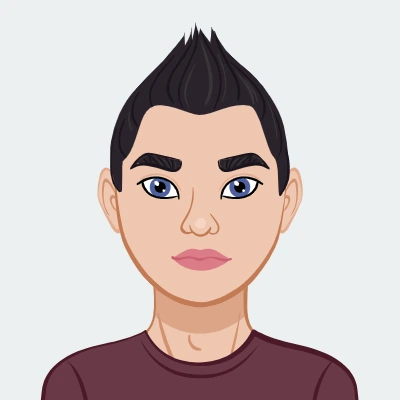Claim Your Discount Today
Start the New Year with a smarter, more organized approach to your programming assignment at www.programminghomeworkhelp.com. Get expert help from experienced programmers who deliver well-documented, logically structured, and compiler-ready code aligned with university grading standards. From data structures and algorithms to object-oriented programming, debugging, database integration, and implementations in C, C++, Java, Python, and MATLAB, every solution features clean logic, optimized performance, and clear in-code comments for easy evaluation and timely submission.
We Accept
- Understanding the Assignment Requirements
- Keypoint Detection and Feature Extraction
- Feature Matching and Best Pair Selection
- Estimating the Fundamental Matrix
- Step-by-Step Workflow for Solving Stereo Geometry Assignments
- Preparing the Images
- Detecting and Describing Features
- Matching Keypoints Between Images
- Computing the Fundamental Matrix
- Visualizing and Validating Results
- Common Pitfalls and How to Avoid Them
- Conclusion
Stereo geometry assignments in computer vision often look intimidating at first glance. They require juggling image processing, mathematical modeling, optimization, and programming skills — all at the same time. But the good news is that if we break them down step by step, they are not only solvable but also immensely rewarding to work on. Think of it this way: when you’re asked to work with SIFT keypoint detection, feature matching, or fundamental matrix estimation using OpenCV, you’re not just solving a classroom problem — you’re learning skills used in cutting-edge applications like 3D reconstruction, robotics, and augmented reality. Still, many students get stuck when translating theory into working code. This is exactly where a programming homework help service becomes valuable. Instead of feeling lost in complex functions, you can learn structured ways to approach the task and see practical examples that make abstract concepts easier. This blog is a hands-on guide on how to solve stereo geometry assignments step by step. So if you’ve ever searched for help with OpenCV assignment or wondered how to connect algorithms with real implementation, you’ll find this guide both practical and confidence-boosting.
Understanding the Assignment Requirements

Before diving into implementation, the first step is to carefully decode what the assignment actually expects. Stereo geometry assignments typically revolve around four pillars: keypoint detection, feature matching, matrix estimation, and validation through epipolar lines.
Keypoint Detection and Feature Extraction
Assignments usually start by asking you to detect local features in stereo image pairs. In this case, the SIFT (Scale-Invariant Feature Transform) detector is required.
The process typically involves:
- Extracting 100 strongest and unique SIFT keypoints from each image.
- Representing them as homogeneous coordinates.
- Extracting deep features or descriptors to characterize each keypoint.
This step ensures that the features are distinctive enough to be matched later.
Feature Matching and Best Pair Selection
Once descriptors are extracted, the next step is to match keypoints across the stereo pair. Assignments often limit you to select the top 50 matches based on the smallest distances between feature vectors.
In practice:
- Use similarity measures (like Euclidean distance) to compare descriptors.
- Apply the Hungarian algorithm (linear assignment problem) to enforce one-to-one matches.
- Discard duplicates or noisy matches that can distort downstream calculations.
Estimating the Fundamental Matrix
The fundamental matrix (F) encodes the relationship between points in two views.
Assignments commonly ask for multiple estimates:
- F(0): Using the classic 8-point algorithm on best matches.
- F(1): Using RANSAC, which is more robust against outliers.
- F(2): Refinement by integrating epipolar constraints into matching.
Each version improves the accuracy of the stereo geometry representation, and assignments often require comparing them visually and mathematically.
Step-by-Step Workflow for Solving Stereo Geometry Assignments
Now that we know the structure, let’s discuss a systematic workflow to tackle such assignments from start to finish.
Preparing the Images
- Reading the Stereo Pairs
- Verifying Input Quality
- Setting Up Data Structures
Load the given stereo images using OpenCV or a similar library. Ensure consistent preprocessing: grayscale conversion, resizing, or normalization if needed.
Check image resolution, lighting, and texture. Poor-quality inputs often lead to weak SIFT responses. If necessary, apply histogram equalization or Gaussian smoothing to enhance image quality.
Organize data such that for each stereo pair, you maintain lists of detected keypoints, descriptors, and match results. This helps in debugging and modular coding.
Detecting and Describing Features
- Using SIFT in OpenCV
OpenCV provides a straightforward interface:
sift = cv2.SIFT_create()
kp1, des1 = sift.detectAndCompute(img1, None)
kp2, des2 = sift.detectAndCompute(img2, None)
- Removing Duplicate Keypoints
- Ensuring Consistency
Assignments usually emphasize unique keypoints. A practical trick is to check for duplicate coordinates and remove them before proceeding.
Sort the features by response strength and retain only the top 100 per image. This standardization keeps results reproducible.
Matching Keypoints Between Images
- Brute Force vs. FLANN
- Enforcing One-to-One Matches
- Selecting Top Matches
You can match descriptors using either Brute Force Matcher or FLANN-based Matcher. For assignments, brute force with Euclidean distance is usually sufficient.
To avoid one-to-many mappings, use the Hungarian algorithm from scipy.optimize.linear_sum_assignment. This ensures globally optimal assignments.
From all matches, pick the top 50 with the lowest distances. These will be your foundation for estimating fundamental matrices.
Computing the Fundamental Matrix
This stage is where assignments get mathematically intense but also the most rewarding.
- F(0): Using the 8-Point Algorithm
The 8-point algorithm is a linear method to estimate F from at least 8 point correspondences.
OpenCV makes this easy with:
F0, mask = cv2.findFundamentalMat(pts1, pts2, cv2.FM_8POINT)
The mask returned indicates inliers vs. outliers. Always check it to see how well the algorithm fits the data.
- F(1): RANSAC-Based Estimation
RANSAC introduces robustness by randomly sampling subsets of points and estimating F multiple times.
OpenCV again provides a built-in option:
F1, mask = cv2.findFundamentalMat(pts1, pts2, cv2.FM_RANSAC)
The key here is tuning iterations and thresholds. Too strict, and you’ll discard good matches; too loose, and outliers will sneak in.
- F(2): Epipolar-Constrained Matching
The final stage introduces epipolar geometry constraints. By combining descriptor similarity with epipolar distance penalties.
You can refine matches:
[
\min \sum (a_{ii'} + \lambda b_{ii'}) \cdot y_{ii'}
]
Here, (a_{ii'}) measures feature similarity, and (b_{ii'}) measures how well the points respect epipolar geometry. Choosing λ is experimental — too high and geometry dominates; too low and appearance dominates.
Visualizing and Validating Results
The deliverables of such assignments usually involve both files and figures.
- Epipolar Lines and Points
- Epipoles
- Comparative Analysis
Pick a sample point in image 1, compute its epipolar line in image 2, and draw it using OpenCV. Repeat for F(0), F(1), and F(2). Visualization not only meets assignment requirements but also gives intuition about correctness.
Compute and plot epipoles if they fall within image boundaries. These are critical in verifying the quality of your F estimates.
Finally, compare F(0), F(1), and F(2). Often, RANSAC-based F(1) or the epipolar-constrained F(2) outperforms the basic F(0).
Common Pitfalls and How to Avoid Them
- Over-Reliance on Default Parameters
- Ignoring Normalization
- Misinterpreting Visualization
Blindly using default OpenCV parameters may give suboptimal results. Always experiment with thresholds and iteration counts.
Assignments often expect you to normalize distances and scores. Without this, λ in epipolar matching won’t work properly.
Just drawing lines isn’t enough — analyze whether epipolar lines actually pass through the corresponding points.
Conclusion
Stereo geometry assignments might appear overwhelming, but with a structured approach, they become a matter of systematic coding and careful validation.
The key takeaways:
- Start with reliable SIFT keypoint detection and clean feature descriptors.
- Use one-to-one optimal matching to ensure high-quality correspondences.
- Estimate multiple versions of the fundamental matrix using 8-point and RANSAC.
- Refine with epipolar constraints for best accuracy.
- Always validate visually with epipolar lines and epipoles.
By following this workflow, you not only solve the assignment but also build a strong foundation in stereo geometry and epipolar analysis — skills that extend far beyond classroom tasks into real-world computer vision applications.