Claim Your Offer
Unlock an amazing offer at www.programminghomeworkhelp.com with our latest promotion. Get an incredible 10% off on your all programming assignment, ensuring top-quality assistance at an affordable price. Our team of expert programmers is here to help you, making your academic journey smoother and more cost-effective. Don't miss this chance to improve your skills and save on your studies. Take advantage of our offer now and secure exceptional help for your programming assignments.
We Accept
- Step 1 – Read the Problem Slowly and Identify All Subtasks
- Step 2 – Establish the Theoretical Foundation
- Step 3 – Select State Variables Thoughtfully
- 4. Step 4 – Matrix Formulation and Transfer Function Derivation
- Step 5 – Eigenvalue and Stability Analysis
- Step 6 – MATLAB/Simulink Simulation Strategy
- Step 7 – Interpretation of Results
- Step 8 – Multi-Machine Power System Modeling & Kron Reduction
- Step 9 – Mode Classification and Participation Factors
- Step 10 – Report Writing Best Practices
- Final Key Takeaways
In advanced engineering and applied mathematics courses—especially in areas like power system stability, control systems, and computational modeling—assignments often extend far beyond simple theory. These tasks require not only derivations but also MATLAB simulations, practical interpretation of results, and a deep understanding of system behavior. If you’ve ever tackled an assignment involving state-space models, transfer functions, RLC circuit simulation, swing equations, Kron reduction, or participation factor analysis, you know how easy it is to get overwhelmed by the sea of equations and lose sight of the bigger picture. That’s where guidance becomes invaluable. Whether you're searching for a reliable Computer Science Assignment Helper or need someone to Do My Programming Homework, having a clear, structured, and tailored approach can transform your learning experience. This guide walks you through a step-by-step methodology to confidently approach and solve such complex, programming-oriented mathematical assignments. By closely aligning with the themes of your coursework, it empowers you to master any similar problem with clarity and precision—without simply handing you answers but by building your problem-solving skills for long-term success.
Step 1 – Read the Problem Slowly and Identify All Subtasks
Many students make the fatal mistake of skimming complex questions. In assignments like the one you provided, the question is not “one problem” — it’s many linked subproblems.
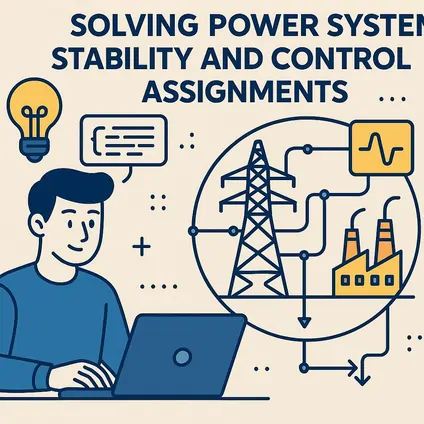
- You might start with deriving a state-variable model for an RLC circuit.
- Then switch outputs and re-derive matrices A,B,C,D.
- Then link theoretical models to simulations in MATLAB or Simulink.
- Later steps might ask for analytical eigenvalue derivations and practical interpretations.
🎯 Action Tip: Break the assignment into a to-do checklist before touching MATLAB:
- Identify whether this is a modeling-only step or a combination of modeling + coding.
- Classify each task into:
- Mathematical derivation
- Computational/MATLAB simulation
- Interpretation of results / report writing
- Circle terms like “derive,” “compute,” “show,” “verify,” “plot,” “explain” — they reveal the expected format of answers.
Step 2 – Establish the Theoretical Foundation
For any problem connected to state-space modeling of linear time-invariant (LTI) systems, you will need:
- The general state-space form: x˙(t) = A x(t) + B u(t), y(t) = C x(t) + D u(t)
- How to choose state variables (voltages across capacitors, currents through inductors, rotor angles, or frequencies in power systems).
- The method to translate physical laws into equations (KVL, KCL for circuits, swing equations for generators).
For a control or power systems student, this means refreshing:
- Kirchhoff's Laws (for circuit problems).
- Swing equation basics: Mδ¨ + Dδ˙ = Pm − Pe
- Laplacian matrix properties (for network graphs in power systems).
- Kron reduction principles (how to remove internal buses to get reduced Y-matrices).
🎯 Action Tip: Create a “formula sheet” for each major concept so when you read “derive the transfer function,” you already know you can use: G(s) = C(sI−A)⁻¹B + D
Step 3 – Select State Variables Thoughtfully
In the provided-style assignments, choice of state variables determines the simplicity of your matrices.
For circuits:
- Common choice: inductor current, capacitor voltage.
- Benefit: directly relate to stored energy states.
For mechanical/electromechanical systems (like swing models):
- Common choice: rotor angular displacement (δ), rotor speed deviation (ω).
🎯 Action Tip: Draw the circuit or block diagram, label every current and voltage before jumping to equations — errors here compound in later simulations.
4. Step 4 – Matrix Formulation and Transfer Function Derivation
Once the equations are ready, arrange them into:
- State matrix A
- Input matrix B
- Output matrix C
- Feedthrough matrix D
Then the transfer function comes from: G(s) = C(sI−A)⁻¹B + D
Checking poles and zeros tells you about system stability and dynamics.
Step 5 – Eigenvalue and Stability Analysis
Assignments like these often ask:
- Are poles and eigenvalues the same?
- Are they on the imaginary axis?
- Is the system BIBO stable or asymptotically stable?
🎯 Action Tip: Always cross-check eigenvalues from MATLAB using eig(A) and poles from pole(tf_object).
Step 6 – MATLAB/Simulink Simulation Strategy
A lot of your grade in such assignments can depend on plotting the right thing, the right way.
- Use
impulse(sys)for sudden jolts. - Use
step(sys)for sustained inputs. - Annotate important results — e.g., steady-state value.
Step 7 – Interpretation of Results
In advanced modeling courses, correct code alone is not enough. You must explain physically why results are what they are.
- Why does R = 0 cause sustained oscillations? → No damping in the circuit.
- Why does adding R stabilize the system? → Positive real part in eigenvalues shifts poles left.
- Why do steady-state voltages have certain values? → Voltage divider principles / steady-state phasor analysis.
Step 8 – Multi-Machine Power System Modeling & Kron Reduction
When the problem moves to n-machine systems:
- Build the full admittance matrix Y from given impedances.
- Perform Kron reduction to eliminate non-generator buses.
Step 9 – Mode Classification and Participation Factors
In clustering/participation assignments:
- DC modes → system-wide synchronous motion.
- Intra-area modes → oscillations within an area.
- Inter-area modes → oscillations between coherent groups of machines.
Step 10 – Report Writing Best Practices
Finally — the part most students underestimate.
- Present derivation first.
- Show MATLAB code (clean & labeled).
- Include plots with captions.
- End with a short paragraph answering “why” the result makes sense physically.
Final Key Takeaways
- Break it down into mini-tasks before starting.
- Revisit relevant theory specific to the task type — don’t rely on generic memory.
- Use MATLAB/Simulink systematically — test small cases before full runs.
- Always end with physical interpretation, linking results back to engineering meaning.
- Treat report structuring as part of the assignment — not an afterthought.
💡 Pro Hack: Build your own small “template bank” for common tasks (state-space to TF, Kron reduction function, swing equation simulator). Reuse and adapt — this cuts down time in every new assignment.








