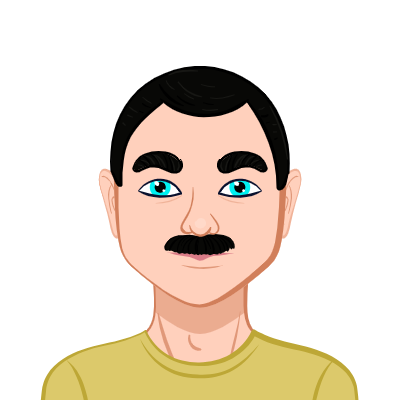- Enhance XML Assignments with Schema Integration
- 1. Understanding XML Schema Basics
- 2. Defining the XML Namespace
- 3. Creating the Root Element
- 4. Specifying the Complex Type
- 5. Adding Attributes
- 6. Closing Elements
- Conclusion
We're here to assist you in mastering the creation of XML schemas with added fields. XML (eXtensible Markup Language) provides a structured format for data representation, and by crafting an XML schema, you gain the ability to precisely define the organization and limitations of your data. In this comprehensive guide, we'll take you step by step through the process of creating an XML schema, focusing on the incorporation of an 'age' field into your structured data.
Enhance XML Assignments with Schema Integration
Unlock the power of XML schema creation and efficiently incorporate an 'age' field into your data structure. Our comprehensive guide is designed to help your programming assignment excel. Gain the expertise to define data hierarchies, and attributes, and enhance data exchange. Elevate your XML skills and confidently tackle your assignments with precision and confidence.
Step-by-Step Guide :
1. Understanding XML Schema Basics
XML Schema Definition (XSD) is a powerful tool for outlining the structure and data types within XML documents. We'll use XSD to create a well-defined schema for our XML data.
2. Defining the XML Namespace
Start by opening your XSD file and defining the XML Schema namespace. Here's how:
```xml
< xs:schemaxmlns:xs="http://www.w3.org/2001/XMLSchema" >
```
The `xmlns:xs` attribute associates the "xs" prefix with the XML Schema namespace.
3. Creating the Root Element
Let's establish the root element for our XML data. In this case, we'll name it "person":
```xml
< xs:element name="person" >
```
4. Specifying the Complex Type
Within the "person" element, we need to define the complex type, which can include attributes and child elements. Employ the `
```xml
< xs:complexType >
```
5. Adding Attributes
Now, inside the complex type, we can introduce attributes to the "person" element. For instance, let's add a "name" attribute of type string:
```xml
< xs:attribute name="name" type="xs:string" / >
```
Furthermore, let's include an "age" attribute with a positive integer type:
```xml
< xs:attribute name="age" type="xs:positiveInteger" / >
```
6. Closing Elements
Remember to properly close your elements. Your XML schema should now resemble this:
```xml
< xs:element name="person" >
< xs:complexType >
< xs:attribute name="name" type="xs:string" / >
< xs:attribute name="age" type="xs:positiveInteger" / >
< /xs:complexType >
< /xs:element >
```
Conclusion
You've now successfully crafted an XML schema that incorporates an 'age' field. This meticulously defined schema ensures that any XML document adhering to its structure contains a 'person' element equipped with 'name' and 'age' attributes. By following this process, you've gained a valuable skill that empowers you to manage data hierarchies and attributes within XML documents, promoting consistency and efficient data exchange.
Related Samples
Explore our Programming Assignments Sample Section for expertly crafted solutions. From fundamental concepts to complex algorithms, discover clear, annotated code samples in various programming languages. Whether you're learning or teaching, these examples offer valuable insights and guidance to master programming challenges effectively.
Programming
Programming
Programming
Programming
Programming
Programming
Programming
Programming
Programming
Programming
Programming
Programming
Programming
Programming
Programming
Programming
Programming
Programming
Programming
Programming