Claim Your Offer
Unlock an amazing offer at www.programminghomeworkhelp.com with our latest promotion. Get an incredible 10% off on your all programming assignment, ensuring top-quality assistance at an affordable price. Our team of expert programmers is here to help you, making your academic journey smoother and more cost-effective. Don't miss this chance to improve your skills and save on your studies. Take advantage of our offer now and secure exceptional help for your programming assignments.
We Accept
Free File Handling Assignment Samples for Students
Delve into our free samples at ProgrammingHomeworkHelp.com, which offer invaluable benefits for students seeking File Handling Assignment Help and assistance with their homework. Each sample is meticulously crafted by our experienced experts, showcasing real-life examples of file handling solutions across various programming languages. These samples serve as educational tools to enhance students' understanding and proficiency in file handling concepts.
Operating System
Operating System
Operating System
Operating System
Operating System
Operating System
Operating System
Operating System
Operating System
Operating System
Operating System
Operating System
Operating System
Operating System
Budget-friendly rates for File Handling Assignment help Service
We provide the best value for file handling assignment, offering affordable rates for students seeking expert assistance. Our team of file handling assignment experts ensures thorough completion of your assignments, delivering top-quality solutions tailored to your academic requirements. Whether you are wondering that who will 'do my file handling assignment' from start to finish or seek comprehensive guidance, our file handling assignment service is designed to provide exceptional value while ensuring your academic success.
| Topics Covered | Price (USD) | Time (Hours) |
|---|---|---|
| Basic file operations | 30 | 2 |
| File reading and writing | 40 | 3 |
| Error handling in file operations | 50 | 4 |
| File organization and management | 60 | 5 |
| Binary file handling | 70 | 6 |
| Text file manipulation | 50 | 4 |
| File input/output in C++ | 80 | 6 |
- File Handling Assignment Help
- Counting Lines of Text in Python's File Handling
- Discover Unique Features of Our File Handling Assignment Help Service
- Complete Help on Assignment Topics By our File Handling Assignment Experts
- Quick Guide for Getting Help with File Handling Assignments
- Plagiarism-Free Solutions from ProgrammingHomeworkHelp.com
- Get discounts on expert file handling assignment help through referrals
File Handling Assignment Help
When you choose our File Handling Assignment Help service, you're selecting a team of seasoned experts dedicated to delivering precise solutions tailored to your requirements. Our Programming Assignment experts ensure thorough understanding of your needs, offering comprehensive assistance from start to finish. Whether you need us to "do my file handling assignment" or seek guidance on complex concepts, we provide programming homework help that meets your academic goals.
Our process begins with a detailed analysis of your assignment requirements. Our File Handling Assignment experts meticulously review the specifications you provide, ensuring every aspect of the task is comprehensively addressed. They then apply their extensive knowledge and experience to craft accurate solutions, guaranteeing that your assignment meets the highest academic standards. Throughout the process, we maintain clear communication to incorporate any specific instructions or updates you may have, ensuring a customized approach that aligns with your academic needs.
At ProgrammingHomeworkHelp.com, we prioritize quality and accuracy in every File Handling Assignment we undertake. Our commitment to excellence extends beyond completion; we offer comprehensive explanations and insights into the solutions provided, empowering you to understand and learn from our expertise. Trust our File Handling Assignment experts to deliver exceptional programming homework help that not only meets deadlines but also enhances your understanding of file handling concepts.
Counting Lines of Text in Python's File Handling
# Function to count lines in a file
def count_lines(file_name):
try:
# Open file in read mode
with open(file_name, 'r') as file:
# Read all lines into a list
lines = file.readlines()
# Count the number of lines
line_count = len(lines)
return line_count
except FileNotFoundError:
print(f"Error: File '{file_name}' not found.")
return -1
except IOError:
print(f"Error: Could not read file '{file_name}'.")
return -1
# Example usage
file_name = 'example.txt' # Replace with your file name
lines_count = count_lines(file_name)
if lines_count != -1:
print(f"The file '{file_name}' contains {lines_count} lines.")
In this example:
- The count_lines function takes a file name as input.
- It attempts to open the file in read mode ('r').
- It reads all lines from the file into a list using readlines() method.
- It calculates the number of lines in the file using len() function.
- It handles exceptions such as FileNotFoundError and IOError if the file does not exist or cannot be read.
This example showcases basic file handling operations in Python program, demonstrating how to read from a file and perform a simple task (counting lines). Such tasks are fundamental in file handling assignments where students may need assistance understanding file operations and implementing them correctly in their assignments.
Discover Unique Features of Our File Handling Assignment Help Service
Navigate our expert features in File Handling Assignment Help that benefit students by ensuring precise, timely, and affordable solutions. Our File Handling Assignment experts deliver detailed explanations and customizable support across various programming languages. Experience top-quality, confidential assistance that enhances your understanding and optimizes your file handling assignments, ensuring academic success. Here are the following key features which set our service apart:
- Comprehensive Coverage: Our experts handle all aspects of file handling, including reading, writing, error handling, and binary data management.
- Timely Delivery: We guarantee on-time completion of assignments, ensuring you meet all academic deadlines.
- Accurate Solutions: Expect precise and error-free solutions tailored to your assignment requirements and academic standards.
- Expert Assistance: Receive guidance from experienced professionals proficient in file handling concepts and coding assignments.
- Customizable Support: Get personalized assistance based on your specific needs, whether it's for basic operations or complex file handling tasks.
- Affordable Pricing: Benefit from competitive rates designed to fit a student’s budget without compromising on quality.
- 24/7 Availability: Access our services any time, with round-the-clock support to answer queries and provide assistance whenever needed.
Complete Help on Assignment Topics By our File Handling Assignment Experts
Our File Handling Assignment experts at ProgrammingHomeworkHelp.com provide complete help on file handling assignment topics with precise solutions. From basic file operations to advanced binary handling, we cover all areas with accuracy. Whether you need help with file handling assignment for homework, or coding assignments, our team ensures comprehensive, reliable support tailored to your needs, delivering high-quality results every time. Here are some of the topics that our experts cover:
- File Reading and Writing: Our team completes assignments on reading data from files and writing data into files, ensuring seamless handling and management of large datasets while maintaining data integrity throughout the process.
- Error Handling: Our specialists' complete assignments by incorporating robust error handling techniques to anticipate and manage potential issues during file operations. They ensure reliable execution of tasks by handling exceptions gracefully.
- File Organization: We complete assignments by focusing on systematically organizing files for easy access and retrieval of data. Our team implements best practices in file naming conventions, directory structures, and metadata management to optimize organization.
- Binary File Handling: Our experts complete assignments involving binary data files, adeptly managing complex data structures and ensuring accurate representation and manipulation of binary data using effective algorithms.
- Text File Manipulation: Our team completes assignments by skillfully manipulating text files, performing tasks such as searching, replacing, and modifying text content within files. They use advanced techniques like regular expressions and string manipulation for precise file processing.
- Input/Output in C++: Our specialists' complete assignments on input and output operations in C++, ensuring seamless interaction between programs and files. They utilize standard C++ libraries for efficient implementation of file handling functionalities to meet programming requirements.
Quick Guide for Getting Help with File Handling Assignments
These steps provide a comprehensive guide to accessing our file-handling assignment help service. From visiting our website to receiving and reviewing your completed programming assignment or homework, our dedicated programming expert ensures a seamless experience with great writing service. Here are the following steps to avail our service:
- Visit Our Website: Go to ProgrammingHomeworkHelp.com to access our services.
- Submit Your Assignment: Click on the “order now” button and fill out the form with the details of your file handling assignment. Attach any relevant files or instructions.
- Receive a Quote: After submitting your assignment details, you’ll receive a quote based on the complexity and deadline. Review the quote to proceed.
- Make Payment: Complete the payment process securely through our available payment options. We offer various payment methods for your convenience.
- Assignment Confirmation: Once payment is confirmed, you will receive a confirmation email. Our File Handling Assignment experts will start working on your assignment immediately.
- Receive Completed Assignment: Your completed assignment will be delivered to your account or via email before the deadline by our programming assignment experts. Review the work and request any revisions if needed.
- Download and Review: Download your completed assignment and ensure it meets your requirements. If you need further clarification, our support teams are available to assist.
- Provide Feedback: We value your feedback. After reviewing the completed assignment, please share your experience to help us improve our services.
Plagiarism-Free Solutions from ProgrammingHomeworkHelp.com
Our Operating System Assignment Help service at progragmminghomeworkhelp.com guarantees plagiarism-free solutions, ensuring originality and authenticity in every assignment completed by our file handling assignment experts. We understand the importance of academic integrity and meticulously craft each assignment from scratch. Our experts conduct thorough research and employ their expertise to deliver real-time, accurate solutions tailored to meet the specific requirements of students worldwide.
By adhering to stringent quality checks and utilizing advanced plagiarism detection tools, we ensure that every computer science assignment is free from any form of plagiarism. Students can rely on our service to receive original content that reflects their understanding and meets academic standards. Our commitment to delivering plagiarism-free solutions underscores our dedication to providing trustworthy and reliable file handling assignment help that supports students in achieving their academic goals.
Get discounts on expert file handling assignment help through referrals
Our current promotion offers a substantial 50% discount when you refer a friend to our File Handling Assignment Help service. This offer is particularly advantageous for students looking to delegate the task of completing their entire assignment or homework to a qualified tutor. By referring a friend, students not only facilitate access to trustworthy programming homework help but also benefit from significant cost savings on their academic projects. This initiative ensures that students receive expert assistance in file handling assignments from ProgrammingHomeworkHelp.com at a highly competitive rate.
Our referral program is designed to foster a supportive community where students can share the benefits of our services with peers while enjoying considerable discounts. It reflects our commitment to providing accessible and high-quality solutions for file handling assignments, ensuring students receive expert guidance and achieve academic success effectively and affordably. Take advantage of this opportunity today to experience superior assistance and discover who will do my file handling assignment with confidence at our website.
Stay Connected through Our File Handling Blog
Dive into our blog, a valuable resource for students seeking comprehensive support and insights into file handling assignments. Each blog post offers practical tips, in-depth explanations of key concepts, and updates in computer science. Get into our blog to enhance understanding, stay updated with trends, and find solutions to challenges in file handling. It's a platform designed to empower students with knowledge that supplements their academic journey effectively.
Discover What Students Say About Our File Handling Assignment Experts
Step into the review section for File Handling Assignment Help and discover invaluable feedback from students who have benefited from the dedicated team of file handling assignment experts. It serves as a reliable resource for prospective students to gauge expertise and commitment to delivering high-quality solutions. These reviews highlight the team's proficiency and dedication, ensuring students receive reliable assistance that enhances their academic success effectively.
Discover the Brilliance of Our File Handling Assignment Experts
Step into our expert section for File Handling Assignment Help, where our dedicated team ensures meticulous completion of student assignments with precision and expertise. Each task is approached with in-depth knowledge of file handling concepts across diverse programming languages. Our File Handling Assignment experts deliver accurate solutions tailored to academic requirements, emphasizing clarity and efficiency. Students benefit from comprehensive support that enhances their understanding and ensures they meet their educational objectives seamlessly.
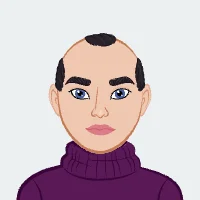
Andrew Tylor
PhD in Programming
🇺🇸 United States
Andrew Tylor is an experienced software engineer with expertise in Unix systems, process management, and shell programming.

Scott Gray
PhD in Programming
🇬🇧 United Kingdom
Scott Gray is a seasoned operating systems expert with extensive experience in implementing system calls and process management environments.

Robert Hampton
PhD in Programming
🇨🇦 Canada
Robert Hampton is an experienced software engineer specializing in operating systems and memory management. With extensive knowledge in virtual memory and algorithms.
.webp)
Madison Burgess
Ph.D. in Computer Science
🇸🇬 Singapore
Madison Burgess, holding a Ph.D. from the University of Strathclyde, United Kingdom, brings 13 years of expertise in UNIX Utility assignments. Her knowledge spans system administration, scripting, and network configurations, ensuring robust academic support.
Phoebe Davidson
Ph.D. in Computer Science
🇸🇬 Singapore
Phoebe Davidson, a Stanford University alumna with 13 years of experience and a Ph.D., excels in UNIX Utility assignments. Her expertise spans system administration, scripting, and network configurations, ensuring comprehensive support.
Benjamin Gibbons
Ph.D. in Computer Science
🇸🇬 Singapore
Benjamin Gibbons, a Ph.D. graduate from McGill University, Canada, offers 15 years of expertise in UNIX Utility assignments. His comprehensive knowledge spans system administration, scripting, and network configurations, ensuring top-tier academic support.

Sofia Martin
Ph.D. in Computer Science
🇨🇦 Canada
Sofia Martin, a Ph.D. graduate from the University of Waterloo, Canada, possesses 18 years of experience in UNIX Utility assignments. Her expertise includes system administration, scripting, and network configurations, ensuring comprehensive support.

Brian Chase
Masters in Computer Science
🇨🇦 Canada
Brian Chase is a highly skilled Operating System Assignment Expert with a Master's in Computer Science. Proficient in OS design, C/C++, and assembly, he delivers top-notch solutions. With a structured approach and commitment to excellence, Brian ensures academic success and client satisfaction.
Nellie H. Parker
Ph.D. in Computer Science
🇸🇬 Singapore
Nellie H. Parker, a distinguished graduate from the prestigious University, holds a PhD in Computer Science and has amassed 9 years of experience in the field. Nellie's expertise in file handling assignments is reflected in her completion of 855 assignments, offering students meticulous and effective solutions that support their academic success.
Nita B. Russell
Ph.D. in Computer Science
🇨🇦 Canada
Nita B. Russell, an accomplished scholar from the University of Alberta, brings 8 years of experience in computer science and a PhD credential. With a focus on file handling assignments, Nita has successfully delivered 776 assignments, providing students with insightful solutions tailored to academic standards.
Sonja R. Newman
Ph.D. in Computer Science
🇨🇦 Canada
Sonja R. Newman, an esteemed graduate of Ghent University, is a seasoned professional with 7 years of experience in computer science. With a PhD in the field, Sonja has excelled in file handling assignments, completing 634 projects to date. Her comprehensive knowledge and meticulous approach ensure high-quality outcomes for students.
Casey T. Ford
Ph.D. in Computer Science
🇬🇧 United Kingdom
Casey T. Ford, a distinguished alum of Cardiff University, holds a PhD in Computer Science and boasts over 5 years of experience in the field. Specializing in file handling assignments, Casey has successfully completed 550 assignments, demonstrating expertise and dedication in delivering top-notch solutions.

Kieran Gallagher
Ph.D. in Computer Science
🇦🇺 Australia
Kieran Gallagher, a Ph.D. graduate from Monash University, Australia, offers a decade of expertise in simulated file system assignments. Her proficiency ensures accurate solutions and in-depth knowledge of file system simulations.

Thomas Buckley
Ph.D. in Computer Science
🇬🇧 United Kingdom
Thomas Buckley, a Ph.D. graduate from the University of Oxford, UK, boasts 13 years of experience. His expertise in simulated file system assignments ensures meticulous solutions and deep insights into file system dynamics.

Georgia Myers
Ph.D. in Computer Science
🇨🇦 Canada
Georgia Myers, a Ph.D. graduate from the University of Ottawa, Canada, brings 15 years of experience in simulated file system assignments. Her expertise ensures meticulous solutions and deep insight into file system dynamics.

Patrick Austin
Ph.D. in Computer Science
🇦🇺 Australia
Patrick Austin, a Ph.D. graduate from the University of Queensland, Australia, offers 18 years of expertise in simulated file system assignments. His in-depth knowledge ensures meticulous solutions and academic excellence.

Dr. Michael C. Tomlinson
PhD in Computer Science
🇬🇧 United Kingdom
Dr. Michael C. Tomlinson graduated with a PhD in Computer Science from the University of Oxford. With more than 8 years of experience, he has completed over 1000+ Command Shell Assignments. Known for his meticulous approach and deep understanding of command line programming, Dr. Tomlinson excels in guiding students through challenging shell scripting tasks with clarity and expertise.

Dr. Michelle D. Brown
PhD in Computer Science
🇺🇸 United States
Dr. Michelle D. Brown received her PhD in Computer Science from the University of Wisconsin-Madison. With a solid background and over 7 years of experience, she has successfully delivered 900+ Command Shell Assignments. Her areas of expertise include shell variables, loops, and script optimization techniques, ensuring high-quality outputs for students.

Dr. Jason C. Mellor
PhD in Computer Science
🇺🇸 United States
Dr. Jason C. Mellor earned his PhD in Computer Science from the University of Alberta. He brings over 6 years of experience in the industry, having completed 800+ Command Shell Assignments with precision. His specialization includes advanced script debugging and innovative solutions tailored to complex programming challenges.

Dr. Mary G. Meigs
PhD in Computer Science
🇮🇪 Ireland
Dr. Mary G. Meigs holds a PhD in Computer Science from Trinity College Dublin. With over 5 years of experience, she has successfully completed 700+ Command Shell Assignments. Her expertise lies in optimizing shell scripts and ensuring efficient command execution, making her a trusted mentor in the field.
Related Topics
Frequently Asked Questions
Explore our FAQs, a vital resource for students seeking clarity on common queries about file handling assignments. It addresses key concerns, ensuring transparency and clarity in approach. By browsing FAQs, students can quickly find solutions to their doubts, empowering them to make informed decisions about seeking assistance. This section streamlines the user experience, offering comprehensive information that supports students in navigating academic challenges effectively.
Our experts hold advanced degrees in Computer Science, many with PhDs, and have extensive experience in file handling assignments. They undergo rigorous selection processes to ensure they possess the necessary skills and expertise to assist students effectively.
Protecting your privacy is our top priority. We have strict confidentiality policies in place, and your personal information will never be shared with third parties. Our platform uses secure encryption methods to safeguard all communications and transactions.
Absolutely! We offer unlimited revisions to ensure your complete satisfaction. If you have any feedback or require adjustments to the solution, simply communicate your requirements to our support team or directly to your assigned expert.
Yes, all solutions provided by our experts are original and plagiarism-free. We adhere strictly to academic integrity guidelines and use reliable plagiarism detection tools to ensure that each assignment is unique and meets high standards.
We prioritize timely delivery of assignments. Our experts meticulously plan each project, ensuring deadlines are met without compromising on quality. You can track the progress of your assignment and communicate directly with your assigned expert for updates.
• Our experts at ProgrammingHomeworkHelp.com are proficient in a wide range of programming languages including Python, Java, C++, and more. They can effectively handle file handling assignments across these languages with precision and expertise.









