Claim Your Discount Today
Start the New Year with a smarter, more organized approach to your programming assignment at www.programminghomeworkhelp.com. Get expert help from experienced programmers who deliver well-documented, logically structured, and compiler-ready code aligned with university grading standards. From data structures and algorithms to object-oriented programming, debugging, database integration, and implementations in C, C++, Java, Python, and MATLAB, every solution features clean logic, optimized performance, and clear in-code comments for easy evaluation and timely submission.
We Accept
- Understanding the Nature of Recursive Tree Assignments
- 1. Grasping the Recursive Insertion Paradigm
- Building Trees from Lists and Why Order Matters
- 1. The Recursion Inside Loops: Recursive List Processing
- 2. Structure Preservation and Order Sensitivity
- From Tree to List: Recursive Traversal Techniques
- 1. In-Order Traversal Basics
- 2. Avoiding Pitfalls
- 3. Verifying Output and Matching Format
- Best Practices for Tackling Recursive Tree Assignments
- Use Print Statements to Debug
- Build and Test Incrementally
- Draw Your Trees
- Reuse Your Functions
- Write Your Own Test Cases
- Conclusion
Recursive programming assignments—especially those involving binary trees—can feel overwhelming, especially when you're staring at a blinking cursor and a blank editor. But here’s the good news: with the right approach, even the most complex recursive problems become manageable—and yes, even satisfying. Whether you’re stuck thinking “I need someone to do my data structures assignment” or just need a push in the right direction, this guide has you covered. Assignments that ask you to recursively insert values into a tree, build trees from unsorted lists, or convert trees back into sorted lists are a rite of passage in any computer science curriculum. And while they might look intimidating at first glance, we’ll break them down step by step. Think of this as your own Programming Assignment Helper—not just to finish the assignment, but to actually understand it. Using examples closely aligned with the tree-building assignment shared earlier, this blog will walk you through how to approach, think about, and implement recursive tree functions. From structure to strategy, you’ll get practical insights, code snippets, and debugging tips you won’t find in a dry textbook.
Understanding the Nature of Recursive Tree Assignments
Recursive tree problems, especially in Scheme, Lisp, or similar functional programming languages, revolve around three core operations: insertion, construction from a list, and traversal.
1. Grasping the Recursive Insertion Paradigm
At the heart of most binary tree assignments is the recursive insertion of values.
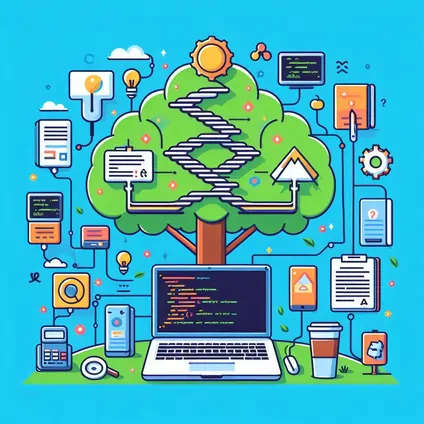
Base Case and Recursive Case
Every recursive function has at least two parts: the base case and the recursive case. For a tree-insert function, you typically start with checking if the tree is empty:
(tree-insert 8 '()) ; returns '(8)This is your base case: if there's no existing tree, create a new node. The recursive case handles traversal into the left or right subtree depending on the value you're inserting.
Data Structure Matters
In many Scheme-style assignments, a tree node is represented as:
(value (left-subtree) (right-subtree))
For example:
(8 ((3) (12)))
This shows a tree with root 8, left child 3, and right child 12.
When inserting, you’ll compare the new value with the root:
- If it's less than or equal: insert into the left subtree.
- If it's greater: insert into the right subtree.
Recursive Flow in Code
A pseudo-code-like breakdown of tree-insert would look like this:
(define (tree-insert n tree) (if (null? tree) (list n) (let ((root (car tree)) (left (cadr tree)) (right (caddr tree))) (if (<= n root) (list root (tree-insert n left) right) (list root left (tree-insert n right))))) You’ll be writing code that builds this structure recursively with each call.
Building Trees from Lists and Why Order Matters
1. The Recursion Inside Loops: Recursive List Processing
Scheme and other functional languages favor recursion over iteration. So instead of using a for loop, you write a recursive function that calls itself with the tail of the list.
For example:
(define (list-to-tree lst tree) (if (null? lst) tree (list-to-tree (cdrlst) (tree-insert (car lst) tree)))) This function takes each element from the list and inserts it into the tree one at a time.
2. Structure Preservation and Order Sensitivity
What’s fascinating—and tricky—is that the order in which elements are inserted affects the shape of the resulting tree.
Consider these two examples:
- Inserting [5, 4, 3, 2] creates a deeply left-skewed tree.
- Inserting [3, 5, 4, 2] results in a more balanced structure.
Even though both contain the same elements, the structure differs. Many assignments, like the one you’re likely solving, require that the final structure matches a specific tree format—not just that it contains the right values. That means getting the order and recursion right is critical.
From Tree to List: Recursive Traversal Techniques
1. In-Order Traversal Basics
To get a sorted list from a binary search tree, you need to perform an in-order traversal: left subtree → root → right subtree.
This recursive pattern will guarantee the output is sorted, assuming your tree is structured correctly.
Here’s a skeleton version:
(define (tree-to-list tree) (if (null? tree) '() (append (tree-to-list (cadr tree)) (list (car tree)) (tree-to-list (caddr tree))))) The append function is crucial here, since it lets you stitch the sublists together.
2. Avoiding Pitfalls
- Don’t flatten blindly: You may be tempted to call flatten or sort, but many assignments forbid this.
- Check the structure before processing: Ensure that cadr and caddr exist before accessing them to avoid errors on malformed trees.
3. Verifying Output and Matching Format
One critical point is matching not just the list of values, but the exact structure of the tree as shown in the expected output. Your professor or auto-grader will likely check against this.
Use multiple test cases to verify:
(tree-to-list (list-to-tree '(3 1 2 5 4) '())); should return '(1 2 3 4 5) Best Practices for Tackling Recursive Tree Assignments
Use Print Statements to Debug
When your tree isn't matching expected outputs, sprinkle in (display tree) or (newline) calls in your recursive functions. This helps track the state of the tree as it grows.
Build and Test Incrementally
Start with tree-insert, test it thoroughly, then move to list-to-tree. Don’t jump ahead to tree-to-list until earlier functions are bulletproof.
Draw Your Trees
Seriously—pen and paper can save hours. Manually drawing the tree structure from your list helps you understand what your code should be building.
Reuse Your Functions
Don’t repeat logic. Once tree-insert works, use it inside list-to-tree. And once list-to-tree works, use it inside tree-to-list.
Write Your Own Test Cases
Your assignment will provide some sample inputs/outputs, but go further. Test edge cases like:
- An empty list
- A list of repeated values
- An already sorted list
- A reverse-sorted list
Conclusion
Recursive tree assignments like the one you're working on might look daunting at first glance. But with a clear grasp of tree insertion, recursive list processing, and in-order traversal, the logic becomes approachable—and even elegant.
Here’s a quick summary of what you’ve learned:
- Understand the structure: Trees are recursive structures, and you should match their nested list representation exactly.
- Write clear base and recursive cases: This keeps your function both functional and readable.
- Test constantly: Use incremental development and visual verification to stay on track.
- Structure over value: Often, the assignment isn’t just about getting the right list—it’s about constructing the tree exactly as shown.
Recursive thinking takes time to master, but once you’ve practiced on problems like this, you’ll find yourself well-equipped for everything from tree algorithms to more complex data structures and beyond.
Happy coding—and may your trees always balance themselves (or at least work as intended)!








