Claim Your Offer
Unlock an amazing offer at www.programminghomeworkhelp.com with our latest promotion. Get an incredible 10% off on your all programming assignment, ensuring top-quality assistance at an affordable price. Our team of expert programmers is here to help you, making your academic journey smoother and more cost-effective. Don't miss this chance to improve your skills and save on your studies. Take advantage of our offer now and secure exceptional help for your programming assignments.
We Accept
Access Free Eclipse Assignment Samples Here
Access free Eclipse assignment samples showcasing our expertise in Eclipse assignment help at programminghomeworkhelp.com. Explore examples to understand our help with Eclipse assignment setup, debugging, and plugin development. Benefit from our Eclipse assignment experts' insights and quality solutions.
Java
Java
Java
Java
Java
Java
Java
Java
Java
Java
Java
Java
Java
Web Development
Java
Java
Java
Java
Java
Web Development
Secure Customized Eclipse Assignment Help Within Your Budget
Secure customized Eclipse assignment help within your budget at programminghomeworkhelp.com. Our Eclipse assignment experts provide help with Eclipse assignment tasks such as setup, debugging, and plugin development. We ensure affordable rates without compromising on quality. Receive personalized assistance tailored to your academic requirements. Trust our experience in delivering high-quality programming solutions for your Eclipse assignments.
| Service | Price Range |
|---|---|
| Basic Eclipse Tasks | $15 - $30 |
| Intermediate Eclipse Assignments | $35 - $60 |
| Advanced Eclipse Projects | $65 - $100 |
| Complex Eclipse Assignments | $120 - $200+ |
| Expedited Service (Any Level) | Additional 50% |
| Consultation & Workflow Optimization | $20 - $50 per hour |
- What is Eclipse?
- Printing Messages and Calculating Sum in Eclipse
- Eclipse Assignment Help
- Why Online Eclipse Assignment Help is Becoming Essential for Students?
- Special Qualities of Our Eclipse Assignment Help Service
- How to Easily Connect with Our Eclipse Assignment Help Expert
- Extensive Coverage of Eclipse Assignment Help Across Diverse Topics
- Preferred by Students from Leading Universities for Academic Success
What is Eclipse?
Eclipse is a widely used integrated development environment (IDE) primarily for Java programming, renowned for its versatility and extensive plugin ecosystem. It supports various programming languages through plugins, making it adaptable for diverse software development needs beyond Java. For students seeking Eclipse assignment help, mastering this IDE is crucial as it facilitates help with Eclipse assignment tasks such as project setup, debugging, and plugin development.
An Eclipse assignment expert leverages its robust features for programming homework help, ensuring efficient coding practices and streamlined development workflows. From beginners learning basic tasks to advanced developers tackling complex projects, Eclipse offers a user-friendly interface and powerful tools like code completion, refactoring, and version control integration.
If you are worried about who will do my Eclipse assignment? At programminghomeworkhelp.com, our experts provide tailored assistance, guiding students to harness Eclipse's capabilities effectively for their academic and professional growth. Whether you're exploring GUI design or exploring advanced plugin development, mastering Eclipse enhances your programming skills and boosts productivity in software development projects.
Printing Messages and Calculating Sum in Eclipse
public class HelloWorld {
public static void main(String[] args) {
System.out.println("Hello, Eclipse!");
// Calculate and print the sum of two numbers
int num1 = 5;
int num2 = 7;
int sum = num1 + num2;
System.out.println("Sum of " + num1 + " and " + num2 + " is: " + sum);
}
}
In this example:
- Class Declaration: public class HelloWorld declares a class named HelloWorld.
- Main Method: public static void main(String[] args) is the entry point of the program.
- Printing Output: System.out.println("Hello, Eclipse!"); prints "Hello, Eclipse!" to the console.
- Variable Declaration and Calculation: int num1 = 5;, int num2 = 7;, and int sum = num1 + num2; demonstrate variable declaration and arithmetic operation.
- Printing Calculation Result: System.out.println("Sum of " + num1 + " and " + num2 + " is: " + sum); prints the sum of num1 and num2.
Students can easily run and debug this code within Eclipse, allowing them to see how the IDE supports writing, editing, compiling, and executing Java programs efficiently.
Eclipse Assignment Help
Looking for Eclipse assignment help? At programminghomeworkhelp.com, we offer expert assistance tailored to your programming needs. Our eclipse assignment experts provide comprehensive help with Eclipse assignment tasks, including project setup, debugging, and plugin development. Whether you're a beginner or tackling advanced topics, our team ensures programming homework help that meets your academic requirements.
We prioritize direct communication with experts to deliver personalized solutions, ensuring plagiarism-free work with a grade guarantee. If you are worried about who will do my Eclipse assignment? Trust our experience in guiding students through Eclipse IDE features, enhancing your understanding and proficiency in software development. Contact us today to get started on excelling in your Eclipse assignments!
Why Online Eclipse Assignment Help is Becoming Essential for Students?
The growing complexity of programming courses has made Eclipse assignment help indispensable for students. Many students seek help with Eclipse assignments to better understand this robust IDE and its applications. An Eclipse assignment expert can provide the guidance needed to navigate intricate coding challenges. At programminghomeworkhelp.com, we offer comprehensive programming homework help, ensuring students grasp essential concepts and complete their assignments on time.
If you are worried about who will do my Eclipse assignment? Our specialized services at programminghomeworkhelp.com are tailored to meet the unique needs of each student, making us the go-to source for reliable Eclipse assignment help.
- Deadline Pressure: Balancing multiple assignments and tight deadlines can overwhelm students, leading them to seek Eclipse assignment help to ensure timely submission.
- Complexity of Eclipse: The complexity of Eclipse as an integrated development environment can pose challenges, requiring expert guidance to navigate effectively.
- Time Management Challenges: Juggling academic responsibilities with personal commitments can leave students with limited time for in-depth study of Eclipse. Seeking Eclipse assignment help allows them to manage their time more efficiently.
- Desire for Higher Grades: As students strive for academic excellence, they seek Eclipse assignment experts who can provide insights and strategies to achieve higher grades in their programming courses.
- Technical Support Needs: Many students encounter technical hurdles and coding challenges while working with Eclipse. Access to experienced professionals ensures prompt resolution and enhances learning outcomes.
Special Qualities of Our Eclipse Assignment Help Service
At programminghomeworkhelp.com, our Eclipse assignment help service stands out for its commitment to excellence and student success. We offer personalized help with Eclipse assignments tailored to each student's needs, ensuring clarity and mastery of the IDE. Our team comprises seasoned Java assignment help experts who provide comprehensive guidance, from setup to debugging and advanced features. We prioritize timely delivery and adherence to academic standards, ensuring that our programming homework help meets the highest quality benchmarks.
For coding assignments, our dedicated support team is available through live chat to assist with all your programming tasks. Students benefit from our dedicated support and affordable rates, making programminghomeworkhelp.com the preferred choice for reliable and effective Eclipse assignment help. If you are worried about who will do my programming assignment? Rest assured, our experts are here to assist you every step of the way!
- Expert Guidance: Access to experienced Eclipse assignment experts who provide comprehensive assistance tailored to your specific needs.
- Personalized Approach: Customized help with Eclipse assignments to ensure clarity and mastery of Eclipse IDE features, from setup to advanced usage.
- Timely Delivery: Strict adherence to deadlines, ensuring your assignments are completed on time without compromising quality.
- Quality Assurance: Rigorous quality checks to maintain high standards of programming homework help and ensure accurate solutions.
- 24/7 Support: Round-the-clock availability of customer support to address queries and provide ongoing assistance throughout your assignment process.
How to Easily Connect with Our Eclipse Assignment Help Expert
Connecting with our web development assignment help expert at programminghomeworkhelp.com is straightforward. Simply submit your assignment details through our user-friendly interface, specifying your requirements for help with Eclipse assignments. Our dedicated team of Eclipse assignment experts will promptly review your request and provide a tailored solution. You can communicate directly with your assigned expert to clarify doubts and track progress.
Rest assured, our streamlined process ensures efficient delivery of top-notch programming homework help, designed to meet your academic needs effectively. If you are worried about who will do my Eclipse assignment? Trust us to connect you with the expertise you need for mastering Eclipse IDE and achieving your academic goals.
- Submit Your Assignment Details: Fill out our easy form at programminghomeworkhelp.com with specifics on your Eclipse tasks and help with Eclipse assignments needed.
- Review and Confirm: Our team of Eclipse assignment experts will review your request promptly, ensuring we understand your requirements thoroughly.
- Assigning an Expert: We'll assign a qualified Eclipse assignment expert to work on your task, matching their expertise to your assignment needs.
- Communication and Clarification: Stay in touch with your expert to discuss details, ask questions, and clarify any doubts about your programming homework help.
- Receive Completed Assignment: Get your completed Eclipse assignment on time, with comprehensive solutions and adherence to academic standards.
Extensive Coverage of Eclipse Assignment Help Across Diverse Topics
At programminghomeworkhelp.com, we offer extensive Eclipse assignment help that spans a wide array of topics. Our team of dedicated Eclipse assignment experts provides comprehensive help with Eclipse assignments tailored to your specific needs. Whether you need assistance with GUI Design using JavaFX, debugging, or integrating plugins, our service ensures thorough and effective support. With expertise in computer science and computer programming, our professionals can assist you in writing code, understanding Eclipse Java functionalities, running the code, and mastering various aspects of coding homework.
Trust our programming experts to guide you through solar eclipse and beyond, ensuring your success in your programming assignments. Trust us to deliver high-quality solutions across diverse Eclipse assignment topics, helping you excel in your programming coursework with confidence. If you are worried about who will do my Eclipse assignment? We are here to help you succeed!
- Java Programming in Eclipse: Master Java development using Eclipse IDE with expert guidance on coding, debugging, and project management.
- Eclipse Plugins and Extensions: Learn to enhance Eclipse functionality through plugins and extensions tailored to specific project needs.
- Web Application Development: Utilize Eclipse for building robust web applications, integrating frameworks like Spring and Hibernate seamlessly.
- Android App Development: Develop Android apps efficiently using Eclipse IDE, from project setup to debugging and deployment on devices.
- Version Control with Eclipse: Manage code changes effectively using Eclipse's integrated version control systems like Git and SVN for collaborative projects.
Preferred by Students from Leading Universities for Academic Success
Programminghomeworkhelp.com is the trusted choice of students from prestigious universities such as West Virginia University (WVU), University of Worcester, University of Wales Trinity Saint David (UWTSD), Emory University, and University of Rochester. Our Eclipse assignment help service is renowned for delivering exceptional help with Eclipse assignments tailored to meet the rigorous academic standards of these institutions.
Students prefer us because we provide access to qualified Eclipse assignment experts who offer specialized guidance across various topics. Whether it's mastering Java programming in Eclipse, navigating complex debugging scenarios, or integrating plugins for advanced functionalities, our service ensures comprehensive programming homework help that fosters academic achievement.
We prioritize quality, timeliness, and affordability, making it easier for students to excel in their coursework without the stress of challenging assignments. Join thousands of successful students who trust our expertise for their academic success in Eclipse and beyond.
Learn From Our Educational Blogs on Eclipse Assignments
Explore our educational blogs for insightful tips and guidance on Eclipse assignments. Whether you need help with Eclipse assignments, want to understand advanced features, or seek practical advice from an experienced Eclipse assignment helper, our blogs cover it all. Dive into topics ranging from Java programming tips in Eclipse to effective debugging strategies and optimizing workflow with Eclipse plugins. Stay informed and enhance your Eclipse IDE skills with our expertly curated educational resources.
Read Student Testimonials on Our Impactful Eclipse Assignment Help
Discover how our Eclipse assignment help has made a difference through insightful student testimonials. Students praise our help with Eclipse assignments for its clarity, depth of knowledge, and timely delivery. Our dedicated team of Eclipse assignment helpers ensures every student receives personalized assistance, fostering understanding and academic success. Explore firsthand accounts of how our service has supported students in mastering Eclipse IDE and achieving their programming goals.
Trust Our Eclipse Assignment Help Experts for Guaranteed Success
Rely on our experienced Eclipse assignment help experts for assured academic success. Our team is dedicated to providing top-notch help with Eclipse assignments, ensuring clarity and proficiency. With the guidance of our knowledgeable eclipse assignment helpers, you can navigate complex coding challenges with confidence. Trust us to deliver timely solutions and personalized support that aligns with your academic goals and ensures excellence in Eclipse IDE proficiency.
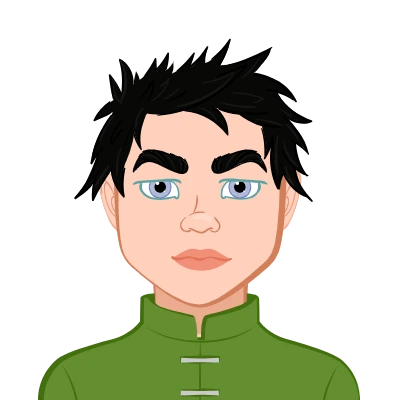
John Anderson
Ph.D. in Computer Science
🇬🇧 United Kingdom
I am John Anderson, a skilled Java programmer with 8+ years of experience in software development and academic assistance, frameworks, and academic assistance. With over 8 years of expertise, he specializes in crafting tailored solutions for students, ensuring top-notch quality, timely delivery, and enhanced understanding of Java concepts. John is committed to students' success and excellence.
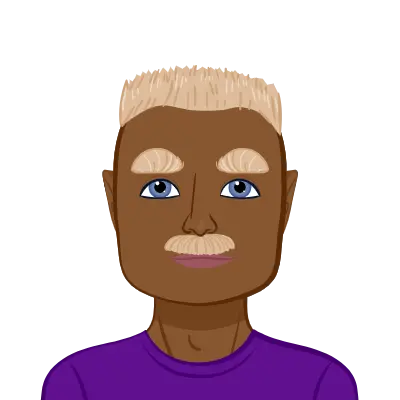
Patrick Railey
Ph.D. Computer Science
🇬🇧 United Kingdom
Patrick Railey is an experienced Java programming expert with over 7 years in academic assistance and software development. He specializes in Java assignments, multithreading, and frameworks like Spring and Hibernate. With a focus on quality, deadlines, and personalized support, John helps students excel in Java programming projects and coursework.
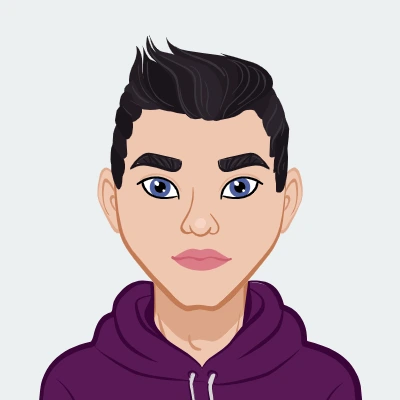
Dennis Posner
PhD in Programming
🇳🇿 New Zealand
Dennis Posner, a seasoned Programming Assignment Expert, specializes in Java, Python, and C++. With 7 years of experience, Dennis provides affordable, plagiarism-free solutions tailored to students' needs. Known for meeting tight deadlines and simplifying complex coding challenges, Dennis ensures academic success for programming enthusiasts worldwide.

Scott Davis
PhD in Programming
🇬🇧 United Kingdom
Scott Davis, a WebGL developer with over 10 years of experience, specializes in 3D graphics, animation, and interactive web technologies.

Xavier Farrer
PhD in Programming
🇦🇺 Australia
Xavier Farrer is a seasoned web developer with extensive experience in HTML, CSS, and responsive design for diverse web projects.
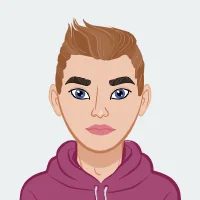
Elena Guillen
PhD in Programming
🇺🇸 United States
Elena Guillen is a software engineer with over a decade of experience in data structures and algorithms. Specializing in optimizing hash table implementations, Elena brings extensive expertise in improving data management and performance for complex challenges.
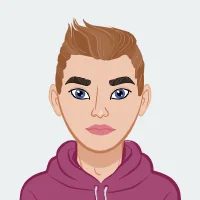
Daniel Clark
PhD in Programming
🇺🇸 United States
Daniel Clark is a software developer with over a decade of experience in JavaFX and data structures. He specializes in creating interactive visualizations and user-friendly applications
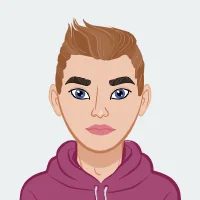
James Nickerson
PhD in Programming
🇺🇸 United States
James Nickerson, a software engineer with extensive experience in system design and development, offers in-depth insights into building modular, scalable applications. His expertise in Java and UML ensures robust solutions for complex software challenges.
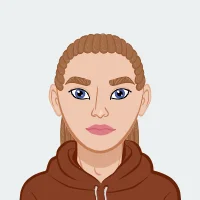
Howard Zuniga
PhD in Programming
🇺🇸 United States
Howard Zuniga is a seasoned Java Assignment Expert with over a decade of experience in Java programming and teaching. Holding advanced degrees and certifications, Howard excels in guiding students through complex assignments, optimizing code, and integrating Java with databases. Dedicated to clear, personalized instruction, Howard ensures student success in Java.

Tom Rocheleau
Masters in Programming
🇺🇸 United States
Tom Rocheleau is an experienced web developer specializing in user-friendly design and robust backend systems, with over a decade in creating effective digital solutions.
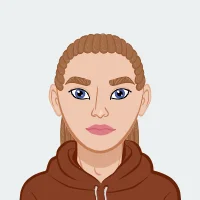
Martin Hyatt
Ph.D. in Programming
🇺🇸 United States
Martin Hyatt, a software engineer with 10 years of experience, specializes in algorithm design and data analysis, with extensive experience in optimizing complex systems.

Terrance Greene
Masters in Programming
🇺🇸 United States
Terrance Greene is a seasoned web development expert with over 10 years of experience. Specializing in both frontend and backend development, he excels in creating scalable, user-friendly web applications using modern technologies. John is committed to delivering high-quality, secure, and efficient web solutions tailored to clients' needs.
Owen Phillips
Ph.D. in Computer Science
🇺🇸 United States
Owen Phillips, a distinguished Java Swing assignment expert, earned his Ph.D. from Princeton University, United States, and possesses over 10 years of invaluable experience. His proficiency in Java Swing includes advanced GUI design and innovative custom widget development.
Jordan Rogers
Ph.D. in Computer Science
🇬🇧 United Kingdom
Jordan Rogers, a seasoned Java Swing assignment expert, holds a Ph.D. from University College London, UK, and boasts 13 years of extensive experience. His proficiency includes developing complex Swing GUIs and custom widgets, ensuring high-quality solutions for clients.
Keira Cooper
Ph.D. in Computer Science
🇨🇦 Canada
Keira Cooper, a distinguished Java Swing assignment Solver, holds a Ph.D. from the University of Toronto, Canada, and boasts 15 years of extensive experience. Her proficiency spans advanced Swing GUI design, custom widget development, and impeccable project execution.
Chloe Newton
Ph.D. in Computer Science
🇦🇺 Australia
Chloe Newton, a distinguished Java Swing assignment expert, earned her Ph.D. from Monash University, Australia. With 18 years of experience, she excels in developing sophisticated Swing GUIs and custom widgets, delivering impeccable solutions tailored to client needs.
Dr. Dominic Mistry
Ph.D. in Computer Science
🇸🇬 Singapore
Dr. Dominic Mistry, with a PhD from Singapore Management University, has 10 years of experience and over 800 JDBC assignments completed. His vast expertise and in-depth knowledge make him a leading figure in JDBC solutions. Dr. Mistry’s commitment to excellence ensures that every assignment receives top-tier attention and expert guidance.
Dr. Lucas Williamson
Ph.D. in Computer Science
🇬🇧 United Kingdom
Dr. Lucas Williamson, holding a PhD from Northwestern University, has 9 years of experience and over 700 JDBC assignments to his credit. His extensive background allows him to address complex JDBC assignments with precision and clarity. Dr. Williamson is committed to delivering high-quality, effective solutions tailored to the specific needs of each assignment.

Dr. Alice Lyons
Ph.D. in Computer Science
🇸🇬 Singapore
Dr. Alice Lyons, a PhD graduate from Texas A&M University, offers 8 years of experience in JDBC assignments. With over 600 assignments completed, she combines deep technical knowledge with practical solutions. Dr. Lyons is dedicated to providing expert assistance that enhances understanding and achieves academic excellence in JDBC-related projects.
Dr. Isaac Haynes
Ph.D. in Computer Science
🇺🇸 United States
Dr. Isaac Haynes, with a PhD from the University of Glasgow, brings 7 years of experience to our JDBC Assignment Help service. Having completed over 500 JDBC assignments, Dr. Haynes excels in delivering comprehensive and insightful solutions tailored to meet academic requirements. His expertise ensures precise, efficient, and high-quality support for all your JDBC needs.
Related Topics
Frequently Asked Questions (FAQs)
Explore common queries about our Eclipse assignment help services. Learn how our help with Eclipse assignments works, the expertise of our eclipse assignment helpers, and how we ensure quality and timeliness. Discover answers to questions about pricing, turnaround times, and how to get started with our services. Our FAQs provide clarity on why students choose us for their programming needs and how we support their academic journey effectively.









