Claim Your Offer
Unlock an amazing offer at www.programminghomeworkhelp.com with our latest promotion. Get an incredible 10% off on your all programming assignment, ensuring top-quality assistance at an affordable price. Our team of expert programmers is here to help you, making your academic journey smoother and more cost-effective. Don't miss this chance to improve your skills and save on your studies. Take advantage of our offer now and secure exceptional help for your programming assignments.
We Accept
Browse Our Collection of Java Fundamentals Sample Assignments
Our Java Fundamentals Homework experts have meticulously crafted sample solutions to guide you through your assignments. Explore our sample section to gain valuable insights and understand key concepts better. With our expertly crafted samples, you can learn from real-world examples and improve your Java Fundamentals skills. Get the help you need to excel in your homework and elevate your understanding of Java Fundamentals.
Java
Java
Java
Java
Java
Java
Java
Java
Java
Java
Java
Java
Java
Java
Java
Java
Java
Java
Java
Java
Affordable Rates for Comprehensive Java Fundamentals Homework Help
Our Java Fundamentals Homework help service offers unbeatable pricing options designed to fit your budget without compromising on quality. Whether you need assistance with basic concepts or complex assignments, we have cost-effective solutions tailored to your needs. With our affordable rates, you can access expert help with Java Fundamentals Homework and achieve academic success without breaking the bank.
| Java Fundamentals Homework Help Service | Turnaround Time | Price (USD) |
|---|---|---|
| Variables and Data Types | 24 hours | $20 |
| Control Flow Statements | 48 hours | $25 |
| Arrays and ArrayLists | 24-72 hours | $30 |
| Object-Oriented Programming | 48-72 hours | $35 |
| Inheritance and Polymorphism | 48-72 hours | $35 |
| Exception Handling | 24-48 hours | $30 |
| File Handling | 24-72 hours | $30 |
- Understanding Java Fundamentals
- Let’s Understand the Basics of Java Using an Example
- Why Students Should Seek Help with Java Fundamentals Homework?
- Advantages of Engaging with Our Java Fundamentals Homework Help Service
- Diverse Topics Spanned by Our Java Fundamentals Homework Experts
- Endless Free Revisions Offered by Our Java Fundamentals Homework Helpers
Understanding Java Fundamentals
Java is a popular programming language in computer science used for building a wide range of applications, from simple desktop programs to complex web applications. If you're just starting out with learning java, here is a beginner-friendly overview of some key fundamentals to help you get started:
- Java: Java is a high-level, object-oriented programming language developed by Sun Microsystems (now owned by Oracle). It is known for its platform independence, meaning that Java programs can run on any device that has a Java Virtual Machine (JVM) installed.
- Basic Syntax: Java syntax is similar to other programming languages like C++ and C#. A Java program is typically organized into classes, which contain methods (functions) that perform specific tasks. Each statement in Java ends with a semicolon (;), and blocks of code are enclosed within curly braces ({ }).
- Variables and Data Types: In Java, variables are used to store data. There are different types of data that a variable can hold, such as integers (int), floating-point numbers (float), characters (char), and strings (String). Before using a variable, you need to declare its data type and name.
- Object-Oriented Programming (OOP): Java is an object-oriented programming language, which means that it revolves around the concept of objects. Objects are instances of classes, which are templates for creating objects. OOP principles like encapsulation, inheritance, and polymorphism are fundamental to Java programming.
Let’s Understand the Basics of Java Using an Example
Example: Checking if a Number is Even or Odd
public class EvenOddChecker {
public static void main(String[] args) {
// Declare a variable and assign a value
int number = 10;
// Use an if-else statement to check if the number is even or odd
if (number % 2 == 0) {
// Print if the number is even
System.out.println(number + " is an even number.");
} else {
// Print if the number is odd
System.out.println(number + " is an odd number.");
}
}
}
Why Students Should Seek Help with Java Fundamentals Homework?
Seeking help with Java Fundamentals homework can be a wise decision for students facing challenges in grasping the intricacies of this programming language. Firstly, Java is renowned for its complexity, especially for beginners. Understanding concepts like variables, loops, and object-oriented programming can be daunting without proper guidance. Seeking assistance ensures that students receive clarification on difficult topics, helping them build a solid foundation in Java programming.
Secondly, seeking help with Java Fundamentals homework allows students to overcome time constraints and deadlines. College life is often hectic, with students juggling multiple assignments, classes, and extracurricular activities. By outsourcing their Java homework to experts, students can save valuable time and focus on other important tasks. This not only reduces stress but also ensures that assignments are completed accurately and submitted on time.
Lastly, seeking help with Java Fundamentals homework provides an opportunity for personalized learning. Expert tutors can tailor their assistance to address individual learning styles and pace, ensuring that students receive the support they need to succeed. Whether it's through one-on-one tutoring sessions, detailed explanations, or additional practice exercises, personalized help can significantly enhance a student's understanding and confidence in Java programming.
Advantages of Engaging with Our Java Fundamentals Homework Help Service
At our Java Fundamentals Homework Help service, we understand these challenges and are committed to providing comprehensive support to students in need. When you engage with our service, you can rest assured that your Java Fundamentals homework is in capable hands. But you might wonder, "Who will do my Java homework?" Our team of Java Fundamentals Homework experts is here to alleviate your concerns and offer assistance tailored to your needs.
Here are the advantages of engaging with our service:
- Customized Solutions: Receive personalized assistance that addresses your specific requirements and learning objectives.
- Timely Delivery: Rest assured that your Java Fundamentals homework will be completed and delivered to you promptly, meeting even the tightest deadlines.
- Quality Assurance: Enjoy peace of mind knowing that your homework is thoroughly reviewed, checked for accuracy, and adheres to guidelines. We guarantee our work is plagiarism-free, ensuring originality and integrity in every assignment.
- 24/7 Support: Access assistance whenever you need it, as our Java Fundamentals Homework Help service is available round-the-clock to cater to your queries and concerns.
By engaging with our GUI Design using Java Swing service, you not only enhance your understanding of Java programming but also alleviate the stress associated with homework assignments. With our expert assistance, you can tackle your Java Fundamentals homework with confidence and achieve academic success.
Diverse Topics Spanned by Our Java Fundamentals Homework Experts
At our Java Fundamentals Homework Help service, we take pride in the expertise and versatility of our team of experts. If you need any programming homework help, rest assured that our experts are equipped to handle a diverse range of topics within the realm of Java programming. From basic concepts to advanced techniques, our experts are well-versed in navigating the complexities of Java Fundamentals. Here are some of the diverse topics spanned by our Java Fundamentals Homework experts:
- Variables and Data Types: Our experts are adept at explaining the fundamentals of java programming language such as variables, data types, and their usage in java homework assignments.
- Control Flow Statements: Whether it's if-else statements, loops, or switch-case statements in java programming homework, our experts can guide you through understanding and implementing control flow in Java.
- Object-Oriented Programming (OOP): Our experts have a thorough understanding of OOP principles like encapsulation, inheritance, and polymorphism, and can help you master these concepts in java projects.
- Exception Handling: Handling exceptions effectively is crucial in Java programming, and our experts can provide guidance on best practices for exception handling.
- Arrays and Collections: From arrays to ArrayLists and HashMaps, our java programmer can help you understand and utilize various data structures in Java programming.
With our experts at your disposal, you can tackle any topic with confidence and clarity. Whether you're struggling with basic concepts or delving into more advanced topics, our professionals are here to help with your Java programming assignments. Our experienced Java developers provide guidance and support to ensure you succeed in your Java code and homework, all at an affordable price.
Endless Free Revisions Offered by Our Java Fundamentals Homework Helpers
At programminghomeworkhelp.com, our Java Fundamentals Homework Helpers go above and beyond to ensure your complete satisfaction. We understand that perfection takes time and effort, which is why we offer endless free revisions as part of our commitment to delivering impeccable results.
Whether you need minor adjustments or significant changes to your Java Fundamentals assignments, our dedicated helpers are ready to accommodate your requests. With our Programming Homework Help service, you can rest assured that your assignments will meet your standards and exceed expectations. Trust us to refine your work until it's exactly what you need for success.
Check Out Our Latest and Trending Java Fundamentals Blog Posts
Explore our blog section, where our Java Fundamentals Homework experts share their expertise and insights to help you excel in your programming journey. Whether you're a beginner or an experienced coder, our blog offers valuable tips, tutorials, and explanations on various Java Fundamentals topics. Stay updated with the latest trends and best practices and enhance your understanding of Java programming concepts. From mastering variables to advanced object-oriented programming, our blog covers it all. If you need any programming homework help or want to deepen your knowledge, our blog is your go-to resource.
Explore Honest Feedback from Students About Our Java Fundamentals Homework Help Service
Discover why students rave about our service by exploring this review section. Our satisfied students attest to the expertise and dedication of our Java Fundamentals Homework helpers, praising our service for its reliability and effectiveness. Whether you're struggling with variables, control flow statements, or object-oriented programming, our team is here to assist you every step of the way. Trust in our Java Fundamentals Homework Help service to provide you with the support and guidance you need to succeed in your programming assignments. If you need any programming homework help, look no further than our acclaimed service.
Dive into Excellence: Get Acquainted with Our Java Fundamentals Homework Experts
Our service is supported by a team of experienced professionals committed to empowering students in mastering Java programming principles. With years of experience and a deep understanding of Java fundamentals, our experts provide personalized guidance and support tailored to each student's needs. "Who will do my Java Fundamentals homework?" you might wonder. Our experts, with their extensive experience and in-depth knowledge, are here to guide you through any challenge. Trust in our Java Fundamentals Homework Help service to navigate your academic journey with confidence.
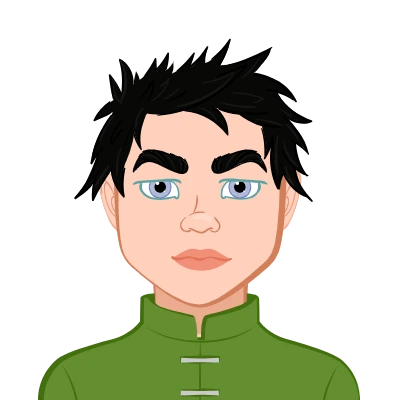
John Anderson
Ph.D. in Computer Science
🇬🇧 United Kingdom
I am John Anderson, a skilled Java programmer with 8+ years of experience in software development and academic assistance, frameworks, and academic assistance. With over 8 years of expertise, he specializes in crafting tailored solutions for students, ensuring top-notch quality, timely delivery, and enhanced understanding of Java concepts. John is committed to students' success and excellence.
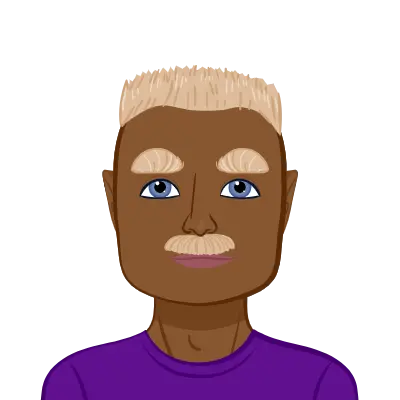
Patrick Railey
Ph.D. Computer Science
🇬🇧 United Kingdom
Patrick Railey is an experienced Java programming expert with over 7 years in academic assistance and software development. He specializes in Java assignments, multithreading, and frameworks like Spring and Hibernate. With a focus on quality, deadlines, and personalized support, John helps students excel in Java programming projects and coursework.
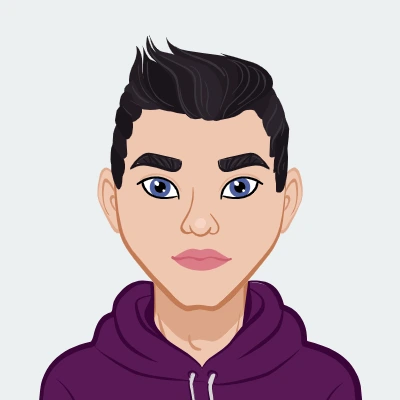
Dennis Posner
PhD in Programming
🇳🇿 New Zealand
Dennis Posner, a seasoned Programming Assignment Expert, specializes in Java, Python, and C++. With 7 years of experience, Dennis provides affordable, plagiarism-free solutions tailored to students' needs. Known for meeting tight deadlines and simplifying complex coding challenges, Dennis ensures academic success for programming enthusiasts worldwide.
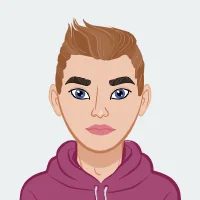
Elena Guillen
PhD in Programming
🇺🇸 United States
Elena Guillen is a software engineer with over a decade of experience in data structures and algorithms. Specializing in optimizing hash table implementations, Elena brings extensive expertise in improving data management and performance for complex challenges.
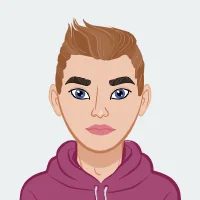
Daniel Clark
PhD in Programming
🇺🇸 United States
Daniel Clark is a software developer with over a decade of experience in JavaFX and data structures. He specializes in creating interactive visualizations and user-friendly applications
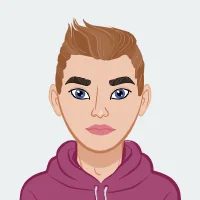
James Nickerson
PhD in Programming
🇺🇸 United States
James Nickerson, a software engineer with extensive experience in system design and development, offers in-depth insights into building modular, scalable applications. His expertise in Java and UML ensures robust solutions for complex software challenges.
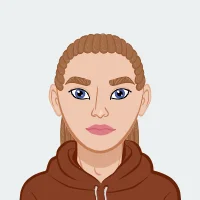
Howard Zuniga
PhD in Programming
🇺🇸 United States
Howard Zuniga is a seasoned Java Assignment Expert with over a decade of experience in Java programming and teaching. Holding advanced degrees and certifications, Howard excels in guiding students through complex assignments, optimizing code, and integrating Java with databases. Dedicated to clear, personalized instruction, Howard ensures student success in Java.
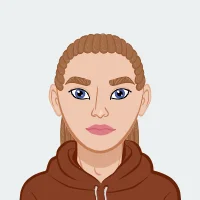
Martin Hyatt
Ph.D. in Programming
🇺🇸 United States
Martin Hyatt, a software engineer with 10 years of experience, specializes in algorithm design and data analysis, with extensive experience in optimizing complex systems.
Owen Phillips
Ph.D. in Computer Science
🇺🇸 United States
Owen Phillips, a distinguished Java Swing assignment expert, earned his Ph.D. from Princeton University, United States, and possesses over 10 years of invaluable experience. His proficiency in Java Swing includes advanced GUI design and innovative custom widget development.
Jordan Rogers
Ph.D. in Computer Science
🇬🇧 United Kingdom
Jordan Rogers, a seasoned Java Swing assignment expert, holds a Ph.D. from University College London, UK, and boasts 13 years of extensive experience. His proficiency includes developing complex Swing GUIs and custom widgets, ensuring high-quality solutions for clients.
Keira Cooper
Ph.D. in Computer Science
🇨🇦 Canada
Keira Cooper, a distinguished Java Swing assignment Solver, holds a Ph.D. from the University of Toronto, Canada, and boasts 15 years of extensive experience. Her proficiency spans advanced Swing GUI design, custom widget development, and impeccable project execution.
Chloe Newton
Ph.D. in Computer Science
🇦🇺 Australia
Chloe Newton, a distinguished Java Swing assignment expert, earned her Ph.D. from Monash University, Australia. With 18 years of experience, she excels in developing sophisticated Swing GUIs and custom widgets, delivering impeccable solutions tailored to client needs.
Dr. Dominic Mistry
Ph.D. in Computer Science
🇸🇬 Singapore
Dr. Dominic Mistry, with a PhD from Singapore Management University, has 10 years of experience and over 800 JDBC assignments completed. His vast expertise and in-depth knowledge make him a leading figure in JDBC solutions. Dr. Mistry’s commitment to excellence ensures that every assignment receives top-tier attention and expert guidance.
Dr. Lucas Williamson
Ph.D. in Computer Science
🇬🇧 United Kingdom
Dr. Lucas Williamson, holding a PhD from Northwestern University, has 9 years of experience and over 700 JDBC assignments to his credit. His extensive background allows him to address complex JDBC assignments with precision and clarity. Dr. Williamson is committed to delivering high-quality, effective solutions tailored to the specific needs of each assignment.

Dr. Alice Lyons
Ph.D. in Computer Science
🇸🇬 Singapore
Dr. Alice Lyons, a PhD graduate from Texas A&M University, offers 8 years of experience in JDBC assignments. With over 600 assignments completed, she combines deep technical knowledge with practical solutions. Dr. Lyons is dedicated to providing expert assistance that enhances understanding and achieves academic excellence in JDBC-related projects.
Dr. Isaac Haynes
Ph.D. in Computer Science
🇺🇸 United States
Dr. Isaac Haynes, with a PhD from the University of Glasgow, brings 7 years of experience to our JDBC Assignment Help service. Having completed over 500 JDBC assignments, Dr. Haynes excels in delivering comprehensive and insightful solutions tailored to meet academic requirements. His expertise ensures precise, efficient, and high-quality support for all your JDBC needs.
.webp)
Linda Patel
Masters in Java
🇦🇺 Australia
Linda Patel is a seasoned Java assignment help Expert with over 10 years of experience. She earned her Master's degree from Murdoch University in Australia.
.webp)
Harry Little
Ph.D. in Java
🇨🇦 Canada
Harry Little is a seasoned Java Assignment Expert with over 10 years of experience in Java development and academic assistance. Proficient in Java SE, Spring, Hibernate, and more, he excels in helping students master Java concepts, complete assignments, and build robust applications.
.webp)
Ryan Miller
Masters in Software Engineering
🇦🇺 Australia
Ryan Miller is a proficient Java Assignment Tutor with 9 years in the field. He is a graduate of the University of Melbourne, Australia, with a Master's in Software Engineering.
Dr. Anna Gates
Ph.D. in Computer Science
🇨🇦 Canada
Dr. Anna Gates, a top graduate from Cornell University, specializes in software architecture and database management. With 5 years of experience, she has successfully handled 922 IntelliJ assignments, providing comprehensive solutions that optimize performance and functionality.
Related Topics
Frequently Asked Questions
In our Frequently Asked Questions section, we address common queries about our service. Wondering who will do my Java Fundamentals homework? Rest assured, our team of experienced Java Fundamentals Homework helpers is here to assist you. We provide comprehensive support tailored to your needs, ensuring that your assignments are completed accurately and on time. Whether you have questions about our service, pricing, or turnaround time, our FAQ section has got you covered. Trust in our Java Fundamentals Homework Help service to provide you with the assistance and guidance you need to excel in your programming studies.









