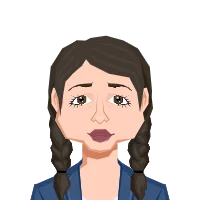- Building a Python Text-Based Battleship Game
- Setting Up the Game Board
- Displaying the Game Board
- Placing the Battleship
- Getting the Player's Guess
- The Main Game Loop
- Wrapping It Up
- Conclusion
In this step-by-step guide, I'll guide you through the process of creating a text-based Battleship game in Python. By the end of this guide, you'll have a fully functional game ready to play in your console. Whether you're a beginner looking to sharpen your Python skills or a seasoned programmer seeking a fun project, this guide will provide valuable insights into game development and Python programming. Get ready to embark on this coding journey and enjoy the thrill of building your own Battleship gam
Building a Python Text-Based Battleship Game
Explore the process of creating a text-based Battleship game in Python. You'll gain valuable insights into game development and Python programming, enabling you to build your own Battleship game from scratch. Whether you're looking to enhance your programming skills or need hands-on experience to write your Python assignment, this guide will equip you with the knowledge to embark on your coding journey.
Setting Up the Game Board
Let's start by setting up the game board. We'll use a 5x5 grid to represent the ocean where the battleship will be hidden:
```python
import random
board_size = 5
board = [['O' for _ in range(board_size)] for _ in range(board_size)]
```
With this code, we import the necessary `random` module and initialize the game board as a 2D list filled with 'O's to represent empty ocean spaces.
Displaying the Game Board
To keep track of the game's progress, we need a function to display the current state of the board.
This function will show the positions of your guesses and the hidden battleship:
```python
def print_board(board):
for row in board:
print(" ".join(row))
```
Placing the Battleship
The heart of the game is placing the battleship randomly on the board.
We'll create a function to handle this:
```python
def place_battleship(board):
row = random.randint(0, board_size - 1)
col = random.randint(0, board_size - 1)
board[row][col] = 'B'
```
Getting the Player's Guess
Now, let's make it interactive! We need a function to collect the player's guesses for the row and column.
We'll ensure that the input is valid:
```python
def get_guess():
while True:
try:
row = int(input("Enter row (0-4): "))
col = int(input("Enter column (0-4): "))
if 0 <= row < board_size and 0 <= col < board_size:
return row, col
else:
print("Please enter valid coordinates.")
except ValueError:
print("Please enter valid numeric coordinates.")
```
The Main Game Loop
The core of the game is the main loop.
This is where you'll make your guesses and find out if you've sunk the battleship:
```python
print("Welcome to Battleship!")
place_battleship(board) # Place the battleship
attempts = 3 # You can change the number of attempts
for attempt in range(attempts):
print(f"\nAttempt {attempt + 1}")
print_board(board)
guess_row, guess_col = get_guess()
if board[guess_row][guess_col] == 'B':
print("You've sunk the battleship!")
break
else:
print("Sorry, you missed!")
if board[guess_row][guess_col] != 'B':
print("\nGame Over. The battleship was here:")
board[guess_row][guess_col] = 'B'
print_board(board)
```
This code orchestrates the game, allowing you to make guesses and revealing the battleship's location.
Wrapping It Up
As the game concludes, we take a moment to thank you for playing:
```python
print("Thanks for playing Battleship!")
```
Conclusion
In conclusion, this guide has equipped you with the knowledge and skills to create a captivating text-based Battleship game using Python. By following the step-by-step instructions, you've learned how to set up the game board, handle player input, and simulate the excitement of naval warfare in the console. Whether you're a coding novice seeking a fun project or an experienced programmer exploring game development, this guide offers a rewarding experience and a solid foundation for further Python programming adventures. Start your coding journey today and share your Battleship game with others, celebrating your programming prowess. Happy coding!
Similar Samples
At ProgrammingHomeworkHelp.com, browse through our curated samples of programming assignments to witness our expertise in action. Our examples span various domains including algorithm design, data structures, and web development, showcasing our proficiency across multiple programming languages. Experience how our solutions can assist you in mastering complex coding challenges and achieving your academic or professional goals. Trust us to deliver precise and effective programming assistance tailored to your needs.
Python
Python
Python
Python
Python
Python
Python
Python
Python
Python
Python
Python
Python
Python
Python
Python
Python
Python
Python
Python