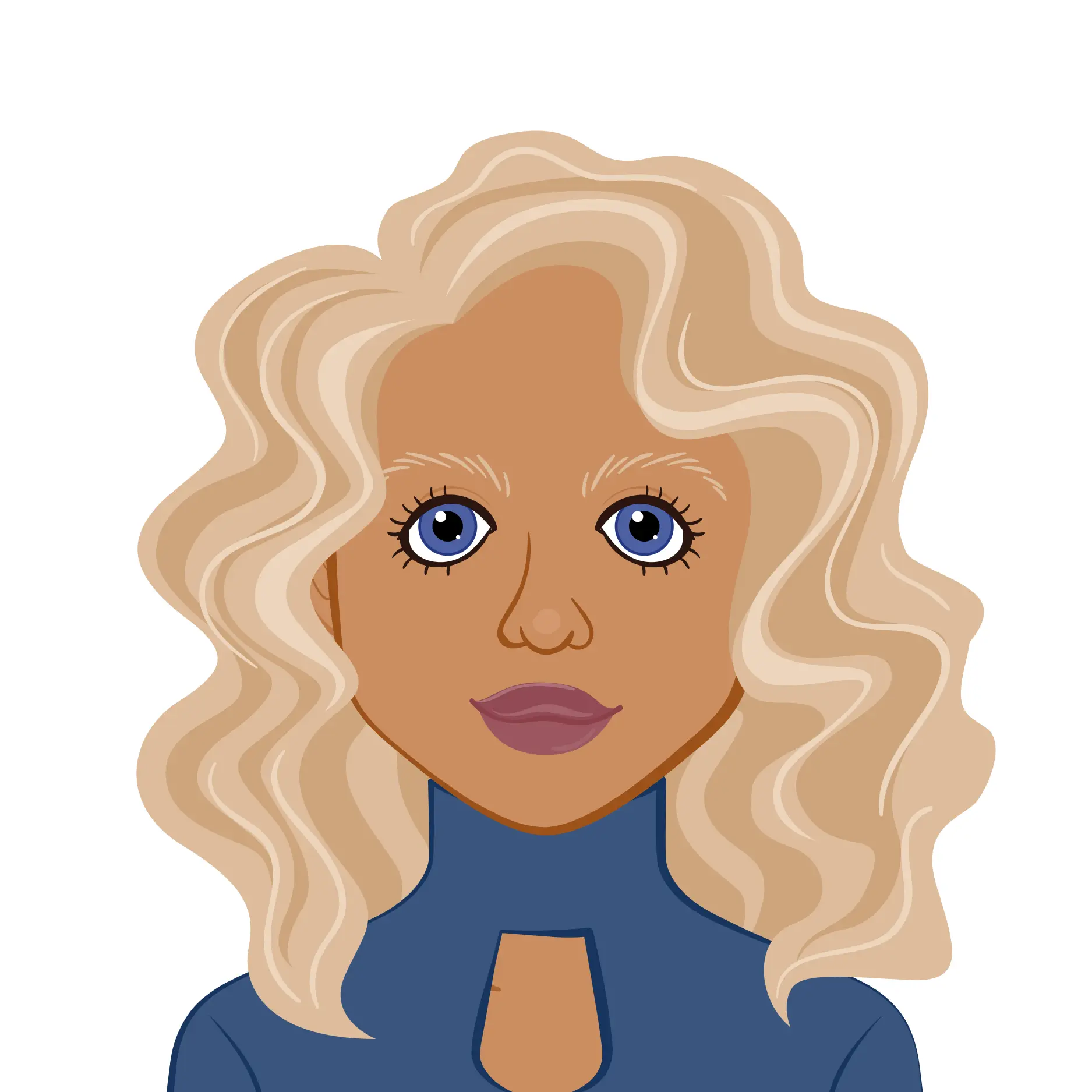In this guide, we will demonstrate how to create a Python program with a Tkinter Graphical User Interface (GUI) for viewing and updating data in an Access Database. Tkinter is a powerful library for developing user interfaces, while Microsoft Access is a widely-used database management system. With this guide, you'll learn how to harness the capabilities of these tools to build a user-friendly application for efficient database interaction.
Building TkInter-Based Python Apps
Discover how TkInter simplifies GUI development and empowers you to complete your Python assignment with ease. Our step-by-step guide provides insights into building user-friendly interfaces, making database interactions seamless. With TkInter in your toolkit, you'll enhance your Python projects, gaining the skills needed to excel in your assignments and projects. Whether you're a beginner or an experienced programmer, our comprehensive guide equips you with the expertise to create polished Python applications that stand out in your coursework and professional endeavors.
Prerequisites
Before we get started, ensure you have the following prerequisites:
- Python installed on your computer.
- Tkinter and pyodbc libraries installed. You can install them using the following command:
```bash
pip install tkinterpyodbc
```
- An Access Database file (with a .accdb extension) containing the table you want to work with.
Connecting to the Access Database
First, let's create a function to establish a connection to the Access Database. We'll use the pyodbc library for this purpose.
```python
importpyodbc
defconnect_to_database():
connection_str = r'DRIVER={Microsoft Access Driver (*.mdb, *.accdb)};DBQ=path_to_your_database.accdb;'
try:
connection = pyodbc.connect(connection_str)
return connection
except Exception as e:
return None
```
Replace `path_to_your_database.accdb` with the actual path to your Access Database file. This function will allow us to connect to the database.
Fetching Data from the Database
Now, let's create a function to fetch data from the database table we want to display.
```python
deffetch_data():
connection = connect_to_database()
if connection:
cursor = connection.cursor()
cursor.execute("SELECT * FROM YourTableName")
data = cursor.fetchall()
connection.close()
return data
else:
return []
```
Replace `YourTableName` with the name of the table you want to display. This function connects to the database, executes a SELECT query, and retrieves the data.
Updating Data in the Database
Next, we'll create a function to update data in the database.
```python
defupdate_data(id, new_value):
connection = connect_to_database()
if connection:
cursor = connection.cursor()
cursor.execute("UPDATE YourTableName SET ColumnName = ? WHERE ID = ?", (new_value, id))
connection.commit()
connection.close()
```
Replace `YourTableName` with the name of the table, and `ColumnName` with the specific column you want to update. This function takes `id` and `new_value` as parameters to update the corresponding record. Creating the GUI Now, let's build the main GUI application that will allow us to interact with the database.
```python
importtkinter as tk
fromtkinter import ttk
def main():
root = tk.Tk()
root.title("Access Database Viewer and Updater")
# Create a Treeview widget to display data
tree = ttk.Treeview(root, columns=("ID", "Column1", "Column2"))
tree.heading("#1", text="ID")
tree.heading("#2", text="Column1")
tree.heading("#3", text="Column2")
tree.pack()
# Fetch and display data in the Treeview
data = fetch_data()
for row in data:
tree.insert("", "end", values=row)
# Entry and Update button
update_entry = tk.Entry(root)
update_button = tk.Button(root, text="Update", command=lambda: update_data(tree.selection()[0], update_entry.get()))
update_entry.pack()
update_button.pack()
root.mainloop()
if __name__ == "__main__":
main()
```
This code sets up a Tkinter GUI with a Treeview widget for displaying data and an entry field with an "Update" button to interact with the database.
Conclusion
In conclusion, this guide has equipped you with the essential skills to build a robust Python program featuring a Tkinter-based GUI, seamlessly interfacing with Microsoft Access Databases. By mastering these tools, you now have the capability to create user-friendly and efficient applications for data retrieval and updates. Empowered with this knowledge, you can embark on more advanced projects and expand your proficiency in both Python and database management. Start exploring the endless possibilities that await your newfound programming expertise.
Similar Samples
Visit ProgrammingHomeworkHelp.com to explore our curated samples of programming assignments. Our examples cover a wide range of topics including algorithms, data structures, and web development, demonstrating our proficiency across various programming languages. These samples showcase our commitment to delivering accurate and insightful solutions tailored to meet your academic or professional requirements. Find inspiration and trust us with your programming challenges today.
Python
Python
Python
Python
Python
Python
Python
Python
Python
Python
Python
Python
Python
Python
Python
Python
Python
Python
Python
Python