Instructions
Objective
Write a Java assignment program to create a flashcard application in Java. This assignment will involve designing and implementing a program that allows users to create, view, and manage flashcards. The application should provide options for adding new flashcards with questions and answers, as well as the ability to view and revise these flashcards. This assignment will not only test your understanding of Java programming concepts but also your ability to create a user-friendly interface and manage data efficiently. Be sure to consider factors such as user input, data storage, and appropriate error handling in your program.
Requirements and Specifications
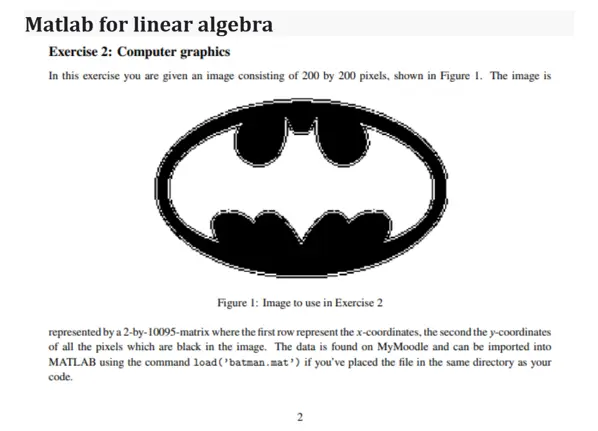
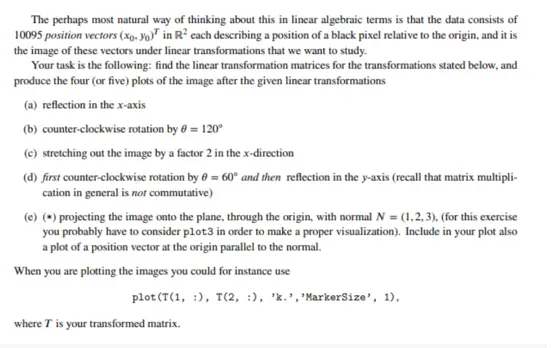
Source Code
FLASH CARD
/**
* This class represents a FlashCard object.
*/
import java.util.Random;
public class FlashCard {
/**
* To contain the text of the challenge.
*/
private String challenge;
/**
* Contains the response.
*/
private String response;
/**
* Variables used to contain the challenge or response.
*/
private String question;
/**
* Variables used to contain the challenge or response.
*/
private String answer;
/**
* Random variable.
*/
private Random rnd;
/**
* Constructor given challenge and response.
* @param challenge String
* @param response String
*/
public FlashCard(String challenge, String response) {
this.challenge = challenge;
this.response = response;
this.question = "";
this.answer = "";
this.rnd = new Random();
}
/**
* Getter for challenge variable.
* @return String
*/
public String getChallenge() {
return challenge;
}
/**
* Getter for response variable.
* @return String
*/
public String getResponse() {
return response;
}
/**
* Show one face of the card.
*/
public void show() {
if (rnd.nextInt(2) == 0) {
this.question = this.challenge;
this.answer = this.response;
} else {
this.question = this.response;
this.answer = this.challenge;
}
}
/**
* Getter for question variable.
* @return String
*/
public String getQuestion() {
return this.question;
}
/**
* Getter for answer variable.
* @return String
*/
public String getAnswer() {
return this.answer;
}
}
DRIVER
/**
* This class represents the Driver of the program.
*/
import java.util.ArrayList;
import java.util.Random;
import java.util.Scanner;
public class Driver {
/**
* This function displays the menu to user and requests for an input.
* @param sc Scanner
* @return char
*/
public static char menu(Scanner sc) {
System.out.println("(a) Flip the card");
System.out.println("(b) Indicate answer");
System.out.println("(c) Indicate that you do not know the answer");
System.out.println("(d) Exit");
// Create Scanner
// Ask for input
char input;
while (true) {
input = sc.nextLine().toLowerCase().charAt(0);
if (input == 'a' || input == 'b' || input == 'c' ||input == 'd') {
return input;
} else {
System.out.println("Please enter a valid option.");
}
}
}
/**
* This is the main function.
* @param args Argumnents
* @throws Exception Exception
*/
public static void main(String[] args) throws Exception {
// Create Scanner
Scanner sc = new Scanner(System.in);
// Create a Random object
Random rnd = new Random();
// First, create the 5 boxes
Box box1 = new Box(0.5161);
Box box2 = new Box(0.2581);
Box box3 = new Box(0.1290);
Box box4 = new Box(0.0645);
Box box5 = new Box(0.0323);
// Add two card to each box
box1.addCard(new FlashCard("Dog", "Perro"));
box1.addCard(new FlashCard("Cat", "Gato"));
box2.addCard(new FlashCard("Keyboard", "Teclado"));
box2.addCard(new FlashCard("Chair", "Silla"));
box3.addCard(new FlashCard("I walk", "Yo camino"));
box3.addCard(new FlashCard("I am sleeping", "Yo estoy durmiendo"));
box4.addCard(new FlashCard("Monday in the morning", "Lunes por la mañana"));
box4.addCard(new FlashCard("Thursday afternoon", "Jueves por la tarde"));
box5.addCard(new FlashCard("I went to the school", "Yo fui a la escuela"));
box5.addCard(new FlashCard("I ate too much", "Comi demasiado"));
// Create an arraylist containing boxes
ArrayList boxes = new ArrayList();
boxes.add(box1);
boxes.add(box2);
boxes.add(box3);
boxes.add(box4);
boxes.add(box5);
// begin program
char input;
FlashCard picked = null;
int pickedFrom = -1;
String answer;
double prob;
while(true) {
// First, generate andom number to know from which box we will pick the card
while(picked == null) {
prob = rnd.nextDouble();
if(prob <= boxes.get(0).getProbability() && boxes.get(0).count() > 0) {
picked = boxes.get(0).drawCard();
pickedFrom = 0;
} else if(prob <= boxes.get(1).getProbability() && boxes.get(1).count() > 0) {
picked = boxes.get(1).drawCard();
pickedFrom = 1;
} else if(prob <= boxes.get(2).getProbability() && boxes.get(2).count() > 0) {
picked = boxes.get(2).drawCard();
pickedFrom = 2;
} else if(prob <= boxes.get(3).getProbability() && boxes.get(3).count() > 0) {
picked = boxes.get(3).drawCard();
pickedFrom = 3;
} else if(prob <= boxes.get(4).getProbability() && boxes.get(4).count() > 0) {
picked = boxes.get(4).drawCard();
pickedFrom = 4;
}
}
// Flip card
picked.show();
// DisplayEn esta fu
System.out.println("============================");
System.out.println("Picking a new card...");
System.out.println("The card shows: " + picked.getQuestion());
System.out.println("============================");
input = menu(sc);
if(input == 'a') {
// user decided to flip the card
// Display answer
System.out.println("You flip the card. The other side displays: " + picked.getAnswer());
// Add to box 1
boxes.get(0).addCard(picked);
} else if(input == 'b') {
System.out.print("Please enter your answer: ");
answer = sc.nextLine();
if(picked.getAnswer().toLowerCase().equals(answer.toLowerCase())) {
System.out.println("Correct!");
// Move card to next box (if there is any)
if(pickedFrom < 4) {
boxes.get(pickedFrom+1).addCard(picked);
}
} else {
System.out.println("Sorry, that's incorrect.");
// Move card to box 1
boxes.get(0).addCard(picked);
}
} else if(input == 'c') {
// user do not know the answer
// Send to box 1 without showing the answer
// Add to box 1
boxes.get(0).addCard(picked);
// Clear picked variable
picked = null;
} else if(input == 'd') {
System.out.println("Good bye!");
break;
}
picked = null;
System.out.println("");
}
}
}
Similar Samples
Explore our comprehensive collection of programming homework samples across Java, Python, C++, and more. Each sample demonstrates our expertise in tackling diverse coding challenges effectively. Whether you need assistance with algorithms, data structures, or software development projects, our samples illustrate our commitment to delivering high-quality solutions tailored to your academic requirements.
Java
Java
Java
Java
Java
Java
Java
Java
Java
Java
Java
Java
Java
Java
Java
Java
Java
Java
Java
Java
