Instructions
Objective
Write a program to implement data preparation in python language.
Requirements and Specifications
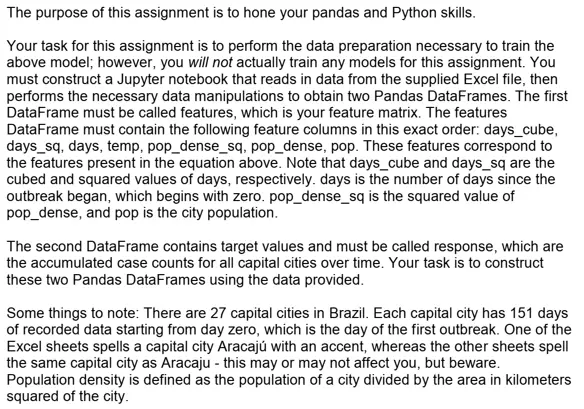
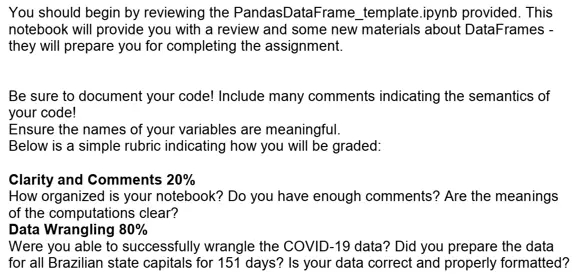
Source Code
#**4.**
import pandas as pd
# reading and converting the data ito pandas Dataframe
data = pd.read_csv("spahn.csv")
# applaying pandas method .describe()
data.describe().T
import pandas as pd
# reading and converting the data ito pandas Dataframe
data = pd.read_csv("spahn.csv")
# applaying pandas method .describe()
data[['ERA+']].describe()
data[['SO']].boxplot()
data[['ERA']].boxplot()
data[['ERA+']].boxplot()
#**5.**
data = pd.read_csv('d5000.csv')
data.head()
data.describe()
data.plot.scatter(x = 'HR', y = 'SO')
#**6.**
data = pd.read_csv('hofbatting.csv')
data.head()
data.describe().T
import numpy as np
data = pd.read_csv('hofbatting.csv')
mid_career_keys = ['19 th Century', 'Dead Ball', 'Lively Ball',
'Integration', 'Expansion', 'Free Agency', 'Long Ball']
mid_career_values = []
for row in data[['From', 'To']].values:
From, To = row[0], row[1]
#up to the 1900 Season
if To <= 1900: mid_career_values.append(mid_career_keys[0])
#1901 through 1919
elif From > 1900 and To <= 1919: mid_career_values.append(mid_career_keys[1])
#1920 through 1941
elif From > 1920 and To <= 1941: mid_career_values.append(mid_career_keys[2])
#1942 through 1960
elif From > 1942 and To <= 1960: mid_career_values.append(mid_career_keys[3])
#1961 through 1976
elif From > 1961 and To <= 1976: mid_career_values.append(mid_career_keys[4])
#1977 through 1993
elif From > 1977 and To <= 1993: mid_career_values.append(mid_career_keys[5])
#after 1993
elif From > 1993: mid_career_values.append(mid_career_keys[6])
else:
mid_career_values.append('not-labled')
data['mid-career'] = mid_career_values
data.head()
data.groupby('mid-career')['mid-career'].value_counts()
data.groupby('mid-career').sum()
hist = data['mid-career'].hist()
data.plot.scatter(x = 'OBP', y = 'SLG')
OPS_values = []
for row in data[['OBP', 'SLG']].values:
OPS_values.append(row[0] + row[1])
data['OPS'] = OPS_values
data.columns
data[['OBP', 'SLG', 'OPS']].head()
data['OPS'] = (data['OPS'] - data['OPS'].mean())/data['OPS'].std(ddof=0)
data['OPS'].head()
data.plot.scatter(x = 'OPS', y = 'mid-career')
HR_AB_values = []
for row in data[['HR', 'AB']].values:
HR_AB_values.append(row[0] + row[1])
data['HR/AB'] = HR_AB_values
data['HR/AB']
df=data.groupby('mid-career')['HR/AB']
df.describe()
data.boxplot()
Similar Samples
Dive into our curated selection of programming homework samples at ProgrammingHomeworkHelp.com. Whether you're exploring Python, Java, Assembly, or Web Development, our examples offer practical insights and solutions. Designed to assist students and professionals alike, each sample showcases effective coding techniques and problem-solving strategies. Explore our diverse range of samples to bolster your understanding and excel in your programming endeavors.
Python
Python
Python
Python
Python
Python
Python
Python
Python
Python
Python
Python
Python
Python
Python
Python
Python
Python
Python
Python