Instructions
Objective
Write a C assignment program to implement nodes and lists.
Requirements and Specifications
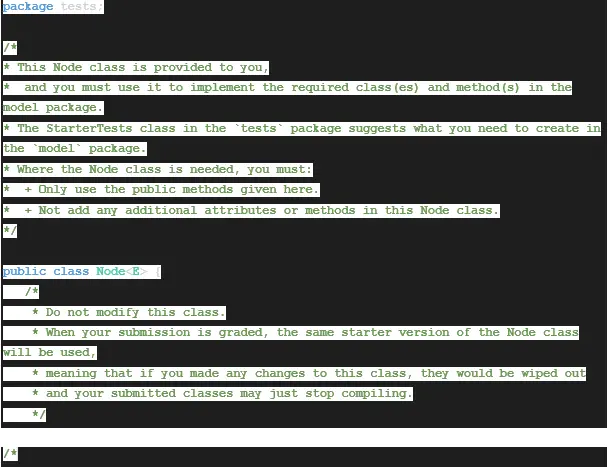
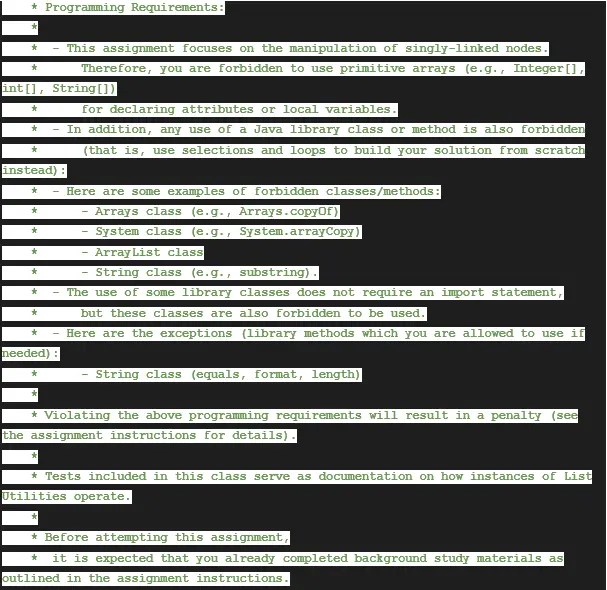
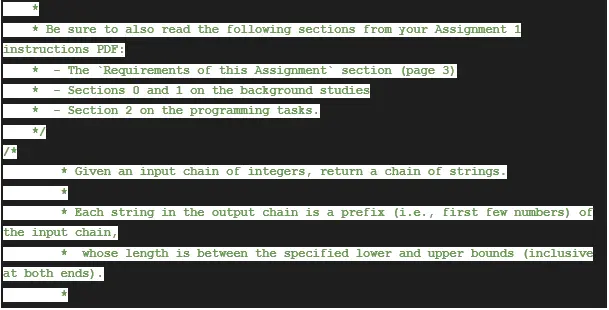
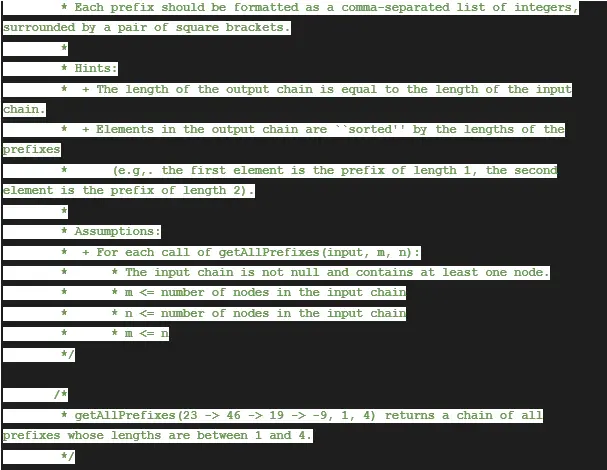
Source Code
package tests;
public class ListUtilities {
public Node getAllPrefixes(Node node, int minLength, int maxLength) {
// result list head and cursor nodes
Node result = null;
Node resultCurrNode = null;
// string for building prefixes
String current = "[";
// source list cursor node
Node currNode = node;
// processed nodes counter
int count = 0;
// processing all nodes in the list
while(currNode != null) {
if (current.length() == 1) {
// if current string is empty, adding only int
current += currNode.getElement().toString();
}
else {
// otherwise adding comma and int
current += ", " + currNode.getElement().toString();
}
// increasing counter
count++;
// if counter is between bounds, adding it to result list
if (count >= minLength && count <= maxLength) {
if (result == null) {
// result list is empty now, we have to intitialize head node and cursor
result = new Node<>(current + "]", null);
resultCurrNode = result;
}
else {
// adding new node to the end and moving cursor forward
resultCurrNode.setNext(new Node<>(current + "]", null));
resultCurrNode = resultCurrNode.getNext();
}
}
// moving forward through source list
currNode = currNode.getNext();
}
// returning result list
return result;
}
public Node getMergedChain(Node nodeA, Node nodeB) {
// result list head and cursor nodes
Node result = null;
Node resultCurrNode = null;
// cursor node for list A
Node currNodeA = nodeA;
// cursor node for list B
Node currNodeB = nodeB;
// keep iterating until all nodes from both strings are processed
while (currNodeA != null || currNodeB != null) {
// this variable will store element which needed to be added to the result list on current step
int toAdd;
if (currNodeA != null && currNodeB != null) {
// if list A and list B both not processed yet,
// we must choose the least element among two cursor elements
int valA = currNodeA.getElement();
int valB = currNodeB.getElement();
// selecting min element
if (valA < valB) {
toAdd = valA;
// value from A will be added to the result, shifting A cursor
currNodeA = currNodeA.getNext();
}
else {
toAdd = valB;
// value from B will be added to the result, shifting A cursor
currNodeB = currNodeB.getNext();
}
}
else if (currNodeB == null) {
// only A list is not processed
toAdd = currNodeA.getElement();
// value from A will be added to the result, shifting A cursor
currNodeA = currNodeA.getNext();
}
else {
// only B list is not processed
toAdd = currNodeB.getElement();
// value from B will be added to the result, shifting B cursor
currNodeB = currNodeB.getNext();
}
if (result == null) {
// result list is empty now, we have to intitialize head node and cursor
result = new Node<>(toAdd, null);
resultCurrNode = result;
}
else {
// adding new node to the end and moving cursor forward
resultCurrNode.setNext(new Node<>(toAdd, null));
resultCurrNode = resultCurrNode.getNext();
}
}
// returning result list
return result;
}
public Node getInterleavedArithmeticFibonacciSequences(int arithStart, int arithDif, int arithSize, int fibSize) {
// arithmetic list head and cursor nodes
Node arithmetic = null;
Node arithmeticCurrNode = null;
for (int i = 0; i
if (arithmetic == null) {
// if arithmetic list is empty, only intializing nodes and inserting start value
arithmetic = new Node<>(arithStart, null);
arithmeticCurrNode = arithmetic;
}
else {
// inserting appropriate value to the end of the list
arithmeticCurrNode.setNext(new Node<>(arithStart + i * arithDif, null));
arithmeticCurrNode = arithmeticCurrNode.getNext();
}
}
// fibbonacci list head and cursor nodes
Node fib = null;
Node fibCurrNode = null;
// fib_0
int prevPrev = 1;
// fib_!
int prev = 1;
// inserting required number of fibbonacci sequence
for (int i = 0; i
if (i == 0) {
// inserting fib_0 into fib list
fib = new Node<>(prevPrev, null);
fibCurrNode = fib;
}
else if (i == 1) {
// inserting fib_1 into fib list
fibCurrNode.setNext(new Node<>(prev, null));
fibCurrNode = fibCurrNode.getNext();
}
else {
// calculating current fib value
int curr = prevPrev + prev;
// inserting it to the list
fibCurrNode.setNext(new Node<>(curr, null));
fibCurrNode = fibCurrNode.getNext();
// reassigning previous fib values
prevPrev = prev;
prev = curr;
}
}
// now we will merge obtained two lists into the result list, by interleaving
arithmeticCurrNode = arithmetic;
fibCurrNode = fib;
// result list head and cursor nodes
Node result = null;
Node resultCurrNode = null;
// for interleaving, we need a flag, which shows, from which list was previous entry
boolean prevFib = true;
while(arithmeticCurrNode != null || fibCurrNode != null) {
// variable for value to add
int toAdd;
if (arithmeticCurrNode != null && fibCurrNode != null) {
// both lists are not processed yet
if (prevFib) {
// previous node was from fib list
// inserting value from arithmetic list
toAdd = arithmeticCurrNode.getElement();
arithmeticCurrNode = arithmeticCurrNode.getNext();
prevFib = false;
}
else {
// previous node was from arithmetic list
// inserting value from fib list
toAdd = fibCurrNode.getElement();
fibCurrNode = fibCurrNode.getNext();
prevFib = true;
}
}
else if (fibCurrNode == null) {
// fib list is processed
// inserting value from arithmetic list
toAdd = arithmeticCurrNode.getElement();
arithmeticCurrNode = arithmeticCurrNode.getNext();
}
else {
// arithmetic list is processed
// inserting value from fib list
toAdd = fibCurrNode.getElement();
fibCurrNode = fibCurrNode.getNext();
}
if (result == null) {
// if arithmetic list is empty, only intializing nodes and inserting start value
result = new Node<>(toAdd, null);
resultCurrNode = result;
}
else {
// adding new node to the end and moving cursor forward
resultCurrNode.setNext(new Node<>(toAdd, null));
resultCurrNode = resultCurrNode.getNext();
}
}
// returning result list
return result;
}
public Node getGroupedStrings(Node node, int m, int n) {
// group 1 list head and cursor nodes
Node group1 = null;
Node group1CurrNode = null;
// group 2 list head and cursor nodes
Node group2 = null;
Node group2CurrNode = null;
// group 3 list head and cursor nodes
Node group3 = null;
Node group3CurrNode = null;
// iterating through source list and inserting each value to one of three lists
// value order inside group will be preserved
Node currNode = node;
while(currNode != null) {
String val = currNode.getElement();
if (val.length() < m) {
if (group1 == null) {
group1 = new Node<>(val, null);
group1CurrNode = group1;
}
else {
group1CurrNode.setNext(new Node<>(val, null));
group1CurrNode = group1CurrNode.getNext();
}
}
else if (val.length() < n) {
if (group2 == null) {
group2 = new Node<>(val, null);
group2CurrNode = group2;
}
else {
group2CurrNode.setNext(new Node<>(val, null));
group2CurrNode = group2CurrNode.getNext();
}
}
else {
if (group3 == null) {
group3 = new Node<>(val, null);
group3CurrNode = group3;
}
else {
group3CurrNode.setNext(new Node<>(val, null));
group3CurrNode = group3CurrNode.getNext();
}
}
currNode = currNode.getNext();
}
// now we just need to concatenate 3 obtained list
// doing it by correctly checking nulls
Node result = group1;
Node last = group1CurrNode;
if (last == null) {
result = group2;
}
else {
last.setNext(group2);
}
if (group2 != null) {
last = group2CurrNode;
}
if (last == null) {
result = group3;
}
else {
last.setNext(group3);
}
return result;
}
}
NODE
package tests;
/*
* This Node class is provided to you,
* and you must use it to implement the required class(es) and method(s) in the model package.
* The StarterTests class in the `tests` package suggests what you need to create in the `model` package.
* Where the Node class is needed, you must:
* + Only use the public methods given here.
* + Not add any additional attributes or methods in this Node class.
*/
public class Node {
/*
* Do not modify this class.
* When your submission is graded, the same starter version of the Node class will be used,
* meaning that if you made any changes to this class, they would be wiped out
* and your submitted classes may just stop compiling.
*/
private E element;
private Node next;
/*
* Constructor
*/
public Node(E e, Node n) {
element = e;
next = n;
}
/*
* Accessors
*/
public E getElement() {
return element;
}
public Node getNext() {
return next;
}
/*
* Mutators
*/
public void setElement(E e) {
element = e;
}
public void setNext(Node n) {
next = n;
}
}
Similar Samples
Explore our sample programming assignments to see how we can assist you in tackling complex coding tasks. Our curated samples showcase the depth of expertise and quality solutions we offer across various programming languages and topics. Whether you need help with Python, Java, or any other language, our examples demonstrate our commitment to delivering excellence in programming homework help.
C
C
C
C
C
C
C
C
C
C
C
C
C
C
C
C
C
C
C
C