Claim Your Offer
Unlock an amazing offer at www.programminghomeworkhelp.com with our latest promotion. Get an incredible 10% off on your all programming assignment, ensuring top-quality assistance at an affordable price. Our team of expert programmers is here to help you, making your academic journey smoother and more cost-effective. Don't miss this chance to improve your skills and save on your studies. Take advantage of our offer now and secure exceptional help for your programming assignments.
We Accept
Sample C++ Programming in Visual Studio Assignments for Your Reference
We provide sample assignments to showcase the quality and depth of our online C++ programming in Visual Studio assignment help. These samples demonstrate our ability to handle a wide range of topics and complexities, giving you confidence in our services.
C++
C++
C++
C++
C++
C++
C++
C++
C++
C++
C++
C++
C++
C++
C++
C++
C++
C++
C++
C++
Affordable C++ Programming in Visual Studio Assignment Writing Service Tailored to Your Needs
At ProgrammingHomeworkHelp.com, we understand that affordability is crucial for students, which is why we strive to offer competitive and customizable rates for our C++ programming in Visual Studio assignment writing service. Our pricing structure is designed to accommodate various budgets and assignment complexities, ensuring you receive high-quality assistance without breaking the bank. By evaluating the specific requirements of each assignment—such as length, difficulty, and deadline—we tailor our prices to meet your needs. This personalized approach allows us to provide top-notch service at prices that work for you.
| Assignment Type | Price Range (USD) |
|---|---|
| Basic Programming Assignment | $50 - $100 |
| Intermediate Project with Data Structures | $100 - $150 |
| Advanced Algorithm Implementation | $150 - $200 |
| Complex Debugging and Optimization Tasks | $200 - $250 |
| Comprehensive Final Year Project | $250 - $400 |
- Why Students Need Help with C++ Programming in Visual Studio Assignment?
- What Sets Our C++ Programming in Visual Studio Assignment Helpers Apart?
- Do My C++ Programming in Visual Studio Homework: Topics Our Experts Excel In
- How Our C++ Programming in Visual Studio Assignment Help Online Service Works?
Why Students Need Help with C++ Programming in Visual Studio Assignment?
C++ programming in Visual Studio can be challenging for many students due to its complexity and the vast range of features the IDE offers. Mastering both the programming language and the development environment requires time, practice, and often, expert guidance. Here are some reasons why students often seek professional help with C++ programming in Visual Studio assignment at ProgrammingHomeworkHelp.com:
- Complex Syntax and Concepts: C++ has a complex syntax and a wide range of advanced concepts, such as pointers, memory management, and object-oriented programming. These concepts can be difficult to grasp without thorough understanding and practice, leading many students to seek help with programming homework.
- Debugging and Error Resolution: Debugging in Visual Studio, while powerful, can be overwhelming for beginners. Students often encounter cryptic error messages and bugs that are hard to resolve without proper guidance. Professional help can make the debugging process more manageable and educational.
- Time Management: Balancing coursework, projects, and personal commitments can be challenging. Many students struggle to find enough time to dedicate to their C++ assignments, prompting them to look for external help with programming assignment to ensure they meet deadlines without compromising on quality.
- Customized Learning: Each student has unique learning needs and paces. Customized homework help provides tailored solutions and explanations that align with individual learning styles, making complex topics more understandable and less intimidating.
- Achieving High Grades: Achieving high grades in programming courses often requires not just completing assignments but excelling in them. Expert help with C++ programming in Visual Studio homework ensures that students submit top-quality work, enhancing their chances of securing A+ grades and a better understanding of the subject.
What Sets Our C++ Programming in Visual Studio Assignment Helpers Apart?
Our team of C++ programming in Visual Studio assignment helpers is dedicated to providing the highest quality assistance to ensure your academic success. Each expert brings a unique set of skills and experiences to the table, making our service unparalleled in effectiveness and reliability. Here are the key qualities that set our C++ programming in Visual Studio homework helpers apart:
- Extensive Expertise: Our homework helpers possess in-depth knowledge of both C++ programming and the Visual Studio IDE. They are well-versed in advanced concepts, best practices, and the latest industry trends, ensuring that you receive accurate and up-to-date assistance.
- Professional Experience: Many of our experts have substantial professional experience in software development, giving them practical insights into real-world applications of C++ programming. Their hands-on experience allows them to provide practical solutions and valuable advice that go beyond textbook knowledge.
- Strong Educational Background: Each of our C++ programming in Visual Studio homework helpers has a solid educational background in computer science or related fields. Their academic credentials reflect their commitment to excellence and their ability to tackle even the most challenging assignments.
- Clear Communication: Our experts excel in clear and effective communication, making complex concepts easy to understand. They provide detailed explanations and step-by-step guidance, ensuring that you not only complete your assignments but also enhance your understanding of the material.
- Commitment to Deadlines: We understand the importance of meeting deadlines in academic settings. Our homework helpers are dedicated to delivering prompt and reliable assistance, ensuring that you receive your completed assignments on time, every time.
- Personalized Support: Recognizing that every student has unique needs, our experts offer personalized support tailored to your specific requirements. They take the time to understand your learning style and academic goals, providing customized solutions that help you achieve your best.
By choosing our C++ programming in Visual Studio assignment doers, you are investing in a service that prioritizes quality, reliability, and your academic success.
Do My C++ Programming in Visual Studio Homework: Topics Our Experts Excel In
When you decide, “I want to pay someone to do my C++ programming in Visual Studio homework,” you want assurance that your assignments are in capable hands. At ProgrammingHomeworkHelp.com, our team excels in a wide range of C++ programming topics, ensuring comprehensive and expert assistance. Here are eight key topics we specialize in:
- Object-Oriented Programming (OOP): Our experts are proficient in crafting homework on object-oriented programming, covering concepts like classes, objects, inheritance, polymorphism, and encapsulation. We ensure your assignments demonstrate a thorough understanding of OOP principles and their application in Visual Studio.
- Data Structures: From arrays and linked lists to trees and graphs, our team excels in developing homework that involves complex data structures. We provide clear, efficient, and well-documented solutions that highlight the use of these structures in C++ programming within Visual Studio.
- Algorithms: Whether it's sorting, searching, or more advanced algorithms, our experts deliver precise and optimized homework solutions. We help you understand algorithm design and analysis, ensuring your assignments reflect best practices in algorithmic problem-solving.
- Memory Management: C++ requires careful handling of memory allocation and deallocation. Our homework solutions cover dynamic memory management, pointers, and smart pointers, showcasing our expertise in managing memory efficiently in Visual Studio projects.
- File I/O Operations: Reading from and writing to files is a common requirement in many C++ programming assignments. Our experts provide comprehensive homework solutions that demonstrate how to handle file input/output operations effectively using Visual Studio.
- Debugging and Optimization: Debugging is an essential skill in programming. We excel in creating homework that not only solves problems but also includes debugging techniques and optimization strategies. Our solutions help you learn how to identify and fix errors in your code using Visual Studio’s debugging tools.
- Standard Template Library (STL): The STL is a powerful feature of C++ that simplifies many programming tasks. Our experts craft homework that effectively uses STL components like vectors, maps, and iterators, helping you leverage this library to write more efficient and readable code.
- Multithreading and Concurrency: Multithreading can significantly improve the performance of C++ applications. Our homework solutions include practical examples and explanations on implementing multithreading and managing concurrency in Visual Studio, ensuring you understand how to develop responsive and efficient programs.
By choosing us to write your C++ programming in Visual Studio assignment, you gain access to expertise across these crucial topics, ensuring high-quality and educational assignments every time.
How Our C++ Programming in Visual Studio Assignment Help Online Service Works?
Getting expert C++ programming in Visual Studio assignment help online is simple and straightforward with our service. Follow these four easy steps to receive top-notch assistance:
- Submit Your Assignment Details: Start by visiting our website and filling out the submission form with your assignment details. Provide all relevant information, including the specific requirements, deadlines, and any additional instructions or materials. This helps us understand your needs and match you with the most suitable expert.
- Receive a Quote and Make Payment: After reviewing your submission, we will send you a detailed quote for our services. Our pricing is transparent and competitive. Once you agree to the quote, proceed with the secure payment process to confirm your order.
- Expert Assignment Handling: Upon payment, we assign your C++ programming in Visual Studio homework to one of our experienced experts. They will work diligently on your assignment, ensuring it meets all the specified requirements and is completed to the highest standards.
- Review and Download Your Solution: When your assignment is ready, we will notify you via email. Log in to your account to review the completed work and download the solution.
Read Our Well-Researched Blog Articles on C++ Programming in Visual Studio
Our blog is a valuable resource for students looking to enhance their understanding of C++ programming in Visual Studio. We regularly publish articles, tutorials, and tips on various topics related to C++ and Visual Studio, offering insights from our expert team. Whether you're a beginner or an advanced programmer, our blog provides useful information to help you improve your skills. Stay updated with the latest trends and best practices in C++ programming. Visit our blog frequently to gain knowledge and stay ahead in your studies.
Reviews from Students Who Have Benefitted from Our Services
We pride ourselves on delivering exceptional service, and our client reviews reflect our commitment to quality and satisfaction. Students from around the world have benefited from our expertise in C++ programming in Visual Studio, achieving higher grades and a better understanding of the subject. Our reviews highlight the promptness, reliability, and effectiveness of our solutions. We continually strive to exceed expectations, and our clients’ feedback is a testament to our success. Discover how our services have made a difference in the academic journeys of many satisfied students.
Meet Our 80+ In-House C++ Programming in Visual Studio Assignment Experts
Our team of experts is the cornerstone of our C++ programming in Visual Studio assignment help service. Each member is a seasoned professional with extensive experience in both academic and real-world programming. They hold advanced degrees in computer science and related fields, ensuring deep knowledge and expertise. Our experts are dedicated to helping you understand complex concepts and achieve academic excellence. By choosing our service, you benefit from personalized guidance and high-quality solutions tailored to your specific needs.
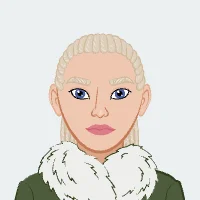
Mark Grimmer
PhD in Programming
🇺🇸 United States
Mark Grimmer, a software engineer with 10+ years in C++ development, specializes in data structures and algorithm design.
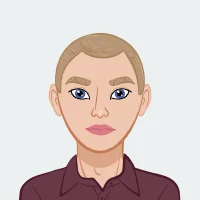
George Paden
Masters in Computer Science
🇺🇸 United States
George Paden holds a master's degree in computer science from the University of California, Irvine. With extensive experience in software development and data structures, he specializes in advanced programming techniques and dynamic memory management.
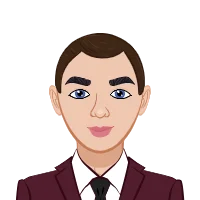
Alexander Gough
PhD in Programming
🇺🇸 United States
Alexander Gough is a seasoned C++ programmer with over a decade of experience in developing advanced algorithms and data structures. Specializing in recursive problem-solving and binary search trees, Alexander excels in providing tailored solutions for complex programming assignments. His expertise ensures clear, efficient code and insightful guidance, making him a top choice for C++ assignment help.
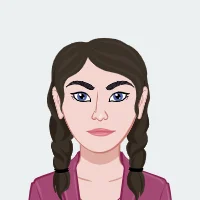
Ann Leff
PhD in Programming
🇺🇸 United States
Ann Leff is an experienced software engineer with a strong background in algorithm design and programming languages. With over a decade of expertise in developing efficient solutions, she specializes in expression parsing, data structures, and optimizing computational processes for various applications.
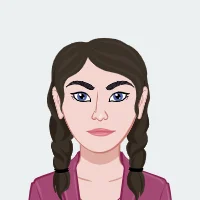
Neven Bell
Masters in Programming
🇺🇸 United States
Neven Bell is an experienced C++ developer with a strong background in data structures and algorithm design. He specializes in text processing, efficient data storage, and software optimization. With over 10 years of industry experience, Bell has a proven track record of solving complex programming challenges and helping students excel in their C++ assignments.

Debra Cortez
Masters in Programming
🇺🇸 United States
Debra Cortez is a seasoned software developer with over eight years of experience in C++ programming. Passionate about combining theoretical knowledge with practical applications, she enjoys creating engaging simulations and enhancing coding skills through innovative projects in computer science.
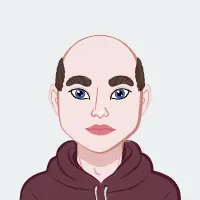
Matthew Newcomb
Masters in Computer Science
🇺🇸 United States
Matthew Newcomb is a seasoned C++ Assignment Expert with a master's degree in computer science from Dokata University. With extensive experience in modern C++, object-oriented programming, and data structures, Alex excels in providing tailored support for assignments and tutoring students to master C++ concepts effectively.
Dr. Hayden Buckley
Ph.D. in Computer Science
🇨🇦 Canada
Dr. Hayden Buckley, with a Ph.D. from Duke University, has 8 years of experience in the field of Computer Science. Having completed over 700 Active Template Library assignments, Dr. Buckley is renowned for his expertise and dedication. His extensive experience and exceptional problem-solving skills make him an invaluable resource for students seeking high-quality ATL assignment help. Trust Dr. Buckley to provide comprehensive support and deliver outstanding results.
Dr. Morgan Griffin
Ph.D. in Computer Science
🇺🇸 United States
Dr. Morgan Griffin, a Ph.D. graduate from Technische Universität Wien, brings 7 years of experience to our Active Template Library Assignment Help service. Having completed over 600 ATL assignments, Dr. Griffin combines advanced technical skills with a deep understanding of assignment complexities. Students can rely on Dr. Griffin for thorough and insightful assistance, aimed at achieving superior academic results.
Dr. Evan Cartwright
Ph.D. in Computer Science
🇦🇺 Australia
Dr. Evan Cartwright earned his Ph.D. in Computer Science from The University of Warwick. With 6 years of professional experience, he has completed more than 400 Active Template Library assignments. Dr. Cartwright’s extensive knowledge and hands-on approach provide students with exceptional guidance and innovative solutions. His dedication to academic excellence ensures that every assignment is handled with the utmost care and expertise.
Dr. Hollie Bennett
Ph.D. in Computer Science
🇺🇸 United States
Dr. Hollie Bennett holds a Ph.D. in Computer Science from City University of Hong Kong. With 5 years of experience in the field, Dr. Bennett has completed over 300 Active Template Library assignments. Her deep expertise in ATL and commitment to delivering high-quality solutions make her a valuable asset to our team. Students benefit from her precise and reliable assistance, ensuring top-notch support for all their ATL assignment needs.
.webp)
Bert Rodriguez
Masters in C++
🇦🇺 Australia
Bert Rodriguez is an experienced C++ assignment helper with over 10 years of expertise. He holds a Master's degree from York University in Canada, specializing in Software Engineering.

James Patel
Masters in C++
🇦🇺 Australia
James Patel is an experienced C++ assignment helper with over 10 years of expertise. He holds a Master's degree from York University in Canada, specializing in Software Engineering.

Christopher Hansen
Ph.D. in C++
🇨🇦 Canada
Christopher Hansen is a seasoned C++ expert with 10+ years of experience. Specializing in tutoring and assignment help, he excels in teaching C++ programming, data structures, and algorithms. Christopher's personalized guidance and comprehensive solutions empower students to master complex concepts and achieve academic success in their programming coursework.

Rebecca Thompson
Masters in Programming
🇦🇺 Australia
Rebecca Thompson is a seasoned expert in C++ assignment help with over 10 years of experience. She holds a Master's degree from the University of Singapore, specializing in Computer Science and Software Engineering.

Matthew Pate
Masters in Programming
🇬🇧 United Kingdom
Matthew Patel is a seasoned C++ assignment help expert with over 12 years of experience. He holds a Master's degree from the University of Technology Sydney, Australia.

Alex Smith
Ph.D. in C++
🇬🇧 United Kingdom
Meet Alex, a seasoned C++ virtuoso with a passion for elegant code design and a knack for teaching OOP principles.
.webp)
Dr. Christina Tarnowski
Ph.D. in Programming
🇦🇺 Australia
Hello! I'm Dr. Christina Tarnowski, your dedicated C++ Assignment Expert at ProgrammingHomeworkHelp.com. With extensive experience in C++ programming, I specialize in delivering customized solutions, clear explanations, and timely assistance to ensure academic success.
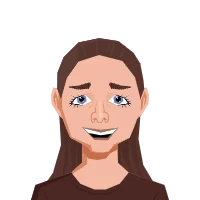
Aaliyah Armstrong
Master's in Computer Engineering
🇨🇦 Canada
Aaliyah Armstrong, with a Master's degree in Computer Engineering from the University of Toronto, has handled over 600 C++ template assignments. Her strong foundation in programming principles and innovative approach to assignments make her stand out. Aaliyah is adept at providing customized solutions that cater to specific academic requirements, ensuring that students not only complete their assignments but also understand the underlying concepts.

Callum Chambers
Master's in Software Engineering
🇦🇺 Australia
Callum Chambers earned his Master's degree in Software Engineering from the University of Sydney. He has successfully completed more than 700 assignments, focusing on the practical applications of C++ templates. Chambers's expertise lies in creating efficient, well-documented code that students can learn from and use as a reference. His approach to problem-solving and clear communication style make him an invaluable resource for students.
Related Topics
Frequently Asked Questions
Have questions about our C++ programming in Visual Studio assignment help service? Check out our FAQs section for detailed answers to common inquiries. We cover topics such as the ordering process, pricing, and the qualifications of our experts. If you need further assistance, our 24/7 live chat support is always available to help you. We aim to make our service as transparent and user-friendly as possible. Browse our FAQs to find the information you need quickly and easily.
If you need help understanding the C++ code written for your assignment, our experts are available to provide additional explanations and support. We offer 24/7 live chat to address any questions you might have and ensure you fully comprehend the solution provided.
Yes, we can assist with integrating third-party libraries into your C++ projects in Visual Studio. Our experts will help you set up and use the required libraries, ensuring that your project compiles and runs correctly. They will also provide guidance on managing dependencies and resolving any related issues.
Yes, we provide detailed explanations and documentation with every completed assignment. This includes comments within the code, a summary of the approach used, and any necessary documentation to help you understand the solution thoroughly.
Absolutely! Our experts can help you debug your C++ code in Visual Studio. They will identify and fix errors, optimize your code, and provide detailed explanations of the debugging process. This will not only solve your immediate issue but also enhance your debugging skills.
We ensure that all assignments requiring specific Visual Studio configurations are handled meticulously. Our experts are well-versed in setting up and using various versions and configurations of Visual Studio. They will follow any provided specifications and guidelines to ensure your homework aligns with your course requirements.









