Claim Your Offer
Unlock an amazing offer at www.programminghomeworkhelp.com with our latest promotion. Get an incredible 10% off on your all programming assignment, ensuring top-quality assistance at an affordable price. Our team of expert programmers is here to help you, making your academic journey smoother and more cost-effective. Don't miss this chance to improve your skills and save on your studies. Take advantage of our offer now and secure exceptional help for your programming assignments.
We Accept
Browse Our Templated Linked List Assignment Samples with Solutions
Explore our sample solutions to get a glimpse of the quality and expertise we bring to every Templated Linked List homework assignment. These samples demonstrate our proficiency in implementing various operations, handling edge cases, and optimizing code efficiency. With our sample solutions as your guide, you can gain a better understanding of Templated Linked Lists and improve your programming skills.
C++
C++
C++
C++
C++
C++
C++
C++
C++
C++
C++
C++
C++
C++
C++
C++
C++
C++
C++
C++
Affordable Templated Linked List Homework Help Tailored to a Student’s Budget
At ProgrammingHomeworkHelp.com, we understand the importance of providing affordable yet high-quality Templated Linked List homework help to students. That's why we offer customized rates tailored to fit your budget. Our pricing structure is designed to be transparent and flexible, allowing you to choose the services that best suit your needs without breaking the bank. Take a look at our sample price ranges below:
| Service Type | Price Range (USD) |
|---|---|
| Basic Templated Linked List Implementation | $30 - $50 |
| Advanced Algorithm Design | $40 - $70 |
| Error Debugging Assistance | $25 - $45 |
| Customized Solution | $50 - $100 |
| Urgent Deadline Support | $60 - $120 |
- What is a Templated Linked List?
- Why Students Need Help with Templated Linked List Homework?
- Exclusive Discounts for Availing Our Templated Linked List Homework Writing Service
- How Our Programming Experts Complete Templated Linked List Homework?
- Topics Covered by Our Online Templated Linked List Homework Help Service
What is a Templated Linked List?
A Templated Linked List is a data structure commonly used in programming, particularly in languages like C++ that support templates. It is a dynamic data structure composed of nodes, where each node contains a value and a reference to the next node in the sequence. The "templated" aspect allows for the creation of a linked list that can hold any data type, providing flexibility and reusability.
Key concepts covered in Templated Linked Lists include:
- Node Structure: Each node in the linked list contains two parts - the data field to hold the value and a pointer/reference to the next node in the sequence.
- Dynamic Memory Allocation: Templated Linked Lists typically involve dynamic memory allocation to create and manipulate nodes, allowing for efficient memory usage and flexibility in size.
- Traversal and Access: Iterating through the linked list involves traversing from one node to another, either sequentially or based on specific conditions, to access, insert, delete, or modify elements.
- Insertion and Deletion: Templated Linked Lists support operations for inserting new nodes at various positions within the list and deleting nodes, requiring careful management of pointers to maintain the integrity of the list.
- Complexity Analysis: Understanding the time and space complexities of common operations like insertion, deletion, and traversal is crucial for evaluating the efficiency and performance of Templated Linked List implementations.
Why Students Need Help with Templated Linked List Homework?
When it comes to tackling Templated Linked List homework and assignments, many students often find themselves grappling with various challenges. Whether it's understanding the intricate concepts, implementing the algorithms correctly, or debugging complex code, seeking assistance can make a significant difference in their academic journey. Here are some common reasons why students often seek help with Templated Linked List homework:
- Conceptual Understanding: Templated Linked Lists involve abstract concepts like dynamic memory allocation and pointer manipulation, which can be challenging for students to grasp initially. Seeking help allows students to clarify doubts and gain a deeper understanding of these fundamental concepts.
- Algorithm Implementation: Implementing algorithms for operations such as insertion, deletion, and traversal in Templated Linked Lists requires careful consideration of edge cases and pointer management. Professional guidance can help students navigate through these intricacies and write efficient and error-free code.
- Debugging Complex Code: Identifying and fixing errors in Templated Linked List implementations can be daunting, especially when dealing with segmentation faults or memory leaks. Expert assistance provides students with valuable insights into debugging techniques and best practices, helping them overcome obstacles more effectively.
- Time Constraints: With busy schedules and multiple academic commitments, students often struggle to allocate sufficient time to work on their Templated Linked List assignments. Seeking help with homework allows them to manage their workload more efficiently and meet deadlines without compromising on quality.
- Achieving Academic Success: Ultimately, seeking help with Templated Linked List homework empowers students to achieve academic excellence by ensuring that they understand the concepts thoroughly, implement solutions effectively, and submit high-quality assignments. Our dedicated team at ProgrammingHomeworkHelp.com is here to provide the support and guidance needed to excel in Templated Linked List coursework.
Exclusive Discounts for Availing Our Templated Linked List Homework Writing Service
At ProgrammingHomeworkHelp.com, we value our students' trust and loyalty, which is why we're delighted to offer a range of exclusive discounts to make our Templated Linked List homework writing service even more accessible and affordable. Here are the various discounts you can enjoy when you avail of our services:
- Refer a Friend Discount: Introduce a friend to our services, and you both reap the rewards! With our refer-a-friend program, you'll receive a generous discount of 50% off on your next Templated Linked List homework order once your friend completes their first order with us.
- Second Order Discount: We appreciate your continued trust in our services. As a token of our gratitude, enjoy a 20% discount on your second Templated Linked List homework order with us, making it even more rewarding to come back for all your programming needs.
- Bulk Orders Discount: Planning to tackle multiple assignments or projects? We've got you covered! Enjoy special discounts on bulk orders of Templated Linked List homework, allowing you to save more as you avail our top-notch writing service for all your programming tasks.
- Seasonal Discounts: Keep an eye out for our seasonal promotions and discounts throughout the year. Whether it's back-to-school offers, holiday specials, or end-of-semester deals, we regularly roll out exclusive discounts to help you save while availing of our Templated Linked List homework writing service.
How Our Programming Experts Complete Templated Linked List Homework?
At ProgrammingHomeworkHelp.com, our team of dedicated programming experts is well-equipped to handle even the most challenging Templated Linked List homework assignments with precision and expertise. Here's an overview of our process for completing Templated Linked List homework:
- Understanding Requirements: Our Templated Linked List homework helpers begin by thoroughly understanding the assignment requirements, including specific tasks, input/output formats, and any additional instructions provided by the student or instructor.
- Conceptualization and Planning: Next, our programming experts conceptualize the most efficient approach to solving the problem. They break down the task into smaller, manageable components and devise a clear plan of action for implementing the necessary algorithms and data structures.
- Implementation and Testing: With a solid plan in place, our experts proceed to implement the solution using industry-standard coding practices and guidelines. They leverage their expertise in Templated Linked Lists, dynamic memory allocation, and pointer manipulation to write clean, efficient, and bug-free code. Thorough testing is conducted at each stage to ensure the correctness and robustness of the implementation.
- Documentation and Explanation: Once the solution is complete, our programming experts provide comprehensive documentation that explains the rationale behind their approach, the logic of the implemented algorithms, and any assumptions made during the process. This documentation serves as a valuable learning resource for students, helping them understand the solution and improve their programming skills.
- Revision and Support: Our commitment to student satisfaction doesn't end with the submission of the homework solution. If the student requires any revisions or further clarification, our C++ homework help experts are readily available to provide prompt assistance and support, ensuring that the student gains a deeper understanding of the concepts covered.
By entrusting our programming experts with your “do my Templated Linked List homework” request, you can rest assured that you'll receive top-notch assistance tailored to your specific needs, ultimately helping you achieve success in your assignments.
Topics Covered by Our Online Templated Linked List Homework Help Service
As a leading online Templated Linked List homework help service, ProgrammingHomeworkHelp.com takes pride in its expertise in a wide range of topics related to this fundamental data structure. Whether you're struggling with basic operations or tackling advanced concepts, our team of programming experts is here to provide comprehensive assistance. Here are eight Templated Linked List homework topics we excel in:
- Implementation of Basic Operations: From creating a Templated Linked List from scratch to performing basic operations such as insertion, deletion, and traversal, our experts excel in crafting homework assignments that reinforce fundamental concepts and improve coding skills.
- Handling Edge Cases: Our experienced programmers are adept at identifying and handling edge cases in Templated Linked List operations, ensuring that your homework solutions are robust and error-free even in challenging scenarios.
- Memory Management: With a deep understanding of dynamic memory allocation and deallocation, our experts can help you navigate memory management issues in Templated Linked List homework assignments, minimizing memory leaks and optimizing performance.
- Algorithm Design and Analysis: Whether it's implementing advanced algorithms like sorting or searching in Templated Linked Lists or analyzing their time and space complexities, our team specializes in crafting homework assignments that strengthen algorithmic thinking and problem-solving skills.
- Error Handling and Debugging: If you're encountering errors or bugs in your Templated Linked List homework, our seasoned programmers can provide expert guidance in debugging and troubleshooting, helping you identify and fix issues efficiently.
- Template Specialization: Our experts have in-depth knowledge of template specialization techniques, allowing them to tailor Templated Linked List implementations to specific data types or requirements, a skill often tested in homework assignments.
- Integration with Other Data Structures: Whether it's combining Templated Linked Lists with other data structures like stacks, queues, or trees, our experts can help you tackle homework assignments that require integrating multiple concepts seamlessly.
- Performance Optimization: If you're looking to improve the performance of your Templated Linked List homework solutions, our experts can provide valuable insights and techniques for optimizing code efficiency and minimizing overhead.
By choosing our online programming homework help service, you can be confident that your assignments will be crafted with precision, expertise, and a commitment to helping you achieve academic success.
Informative & Well-Researched Blog Articles on Templated Linked List
Stay updated with the latest trends, tips, and insights in the world of Templated Linked Lists through our informative blog articles. Our blog covers a wide range of topics, including advanced algorithms, optimization techniques, and real-world applications of Templated Linked Lists. Whether you're a novice programmer or an experienced coder, our blog is your go-to resource for valuable information and expert advice.
What Our Esteemed Customers are Saying About Our Services
Discover what our satisfied clients have to say about their experience with our Templated Linked List homework help service. Our reviews showcase the quality of our work, the professionalism of our team, and the effectiveness of our solutions. From timely delivery to exceptional customer support, our clients consistently praise our dedication to their success.
Meet Our Experienced Templated Linked List Assignment Experts
Our team of expert programmers comprises seasoned professionals with years of experience in the field of computer science and programming. Each member of our team is highly skilled in Templated Linked List implementations and possesses a deep understanding of algorithms, data structures, and software development principles. With a commitment to excellence and a passion for helping students succeed, our experts go above and beyond to deliver top-quality solutions tailored to your specific requirements.
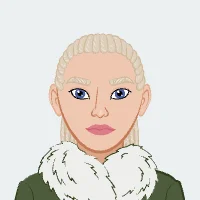
Mark Grimmer
PhD in Programming
🇺🇸 United States
Mark Grimmer, a software engineer with 10+ years in C++ development, specializes in data structures and algorithm design.
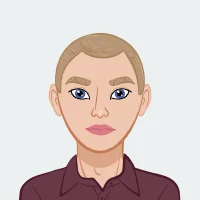
George Paden
Masters in Computer Science
🇺🇸 United States
George Paden holds a master's degree in computer science from the University of California, Irvine. With extensive experience in software development and data structures, he specializes in advanced programming techniques and dynamic memory management.
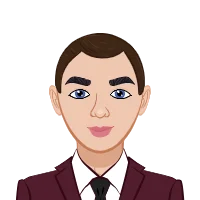
Alexander Gough
PhD in Programming
🇺🇸 United States
Alexander Gough is a seasoned C++ programmer with over a decade of experience in developing advanced algorithms and data structures. Specializing in recursive problem-solving and binary search trees, Alexander excels in providing tailored solutions for complex programming assignments. His expertise ensures clear, efficient code and insightful guidance, making him a top choice for C++ assignment help.
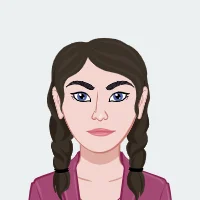
Ann Leff
PhD in Programming
🇺🇸 United States
Ann Leff is an experienced software engineer with a strong background in algorithm design and programming languages. With over a decade of expertise in developing efficient solutions, she specializes in expression parsing, data structures, and optimizing computational processes for various applications.
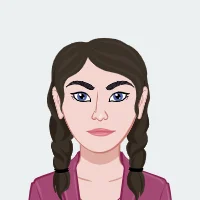
Neven Bell
Masters in Programming
🇺🇸 United States
Neven Bell is an experienced C++ developer with a strong background in data structures and algorithm design. He specializes in text processing, efficient data storage, and software optimization. With over 10 years of industry experience, Bell has a proven track record of solving complex programming challenges and helping students excel in their C++ assignments.

Debra Cortez
Masters in Programming
🇺🇸 United States
Debra Cortez is a seasoned software developer with over eight years of experience in C++ programming. Passionate about combining theoretical knowledge with practical applications, she enjoys creating engaging simulations and enhancing coding skills through innovative projects in computer science.
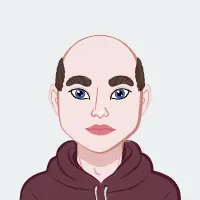
Matthew Newcomb
Masters in Computer Science
🇺🇸 United States
Matthew Newcomb is a seasoned C++ Assignment Expert with a master's degree in computer science from Dokata University. With extensive experience in modern C++, object-oriented programming, and data structures, Alex excels in providing tailored support for assignments and tutoring students to master C++ concepts effectively.
Dr. Hayden Buckley
Ph.D. in Computer Science
🇨🇦 Canada
Dr. Hayden Buckley, with a Ph.D. from Duke University, has 8 years of experience in the field of Computer Science. Having completed over 700 Active Template Library assignments, Dr. Buckley is renowned for his expertise and dedication. His extensive experience and exceptional problem-solving skills make him an invaluable resource for students seeking high-quality ATL assignment help. Trust Dr. Buckley to provide comprehensive support and deliver outstanding results.
Dr. Morgan Griffin
Ph.D. in Computer Science
🇺🇸 United States
Dr. Morgan Griffin, a Ph.D. graduate from Technische Universität Wien, brings 7 years of experience to our Active Template Library Assignment Help service. Having completed over 600 ATL assignments, Dr. Griffin combines advanced technical skills with a deep understanding of assignment complexities. Students can rely on Dr. Griffin for thorough and insightful assistance, aimed at achieving superior academic results.
Dr. Evan Cartwright
Ph.D. in Computer Science
🇦🇺 Australia
Dr. Evan Cartwright earned his Ph.D. in Computer Science from The University of Warwick. With 6 years of professional experience, he has completed more than 400 Active Template Library assignments. Dr. Cartwright’s extensive knowledge and hands-on approach provide students with exceptional guidance and innovative solutions. His dedication to academic excellence ensures that every assignment is handled with the utmost care and expertise.
Dr. Hollie Bennett
Ph.D. in Computer Science
🇺🇸 United States
Dr. Hollie Bennett holds a Ph.D. in Computer Science from City University of Hong Kong. With 5 years of experience in the field, Dr. Bennett has completed over 300 Active Template Library assignments. Her deep expertise in ATL and commitment to delivering high-quality solutions make her a valuable asset to our team. Students benefit from her precise and reliable assistance, ensuring top-notch support for all their ATL assignment needs.
.webp)
Bert Rodriguez
Masters in C++
🇦🇺 Australia
Bert Rodriguez is an experienced C++ assignment helper with over 10 years of expertise. He holds a Master's degree from York University in Canada, specializing in Software Engineering.

James Patel
Masters in C++
🇦🇺 Australia
James Patel is an experienced C++ assignment helper with over 10 years of expertise. He holds a Master's degree from York University in Canada, specializing in Software Engineering.

Christopher Hansen
Ph.D. in C++
🇨🇦 Canada
Christopher Hansen is a seasoned C++ expert with 10+ years of experience. Specializing in tutoring and assignment help, he excels in teaching C++ programming, data structures, and algorithms. Christopher's personalized guidance and comprehensive solutions empower students to master complex concepts and achieve academic success in their programming coursework.

Rebecca Thompson
Masters in Programming
🇦🇺 Australia
Rebecca Thompson is a seasoned expert in C++ assignment help with over 10 years of experience. She holds a Master's degree from the University of Singapore, specializing in Computer Science and Software Engineering.

Matthew Pate
Masters in Programming
🇬🇧 United Kingdom
Matthew Patel is a seasoned C++ assignment help expert with over 12 years of experience. He holds a Master's degree from the University of Technology Sydney, Australia.

Alex Smith
Ph.D. in C++
🇬🇧 United Kingdom
Meet Alex, a seasoned C++ virtuoso with a passion for elegant code design and a knack for teaching OOP principles.
.webp)
Dr. Christina Tarnowski
Ph.D. in Programming
🇦🇺 Australia
Hello! I'm Dr. Christina Tarnowski, your dedicated C++ Assignment Expert at ProgrammingHomeworkHelp.com. With extensive experience in C++ programming, I specialize in delivering customized solutions, clear explanations, and timely assistance to ensure academic success.
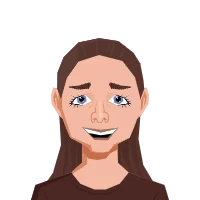
Aaliyah Armstrong
Master's in Computer Engineering
🇨🇦 Canada
Aaliyah Armstrong, with a Master's degree in Computer Engineering from the University of Toronto, has handled over 600 C++ template assignments. Her strong foundation in programming principles and innovative approach to assignments make her stand out. Aaliyah is adept at providing customized solutions that cater to specific academic requirements, ensuring that students not only complete their assignments but also understand the underlying concepts.

Callum Chambers
Master's in Software Engineering
🇦🇺 Australia
Callum Chambers earned his Master's degree in Software Engineering from the University of Sydney. He has successfully completed more than 700 assignments, focusing on the practical applications of C++ templates. Chambers's expertise lies in creating efficient, well-documented code that students can learn from and use as a reference. His approach to problem-solving and clear communication style make him an invaluable resource for students.
Related Topics
Frequently Asked Questions
Got questions about our Templated Linked List homework help service? Check out our FAQs for answers to commonly asked questions. If you can't find what you're looking for, don't hesitate to reach out to us via live chat for personalized assistance. Our friendly and knowledgeable support team is here to help you every step of the way.
Our Templated Linked List solutions include robust error handling mechanisms to detect and handle various runtime errors such as out-of-memory conditions, invalid operations on empty lists, and null pointer dereferences. We prioritize reliability and correctness in our solutions to deliver hassle-free programming experiences for our clients.
Efficiency in Templated Linked List operations is achieved through careful algorithm design and optimization. Our experts leverage their knowledge of data structures and algorithms to implement efficient insertion, deletion, and traversal methods, ensuring optimal performance even in large-scale applications.
Yes, Templated Linked Lists can be used as building blocks to implement other data structures such as stacks, queues, and even trees. Our team specializes in integrating Templated Linked Lists with other data structures to create complex and efficient algorithms for various programming tasks.
Memory management in a Templated Linked List involves dynamically allocating memory for nodes as they are created and deallocating memory when nodes are deleted. Our experts ensure efficient memory usage by employing proper memory allocation and deallocation techniques, minimizing the risk of memory leaks.
Templated Linked Lists offer the advantage of flexibility by allowing nodes to store data of any specified data type. This makes them versatile and reusable across various programming scenarios, unlike traditional Linked Lists, which are typically limited to a single data type.









