Claim Your Offer
Unlock an amazing offer at www.programminghomeworkhelp.com with our latest promotion. Get an incredible 10% off on your all programming assignment, ensuring top-quality assistance at an affordable price. Our team of expert programmers is here to help you, making your academic journey smoother and more cost-effective. Don't miss this chance to improve your skills and save on your studies. Take advantage of our offer now and secure exceptional help for your programming assignments.
We Accept
Browse Our Sample Assignments on Working with Files Using Python
To help you understand the quality and depth of our work, we provide sample assignments that showcase our expertise in Python file handling. These samples illustrate the comprehensive and methodical approach we take to solving programming problems.
Python
Python
Python
Python
Python
Python
Python
Python
Python
Python
Python
Python
Python
Python
Python
Python
Python
Python
Python
Python
How We Ensure Our Working with Files Using Python Assignment Help Online is Affordable
At ProgrammingHomeworkHelp.com, we understand the financial constraints that students often face, which is why we have tailored our pricing strategy to be both flexible and affordable. By customizing our rates based on the complexity, urgency, and specific requirements of each assignment, we ensure that you receive high-quality assistance without breaking the bank. Our tiered pricing model allows you to choose services that best fit your budget, making professional programming help accessible to everyone.
| Service Type | Price Range |
|---|---|
| Simple File Operations | $20 - $50 |
| CSV File Handling | $30 - $70 |
| Binary File Operations | $35 - $75 |
| Error Handling in File Operations | $40 - $80 |
| Large File Processing | $50 - $100 |
- Working with Files Assignment Help
- What is Working with Files in Python?
- A Python Code Demonstrating How to Work with Files
- Which Students Can Seek Our Help with Assignments on Working with Files Using Python
- Benefits of Availing Our Working with Files Homework Help in Python
- Can I Pay Your Experts to Do My Assignment on Working with Files Using Python on Advanced Topics?
- Hire Our Working with Files Assignment Helpers to Do Your Homework in 4 Simple Steps
Working with Files Assignment Help
Struggling with a Working with Files using Python homework assignment, with the deadline fast approaching and a mountain of other tasks to handle? We've all experienced that stress during our university days. That's why we launched a Working with Files in Python assignment help service – this website brings the personalized assistance students often lack when navigating new subjects. Our team of expert programmers can solve and explain your Working with Files assignments for you. While ideally, this support would come from a technical advisor, the rise of self-learning has left students to struggle through their homework alone. We believe this approach is flawed. Top universities agree that you shouldn't have to search for additional information when well-prepared assignments should include everything you need.
What is Working with Files in Python?
Working with files in Python involves manipulating files stored on a computer's filesystem. Python provides built-in functions and methods to create, read, write, append, and manipulate files. To work with files in Python, you typically open a file using the open() function, perform operations like reading or writing data, and finally close the file using the close() method to release resources. Python also supports different modes for opening files (e.g., read mode, write mode, append mode) to control how files are accessed and modified. This flexibility makes Python a powerful tool for tasks involving file handling, such as data processing, logging, and configuration management.
A Python Code Demonstrating How to Work with Files
To highlight our working with files in python assignment experts’ skills, here's a simple Python code example that demonstrates how to work with files by reading from a file, manipulating data, and writing to another file:
# Reading from a file
input_file = "input.txt"
output_file = "output.txt"
try:
with open(input_file, 'r') as file:
# Read all lines from the input file
lines = file.readlines()
# Manipulate data (example: convert each line to uppercase)
modified_lines = [line.upper() for line in lines]
# Writing to another file
with open(output_file, 'w') as file:
# Write modified data to the output file
file.writelines(modified_lines)
print(f"Data from '{input_file}' has been processed and written to '{output_file}' successfully.")
except FileNotFoundError:
print(f"Error: '{input_file}' not found.")
except IOError as e:
print(f"Error: {e}")
Which Students Can Seek Our Help with Assignments on Working with Files Using Python
Navigating through assignments that involve working with files using Python can often be challenging for students, especially those new to programming or grappling with complex file operations. While Python offers robust tools for file handling, understanding the nuances of file modes, reading and writing operations, error handling, and efficient data manipulation requires time and practice. Many students seek professional assistance to ensure they grasp these concepts thoroughly and can apply them effectively in their assignments. Here are some common reasons why students look for help with MyFitTimer application assignment using Python from ProgrammingHomeworkHelp.com:
- Complex File Operations: Tasks such as reading specific lines, parsing structured data, or managing file pointers can be intricate and require a solid understanding of Python's file handling capabilities.
- Error Handling Challenges: Handling exceptions and ensuring robust error handling mechanisms are crucial to writing reliable file handling code. Students often need guidance on how to implement these effectively.
- Efficiency in Data Manipulation: Efficiently processing large files, handling memory management, and optimizing file operations are skills that require both theoretical knowledge and practical experience.
- Understanding File Modes: Different file modes (e.g., read, write, append) and their implications on file access and modification are essential concepts that students may find confusing initially.
- Meeting Assignment Requirements: Assignments often come with specific requirements regarding file formats, data structures, and performance benchmarks. Professional assistance ensures that students can meet these requirements effectively.
By seeking professional help with working with files assignment using Python, students can gain insights into best practices, receive personalized explanations tailored to their learning needs, and ultimately achieve greater confidence and proficiency in file handling with Python. If you're struggling with your assignment, don't hesitate to reach out for expert "help with Python assignment" to ensure your academic success.
Benefits of Availing Our Working with Files Homework Help in Python
Writing assignments on Working with Files in Python can be a daunting task, especially when balancing multiple responsibilities and tight deadlines. Availing our expert working with files homework help services not only ensures that you complete your assignments on time but also enhances your understanding of key programming concepts. By leveraging our specialized assistance, you can achieve academic success and gain confidence in your programming skills. Here are some of the benefits of using our Working with Files homework help:
- Expert Solutions: Our team of seasoned programmers provides accurate and efficient solutions tailored to your specific assignment requirements. This expert guidance helps you grasp complex file handling operations in Python.
- Timely Deliveries: We understand the importance of deadlines in academic settings. Our prompt service ensures that you receive completed assignments well before the due date, allowing you ample time for review.
- Improved Grades: With our help, you can achieve A+ grades on your assignments. Our high-quality solutions reflect a deep understanding of Python file handling, impressing your instructors and boosting your academic performance.
- Customized Explanations: Beyond providing solutions, we offer detailed explanations and step-by-step breakdowns of the code. This personalized approach helps you understand the underlying concepts and improves your programming skills.
- 24/7 Customer Support: Our dedicated customer support team is available around the clock to address any queries or concerns you might have. Whether you need clarifications or assistance at any hour, we are here to help.
By choosing our online Working with Files homework assignment help, you not only complete your assignments effectively but also enhance your overall learning experience. Embrace the opportunity to excel in your programming coursework with the support of our expert team.
Can I Pay Your Experts to Do My Assignment on Working with Files Using Python on Advanced Topics?
Are you flustered by the thought, “where can I pay someone to do my working with files assignment using Python?” Our expert team at ProgrammingHomeworkHelp.com excels in a variety of assignment topics related to working with files using Python. When you choose our Working with Files assignment help using Python, you are guaranteed top-notch solutions that cover a broad spectrum of file handling tasks. Here are the eight key topics we specialize in:
- Reading and Writing Text Files: We provide comprehensive solutions for assignments that require reading from and writing to text files, ensuring efficient and error-free data processing.
- Working with CSV Files: Our expertise extends to assignments involving CSV files, where we handle reading, writing, and manipulating data in comma-separated values format.
- Binary File Operations: We excel in assignments that involve reading and writing binary files, helping you understand the intricacies of handling non-text data.
- File Handling with Context Managers: Assignments often require the use of context managers to ensure proper file management. Our solutions demonstrate the best practices for using the with statement to handle files safely.
- Parsing and Processing Large Files: For assignments that involve processing large datasets, we provide optimized solutions that efficiently manage memory and processing time.
- Error Handling in File Operations: We deliver assignments that include robust error handling mechanisms, ensuring that your code can gracefully handle file-related exceptions.
- File Compression and Decompression: Our team is proficient in assignments that require working with compressed files, using libraries like gzip and zipfile to compress and decompress data.
- File Path Operations and Management: We craft assignments that involve file path operations, helping you navigate and manipulate file system paths using the os and pathlib modules.
You can trust us with your “write my pay Working with Files assignment using Python” request and rest assured that your work will be handled by experts in the field. Our deep understanding of these topics ensures that every assignment we deliver meets the highest standards of quality and academic excellence.
Hire Our Working with Files Assignment Helpers to Do Your Homework in 4 Simple Steps
Hiring our programming assignment helpers experienced in Python programming is easy and hassle-free with our structured four-step service process. Here’s how our service works:
- Submit Your Assignment Details
- Get a Quote and Make Payment
- Assignment Execution by Experts
- Review and Delivery
Well-Researched Blogs on the Best Practices of Working with Files in Python
Stay updated with the latest trends, tips, and tutorials in the world of Python programming by visiting our blog. We cover a wide range of topics, from basic file handling techniques to advanced programming strategies. Our blog is designed to be a valuable resource for students seeking to enhance their knowledge and skills. With regular updates and insightful articles, you can keep pace with the ever-evolving field of programming. Dive into our blog to gain new perspectives and practical insights into Python programming.
Read What Our Esteemed Customers are Saying About Our Service
Our students consistently commend the quality and efficiency of our services. We take pride in delivering assignments that not only meet but exceed expectations. By providing detailed explanations and timely support, we ensure a satisfying experience for every student. Our commitment to excellence is reflected in the glowing reviews we receive, highlighting our role in helping students achieve their academic goals. Explore our review section to see how we've made a difference in the lives of students just like you.
Meet Our Team of 100+ Brilliant Python Experts Skilled in Working with Files
Our team of programming experts is comprised of seasoned professionals with extensive experience in Python and file handling. Each member holds advanced degrees in computer science and has a proven track record of academic and industry success. They are adept at simplifying complex concepts and providing clear, concise solutions tailored to your specific needs. By leveraging their deep knowledge and practical experience, our experts can tackle any challenge presented in your Working with Files using Python assignments. Trust in our team to deliver high-quality, reliable assistance that boosts your confidence and academic performance.
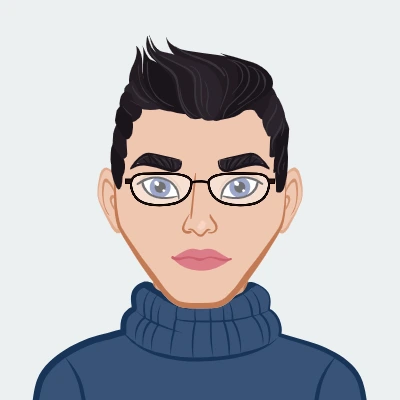
Liam Newton
PhD in Computer Science
🇺🇸 United States
Liam Newton With over 8 years of experience in Python programming, John specializes in delivering top-notch solutions for academic assignments. His expertise spans data analysis, machine learning, web development, and automation. Passionate about helping students excel, John ensures every project is precise, well-documented, and submitted on time.
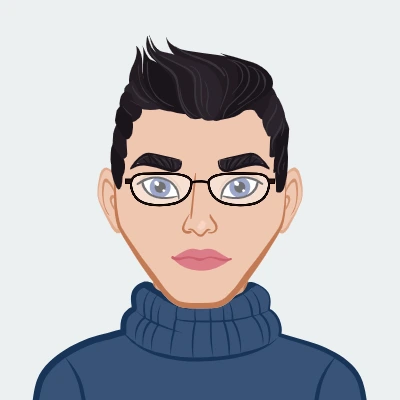
Ava Wilson
Master's in computer science
🇺🇸 United States
Ava Wilson is an experienced programming tutor with over 5 years of expertise in Python and encryption algorithms. She currently teaches at the University of Central Arkansas, helping students excel in their coding assignments.
.webp)
John Manning
PhD in Programming
🇺🇸 United States
John Manning, a data analyst with 5 years of experience in Python programming, currently works at Tarleton State University, specializing in log file analysis and data processing.

Adam Carey
PhD in Programming
🇺🇸 United States
Adam Carey, a Python developer with 10 years of experience, specializes in custom algorithms, innovative software solutions and advanced data handling.

Kenneth Ebbert
PhD in Programming
🇨🇦 Canada
Kenneth Ebbert, an experienced Python developer and educator, specializes in creating efficient search algorithms and data manipulation techniques.

William Yanez
PhD in Programming
🇺🇸 United States
William Yanez is a software engineer with extensive experience in data processing and analysis. He specializes in Python programming, with a strong focus on automating data tasks, enhancing system efficiency, and delivering impactful insights.
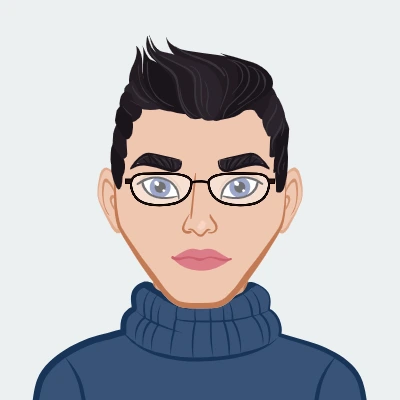
Calvin Tharp
PhD in Programming
🇺🇸 United States
Calvin Tharp is a software engineer with extensive experience in data processing and analysis. He specializes in Python programming, with a strong focus on automating data tasks, enhancing system efficiency, and delivering impactful insights.

Luis Mitchell
PhD in Programming
🇺🇸 United States
Luis Mitchell is an experienced science communicator and software developer, specializing in creating educational tools that make complex scientific concepts accessible to diverse audiences through interactive programming and engaging content.

Lydia Morales
PhD in Programming
🇺🇸 United States
Lydia Morales, an experienced programmer with a degree from the Cornell University, specializes in teaching Python and helping students with programming assignments.

Walter Parkes
Masters in Programming
🇺🇸 United States
Walter Parkes is a seasoned Python developer with over a decade of experience in coding and teaching. Specializing in fundamental programming concepts, he excels in creating practical solutions for common assignments, from prime number checks to interactive games and simulations. His expertise helps students master Python efficiently and effectively, enhancing their problem-solving skills.

Bryan Medina
Masters in Python
🇺🇸 United States
Bryan Medina, with over 10 years of experience, specializes in Python programming, including web development, data science, and socket programming. A dedicated educator, he excels in simplifying complex concepts and has guided countless students to success in their Python assignments.

Dr. Jesse Turner
Ph.D. in Data Science
🇺🇸 United States
Dr. Jesse Turner is a seasoned data scientist and Python expert with over a decade of experience in data analysis and statistical modeling. Holding a Ph.D. in Data Science from Nicholls State University, Dr. Turner specializes in leveraging Python and Pandas to uncover insights from complex datasets.

Clyde Owens
Ph.D. in Programming
🇺🇸 United States
Clyde Owens is a Python developer with over a decade of experience, specializing in data structures, algorithms, and practical coding solutions.
Dr. Cory C. Thomas
Master's in computer Science
🇬🇧 United Kingdom
Dr. Cory C. Thomas holds a PhD in computer science from Princeton University, where he has excelled in computational theory and software engineering. With a decade of experience, Cory has emerged as a prominent figure in the NumPy community, adept at tackling advanced computational problems and optimizing data workflows. He has completed 1,025 NumPy assignments, showcasing his commitment to delivering high-quality solutions and advancing the field of numerical computing.
Dr. Holly Holland
PhD in Computer Science
🇦🇺 Australia
With a PhD in Computer Science from the University of Melbourne, Dr. Holly Holland brings over 7 years of experience to our Eli5 Assignment Help service. Having completed over 600 Eli5 assignments, her expertise ensures that each project is handled with precision and insight. Dr. Holland’s deep understanding of computer science allows her to deliver clear and effective solutions, helping students achieve academic success effortlessly.
Dr. George Bibi
PhD in Computer Science
🇨🇭 Switzerland
Dr. George Bibi, who earned his PhD from ETH Zurich, has accumulated 8 years of experience in the field of computer science. With over 700 Eli5 assignments completed, he is adept at providing exceptional support and guidance. His extensive experience and expertise make him a valuable asset in our Eli5 Assignment Help service, offering students high-quality solutions that lead to academic excellence.
.webp)
Dr. Jude Palmer
Ph.D. in Computer Science
🇸🇬 Singapore
Dr. Jude Palmer, a PhD graduate from the University of York, boasts 8 years of experience in Computer Science. With over 800 PyTorch assignments completed, Dr. Palmer is an authority in the field, offering unparalleled support and insight. His extensive background and proficiency in PyTorch ensure that students receive the highest level of expertise and effective solutions for their assignments.
.webp)
Dr. Danielle Ashton
Ph.D. in Computer Science
🇸🇬 Singapore
Dr. Danielle Ashton earned her PhD in Computer Science from the University of Texas and has 7 years of experience in the industry. Having completed more than 700 PyTorch assignments, she is well-versed in tackling diverse and challenging problems. Dr. Ashton’s extensive experience and expertise make her a valuable resource for students seeking thorough and reliable PyTorch assignment assistance.
.webp)
Dr. Isobel Holloway
Ph.D. in Computer Science
🇦🇺 Australia
With a PhD in Computer Science from the University of Melbourne, Dr. Isobel Holloway has 6 years of experience in the field. She has successfully completed over 600 PyTorch assignments, demonstrating her deep understanding of complex concepts and commitment to academic excellence. Dr. Holloway is dedicated to providing exceptional help with PyTorch assignments, ensuring students achieve their goals with confidence.

Dr. Robert Pratt
Ph.D. in Computer Science
🇸🇬 Singapore
Dr. Robert Pratt holds a PhD in Computer Science from the University of Bristol and brings 5 years of experience to the table. With a remarkable track record of completing over 500 PyTorch assignments, Dr. Pratt is highly skilled in delivering precise and effective solutions. His expertise in PyTorch and academic background ensure that students receive top-quality assistance tailored to their needs.
Related Topics
Frequently Asked Questions
Have questions about our services? Check out our FAQs section for quick answers to common queries. We cover topics such as pricing, delivery times, and the scope of our assistance. If you need further clarification, our live chat support is available 24/7 to assist you.
We use Python’s os and pathlib modules to handle file paths correctly, ensuring compatibility across different operating systems. Our solutions include checks and validations to avoid common path-related errors.
Yes, all code we provide includes detailed comments and explanations to help you understand the logic and flow. This way, you can learn from the assignment and apply similar techniques in future tasks.
For assignments involving large datasets, we use efficient techniques such as buffering, chunking, and memory mapping to process data without overwhelming system resources. Our solutions ensure that your code runs smoothly even with large files.
Absolutely! We can provide solutions that not only meet the assignment requirements but also optimize file handling for performance, ensuring efficient data processing and memory management.
We can assist with a variety of file operations, including reading and writing text files, handling CSV files, performing binary file operations, and implementing error handling in file operations. Our experts are well-versed in all aspects of Python file handling.









